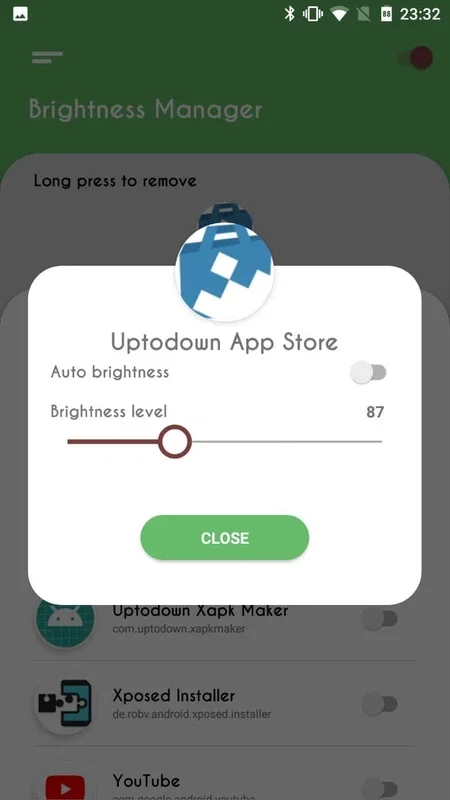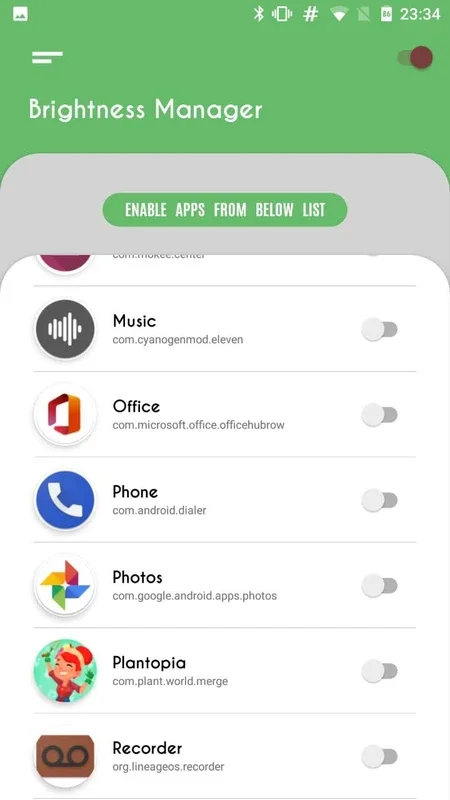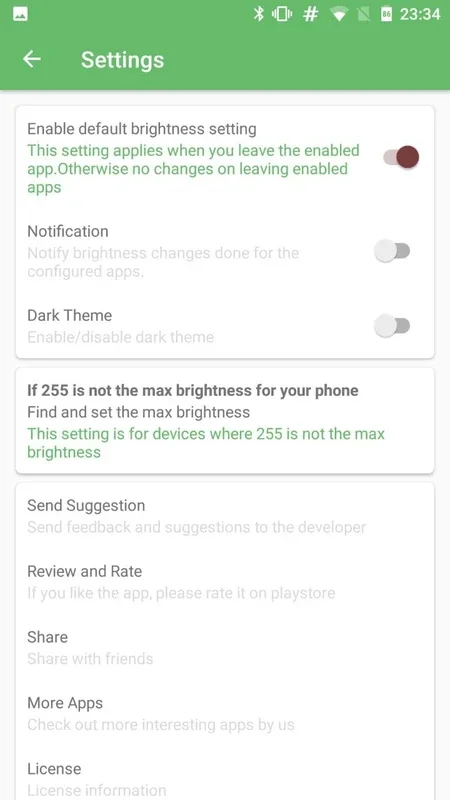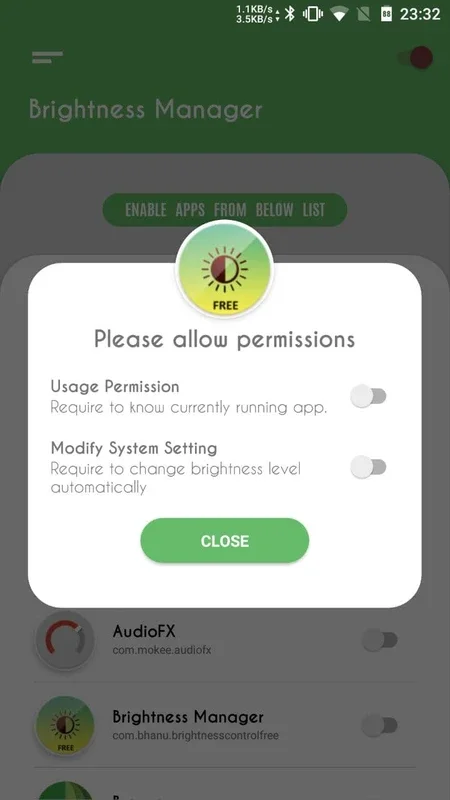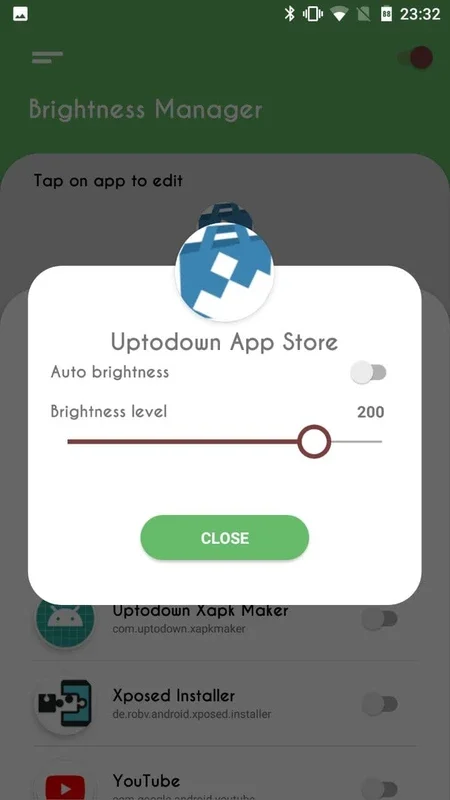Brightness Control App Introduction
Brightness Control for Android is a handy application that offers users the ability to fine-tune the screen brightness of their Android devices. This article will explore the various features and benefits of this app, as well as provide instructions on how to use it effectively.
Introduction
The importance of having control over the screen brightness of your Android device cannot be overstated. It not only affects the battery life of your device but also impacts your viewing experience. Brightness Control for Android aims to address these concerns by providing users with a simple and intuitive way to adjust the screen brightness.
Features
- Customizable Brightness Levels: Users can set the screen brightness to their desired level, ranging from very dim to extremely bright.
- Auto-Brightness Mode: The app also offers an auto-brightness mode that adjusts the screen brightness based on the surrounding light conditions. This feature is particularly useful when you're in different environments with varying light levels.
- Easy-to-Use Interface: The interface of Brightness Control for Android is designed to be user-friendly. It allows users to quickly and easily adjust the screen brightness with just a few taps.
How to Use
- Open the Brightness Control app on your Android device.
- You will see a slider that allows you to adjust the screen brightness. Simply slide the pointer to the desired brightness level.
- If you want to enable the auto-brightness mode, toggle the switch next to the auto-brightness option.
Who is it Suitable For
This app is suitable for a wide range of users, including those who spend a lot of time on their Android devices and want to conserve battery life, as well as those who have difficulty reading the screen in certain lighting conditions.
Comparison with Other Brightness Control Apps
When compared to other brightness control apps on the market, Brightness Control for Android stands out for its simplicity and ease of use. While some other apps may offer more advanced features, they can often be overwhelming for the average user. Brightness Control for Android, on the other hand, focuses on providing a straightforward and intuitive solution for adjusting screen brightness.
Conclusion
In conclusion, Brightness Control for Android is a valuable app that offers users a simple and effective way to manage the screen brightness of their Android devices. Whether you're looking to save battery life or improve your viewing experience, this app is definitely worth checking out.