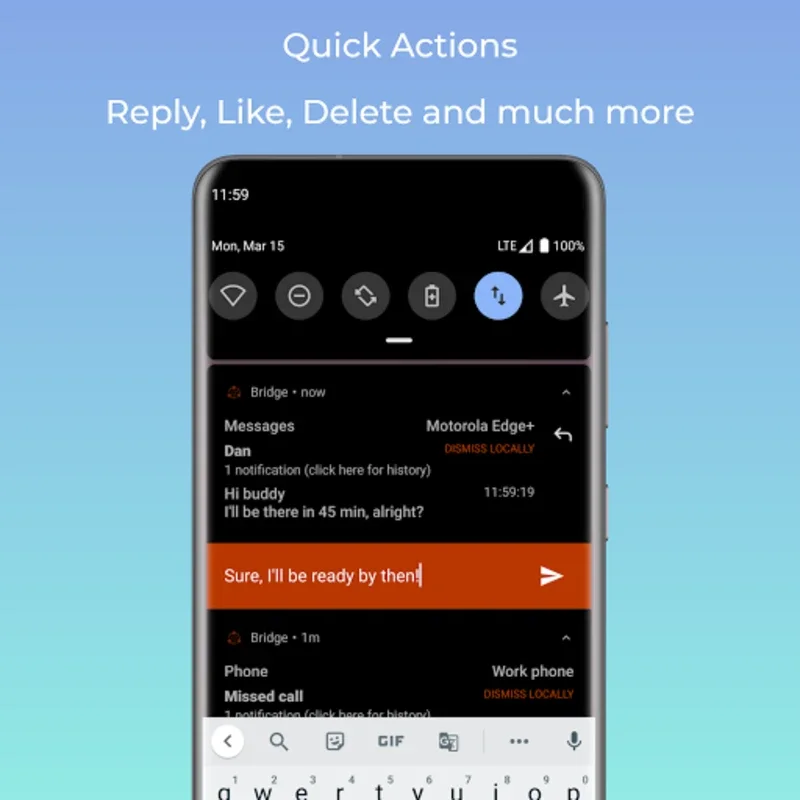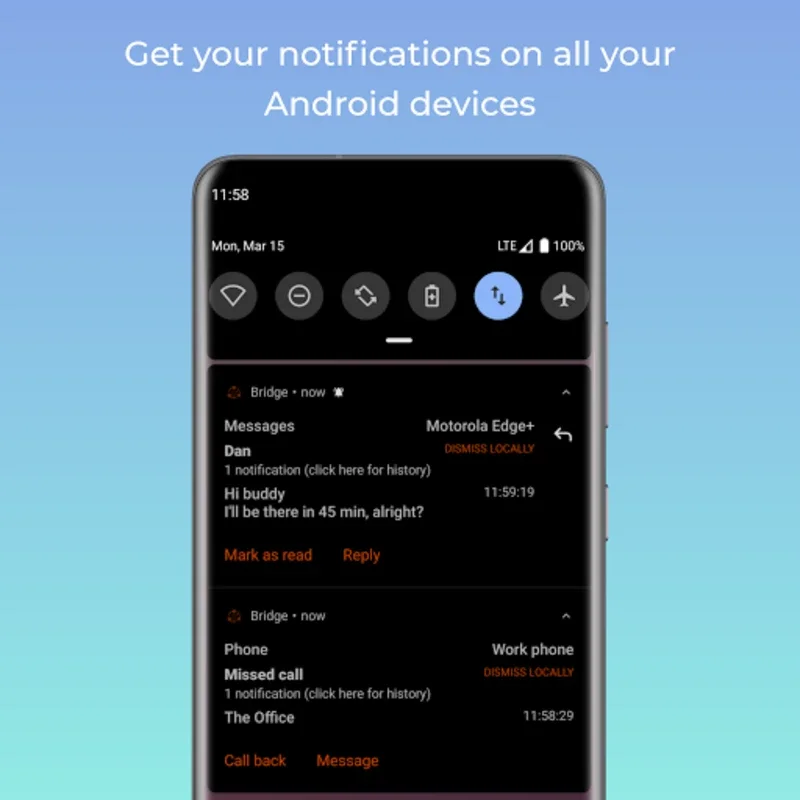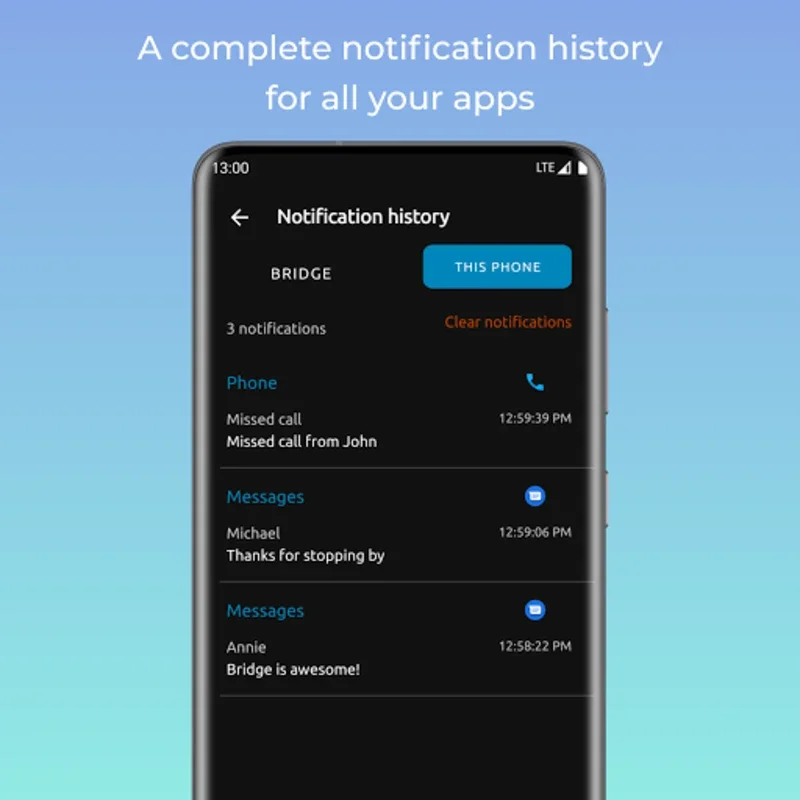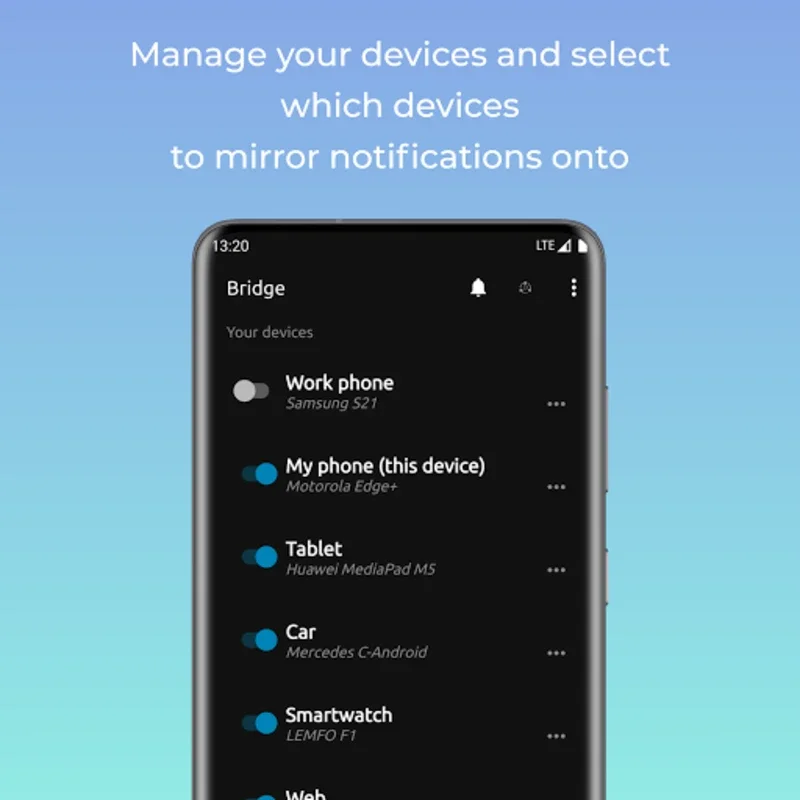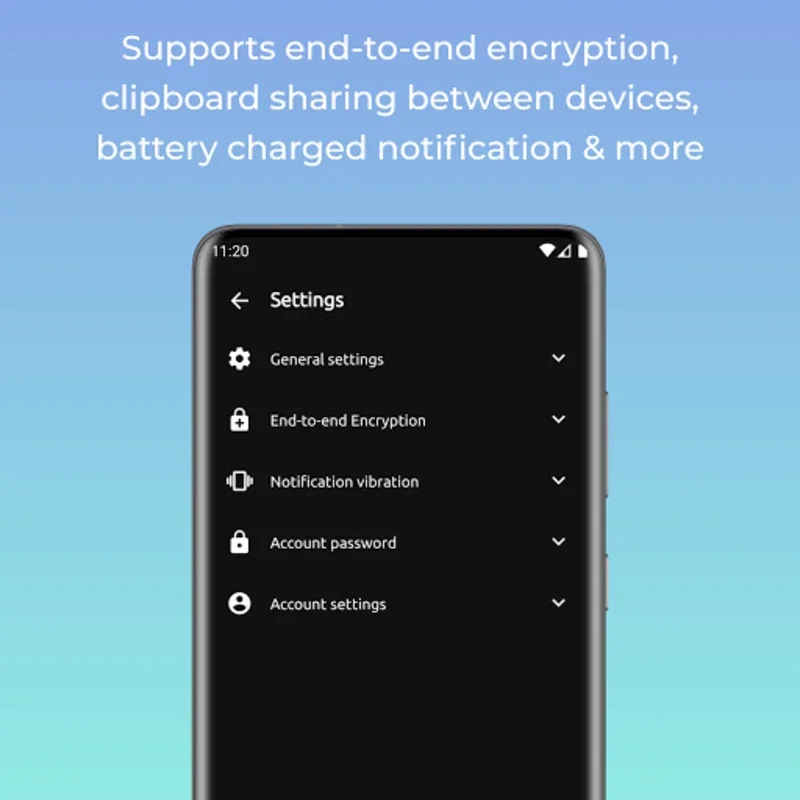Bridge - mirror notifications App Introduction
Bridge - mirror notifications offers a seamless solution for managing notifications across your Android devices and computers. This app ensures you never miss important texts, calls, or app alerts, even while working on a computer or using a tablet.
Enhance Your Device Connectivity
With Bridge - mirror notifications, your devices become more interconnected. Its clipboard sharing feature supports easy data transfer across your Android devices, though this function is available up to Android 9 only. For those who track notification histories, the app offers a comprehensive view by grouping past notifications per app. Installation is straightforward; simply install Bridge - mirror notifications on all your devices to start mirroring notifications. Additionally, the web version achieves browser integration without requiring plugins, allowing for immediate use on major browsers.
Advanced Security and Customization
Bridge - mirror notifications prioritizes security with options for end-to-end encryption, safeguarding your data across devices. You can also control which apps mirror notifications through whitelist and blacklist settings and utilize a private mode to conceal notification content. Battery notifications enhance the user experience by alerting you when a device’s battery is charged. However, note that notification actions are supported only for native Android apps, limiting the functionality to some web applications.
Engage with your digital ecosystem more efficiently and securely through the versatile functionalities offered by the Bridge - mirror notifications app.