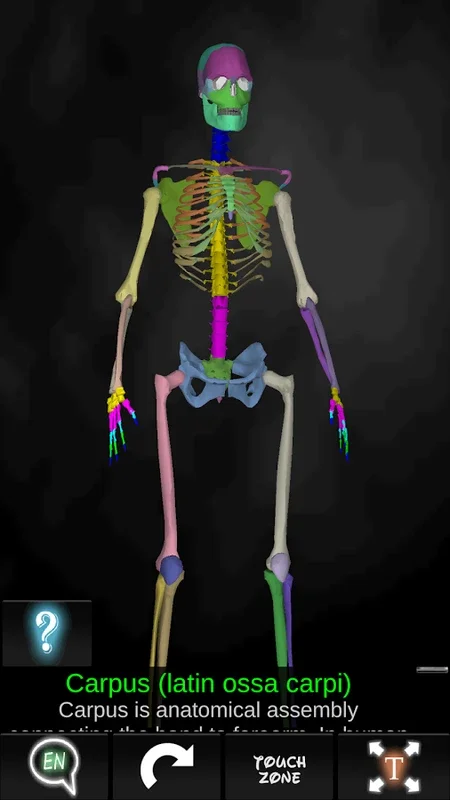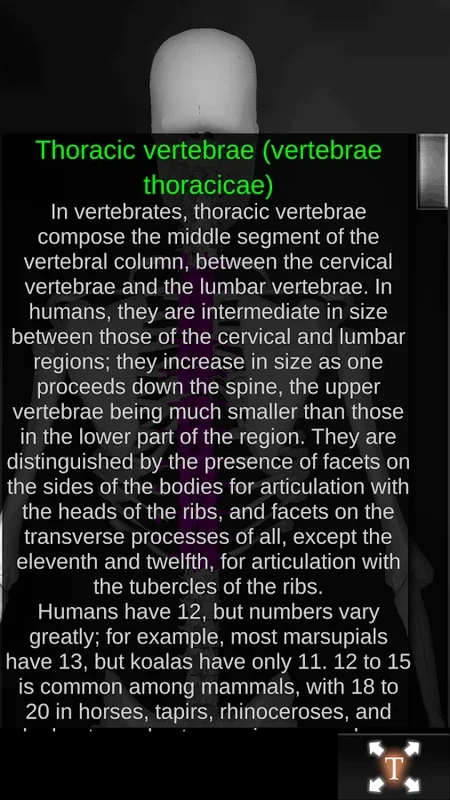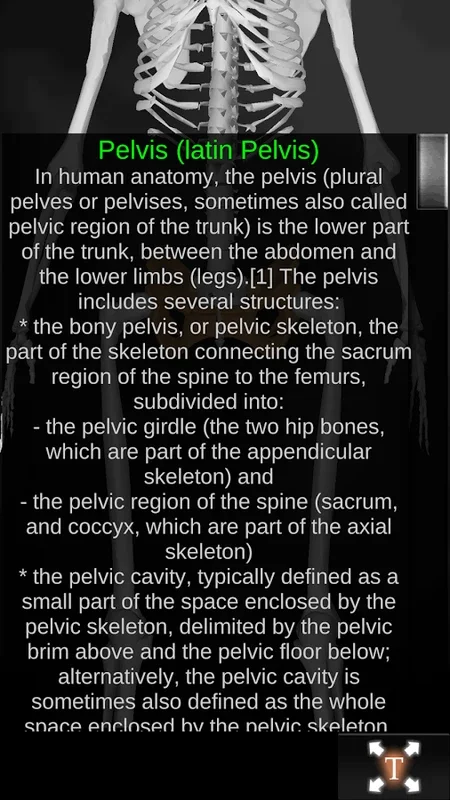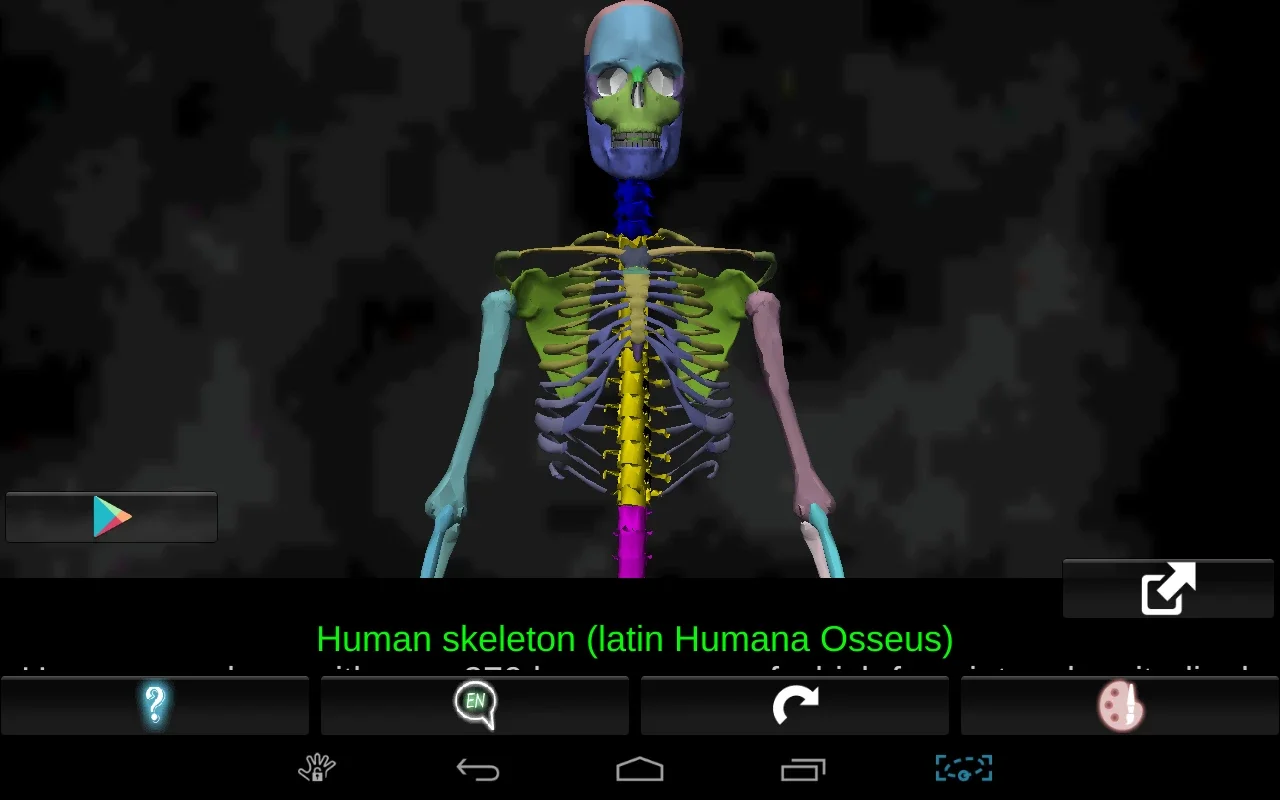Bones Human 3D (anatomy) App Introduction
Introduction
The study of the human skeletal system is a fundamental aspect of understanding human anatomy. Bones Human 3D (anatomy) is an innovative application that has revolutionized the way we learn about the bones in our body. It provides a detailed 3D model that allows users to explore the human skeleton in ways that were previously not possible.
The Features of Bones Human 3D (anatomy)
- Interactive 3D Model
- The app's 3D model is highly interactive. Users can rotate the model to view it from different angles. This is extremely useful as it gives a more complete understanding of the shape and structure of each bone. For example, when studying the complex structure of the skull, being able to rotate the model helps in visualizing the different cranial bones and their relationships.
- Zooming in and out is another great feature. It allows users to focus on specific details of a bone. For instance, when examining the femur, one can zoom in to see the texture and the various markings on the bone.
- Shifting the perspective seamlessly enables users to get a better understanding of the spatial arrangement of the bones within the skeleton.
- Toggle between Views
- Users have the option to view the entire skeleton at once. This gives an overall picture of how all the bones are connected and form the framework of the human body. It is beneficial for understanding the general structure and the relative positions of different bone groups.
- They can also focus on individual bone divisions. This is especially useful for in - depth study. For example, when learning about the vertebrae, one can isolate them and study their unique characteristics such as the shape, number, and function of each vertebra.
- Bone Selection and Information
- With a simple touch, a user can select a bone. Once selected, the bone is highlighted, and informative text about its structure and function appears. This is a great learning aid as it provides immediate and relevant information. For example, when selecting the rib, the app can display information about how it protects the internal organs and its role in the respiratory system.
- The app covers a vast range of bones, including the skull, which is a complex structure protecting the brain, the femur, the longest and strongest bone in the body, and the vertebrae that form the spinal column.
The Target Audience
- Educational Use
- Bones Human 3D (anatomy) is suitable for students at various levels of education. For beginners in primary education, it can be a fun and engaging way to introduce the concept of the human skeleton. The interactive features can capture their attention and make learning about bones more interesting.
- For advanced students in college, it serves as an excellent reference tool. They can use it to study the finer details of bone structure and function, which is crucial for courses in anatomy, physiology, and related fields.
- General Interest
- Even for those who are not formally studying anatomy but have an interest in the human body, this app is a great resource. It allows them to explore the skeletal system at their own pace and gain a better understanding of how their own body is structured.
System Requirements
For optimal performance, the app has certain system requirements. Devices should have at least a 1 GHz processor. This ensures that the 3D model can be rendered smoothly without any lag. A minimum of 1 GB of RAM is also necessary to handle the data related to the detailed 3D model. Additionally, an HD screen is recommended as it provides a better visual experience, allowing users to see the details of the bones more clearly.
Conclusion
Bones Human 3D (anatomy) is a remarkable application that offers a wealth of knowledge about the human skeletal system. Its interactive features, comprehensive coverage of bones, and suitability for a wide range of users make it an invaluable tool for anyone interested in exploring the intricacies of the human skeleton.