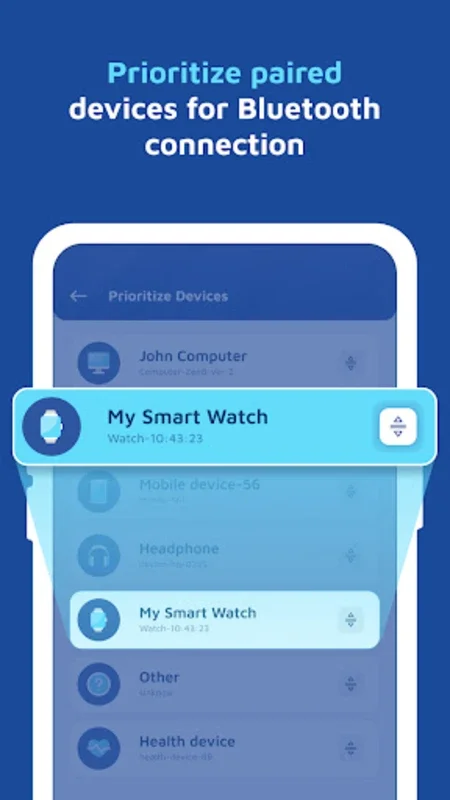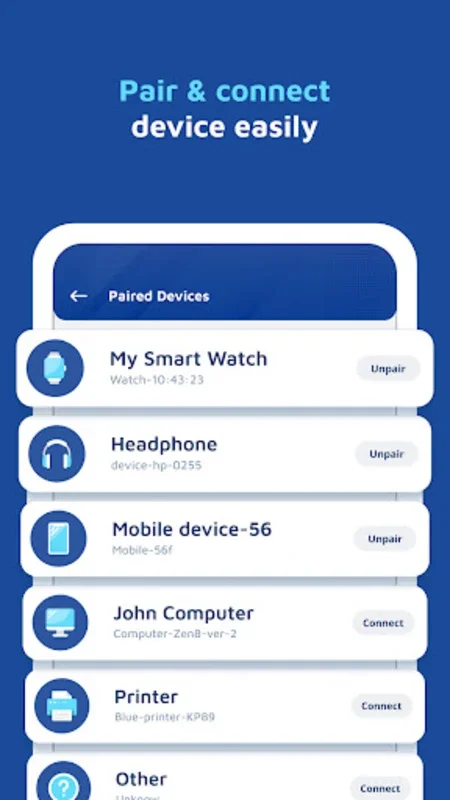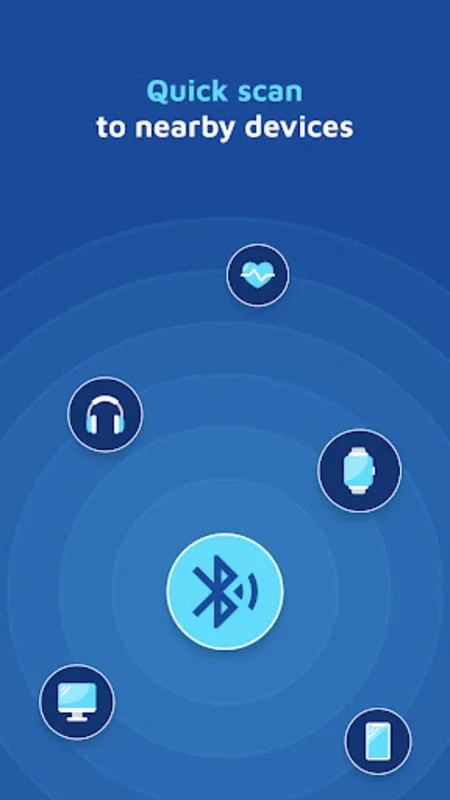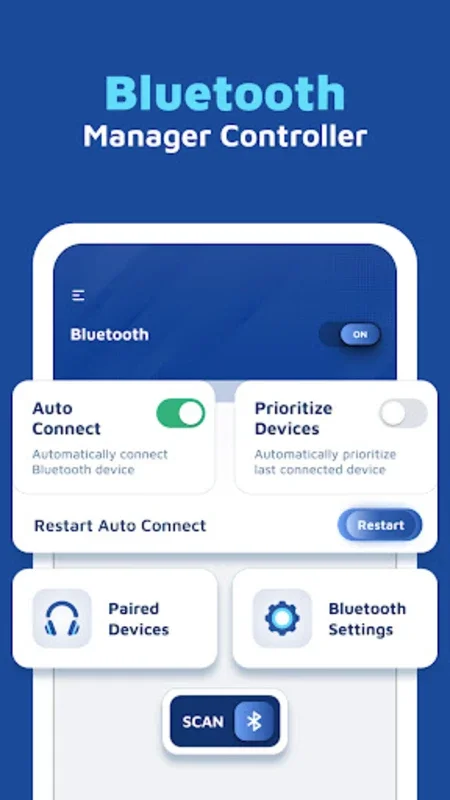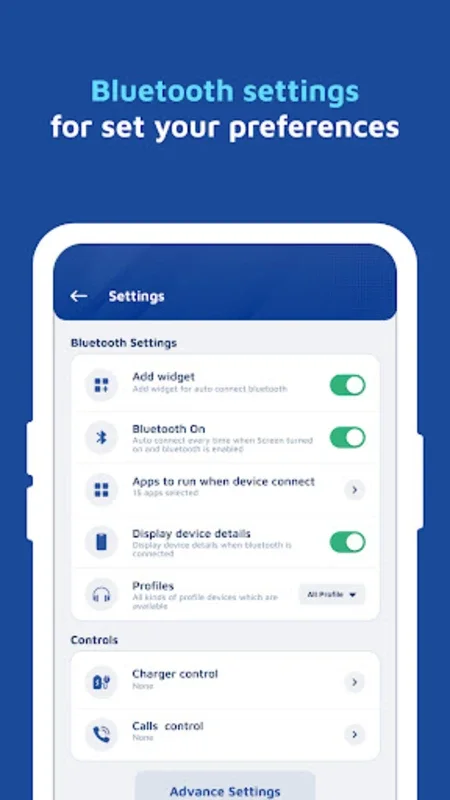Bluetooth Manager controller App Introduction
Bluetooth technology has become an integral part of our daily lives, allowing us to connect various devices wirelessly. The Bluetooth Manager Controller is a remarkable application that takes the management of Bluetooth connections to a new level.
Understanding the Need for Bluetooth Connection Management
In today's world, we are surrounded by multiple Bluetooth - enabled devices. From wireless headphones to smartwatches and Bluetooth speakers, the number of devices we interact with is constantly increasing. Managing these connections can be a cumbersome task without the right tools. For instance, when we have several devices in close proximity, it can be difficult to ensure that the correct device connects at the right time. This is where the Bluetooth Manager Controller comes in.
Key Features of the Bluetooth Manager Controller
Automatic Connection to Priority Devices
One of the most useful features of this application is its ability to automatically connect to priority devices. Once you have set your preferred devices in the app, as soon as they come within range, the app will initiate the connection. This saves users a great deal of time and effort. For example, if you always want your wireless headphones to connect first when you turn on your Bluetooth, you can set them as a priority device in the app.
Customized Device Lists
The app allows users to create customized lists of devices. This means that you can group your devices according to your own preferences. You might have a list for work - related devices and another for personal devices. By doing this, you can easily manage the connections for each group separately.
Simplified Restart and Reconnection
If you need to restart your Bluetooth connections or reconnect devices, the Bluetooth Manager Controller makes it extremely easy. You can do this according to your specific preferences without any hassle. This is especially useful when there are connection issues or when you want to switch between devices.
On - Off and Scanning Features
Directly turning Bluetooth on and off is a simple yet important function. The app also allows you to scan for nearby devices. Moreover, you can filter these devices by type. This gives you a more organized view of the available devices. For example, if you are only interested in connecting to Bluetooth speakers, you can filter out other types of devices.
Detailed Device Information
Another great feature is the ability to see detailed information on any connected device. This can include things like the device's battery level, signal strength, and other important details. This information can be very helpful in ensuring a stable connection.
Customizable Notification Sounds
You can customize the notification sounds for connection alerts. This allows you to easily distinguish between different types of connection events. For example, you can have a different sound for when a new device connects and when an existing device disconnects.
Advanced Features for Enhanced Connectivity
Retry Settings
The Bluetooth Manager Controller offers advanced settings such as setting how many retries a specific device should attempt when connecting. This is useful in situations where the connection might be unstable or if there are interference issues. You can also select a time gap between retries to optimize the connection process.
Connection Timeout
You can define a timeout period for establishing connections. This ensures that the app does not keep trying to connect indefinitely if there are issues with a particular device. It helps in conserving battery life and also improves the overall efficiency of the connection process.
Profile Filters
The app includes profile filters to display only selected types of devices. This is similar to the device type filtering but at a more detailed level. For example, you can choose to only show devices that support a certain Bluetooth profile such as A2DP for high - quality audio streaming.
Usability and Theme Options
The application offers a choice between a dark and a light theme. This enhances its usability under different ambient conditions. Whether you are using your device in a bright outdoor environment or a dimly lit room, you can choose the theme that is most comfortable for your eyes.
Permissions and Their Importance
The Bluetooth Manager Controller requires certain permissions to function properly. Location permission is needed to scan nearby devices. This is because Bluetooth devices are often detected based on their proximity. Phone permissions are required to manage Bluetooth settings during calls. Additionally, permissions to access nearby device information and draw over other apps are also necessary. These permissions are crucial for the app to provide all of its features and ensure a seamless user experience.
Conclusion
The Bluetooth Manager Controller is an excellent application for anyone who wants to have better control over their Bluetooth connections. It offers a wide range of features, from basic connection management to advanced settings for enhanced connectivity. With its user - friendly interface and customizable options, it is a must - have for those who rely on Bluetooth technology in their daily lives.