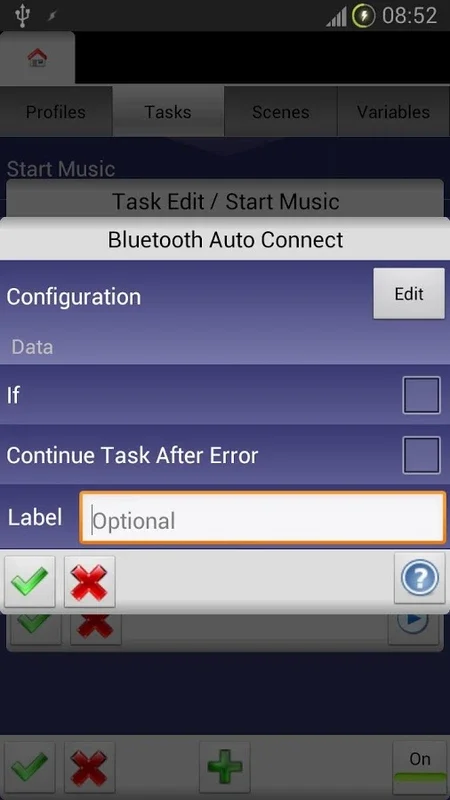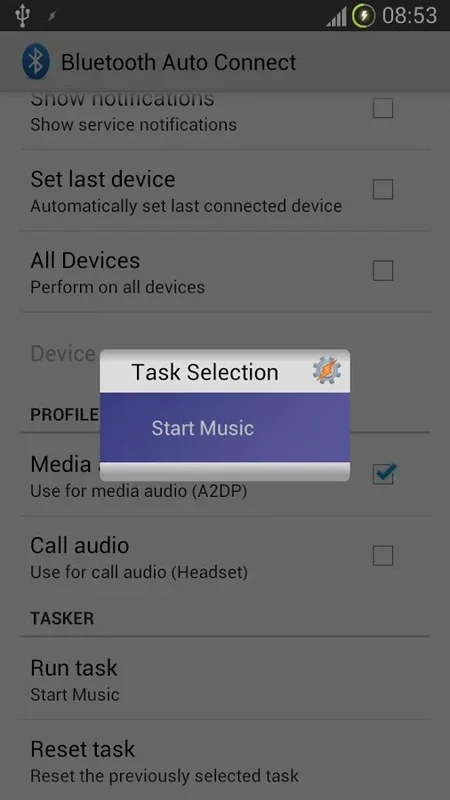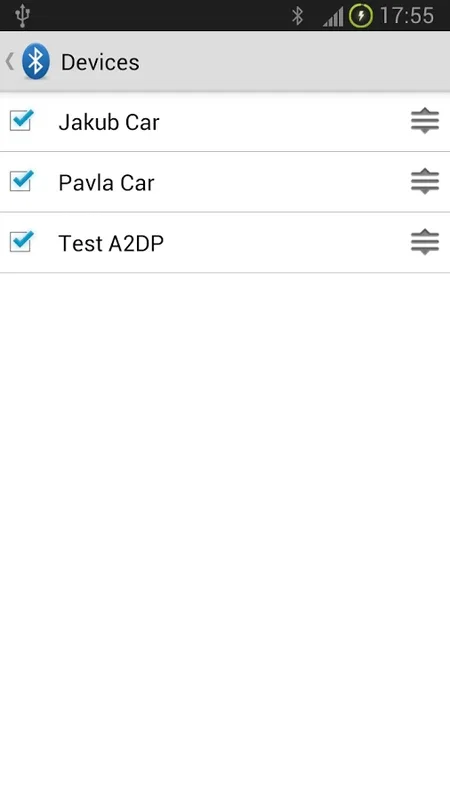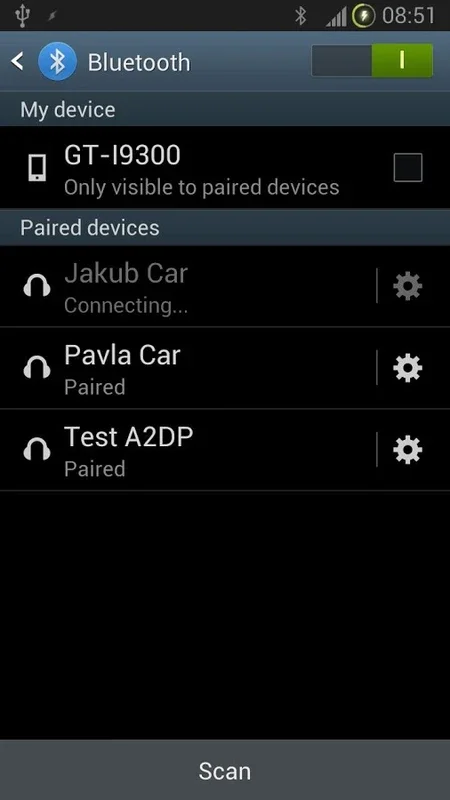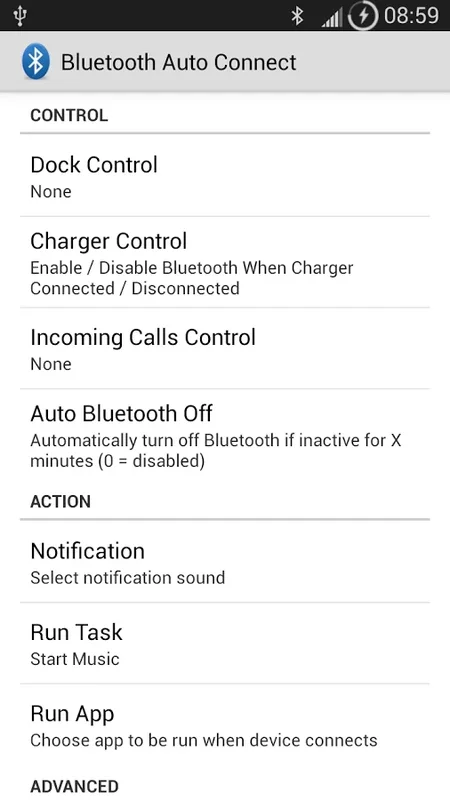Bluetooth Auto Connect App Introduction
Introduction
Bluetooth technology has become an integral part of our daily lives. We use it to connect various devices such as headphones, speakers, and other peripherals. However, the process of connecting these devices manually every time can be a hassle. This is where Bluetooth Auto Connect comes in. It is an app that streamlines the process of connecting to paired Bluetooth devices, making it more convenient for the users.
How it Works
Bluetooth Auto Connect is designed to work with devices that have been paired previously. Once a device has been paired with your Android device at least once, this app can take over the connection process. It offers different options for when to initiate the connection. For instance, by default, it will connect to your devices as soon as you turn on the Bluetooth on your Android device. But it also gives you the flexibility to choose other triggers such as when you unlock your screen or when you start charging your phone. This level of customization allows users to adapt the app to their specific usage patterns.
Advantages for Multiple - Device Users
For those who use multiple Bluetooth devices, such as having different pairs of headphones for different activities or using multiple Bluetooth speakers in different locations, Bluetooth Auto Connect is a game - changer. Instead of having to go through the manual connection process each time, the app ensures that the connection is made automatically based on the user - defined settings. This not only saves time but also reduces the frustration associated with the manual connection process.
Comparison with Manual Connection
When we compare Bluetooth Auto Connect with the traditional manual connection method, the differences are quite significant. Manual connection requires users to go through several steps each time they want to connect a device. They have to open the Bluetooth settings, search for the device, and then select it to connect. This process can be time - consuming, especially if you are in a hurry or if you have to connect multiple devices frequently. On the other hand, Bluetooth Auto Connect simplifies this process by automating it. Once the app is set up, the connection happens without any further user intervention, as long as the device is within range and has been paired before.
User Experience and Convenience
The user experience with Bluetooth Auto Connect is centered around convenience. The app's interface is designed to be simple and easy to navigate. Even for those who are not very tech - savvy, it is easy to understand and use the different options available. The ability to choose different connection triggers means that users can customize the app to fit their lifestyle. For example, if you often forget to turn on your Bluetooth headphones before starting to listen to music, you can set the app to connect the headphones when you unlock your screen. This way, you can start enjoying your music right away without any delay.
Security and Compatibility
In terms of security, Bluetooth Auto Connect adheres to the standard Bluetooth security protocols. Since it only works with paired devices, there is no risk of unauthorized connections. Compatibility is also an important aspect. The app is designed to work with a wide range of Bluetooth devices, including different models of headphones, speakers, and other peripherals. As long as the device can be paired with your Android device, it is likely to work well with Bluetooth Auto Connect.
Future Developments
As technology continues to evolve, we can expect Bluetooth Auto Connect to also improve and adapt. There may be potential enhancements in terms of the connection speed, more advanced customization options, and better compatibility with new Bluetooth devices. For example, as new Bluetooth versions are released with improved features, the app could be updated to take advantage of these new capabilities. This would further enhance the user experience and make the app even more useful in the future.
Conclusion
Bluetooth Auto Connect is a valuable app for Android users who rely on Bluetooth devices. It simplifies the connection process, offers customization options, and improves the overall user experience. Whether you are a casual user with a single Bluetooth device or a power user with multiple devices, this app can make your life easier when it comes to using Bluetooth technology.