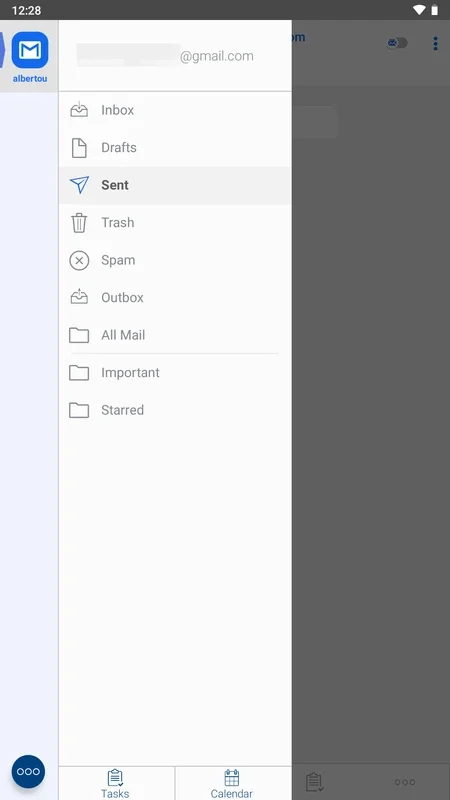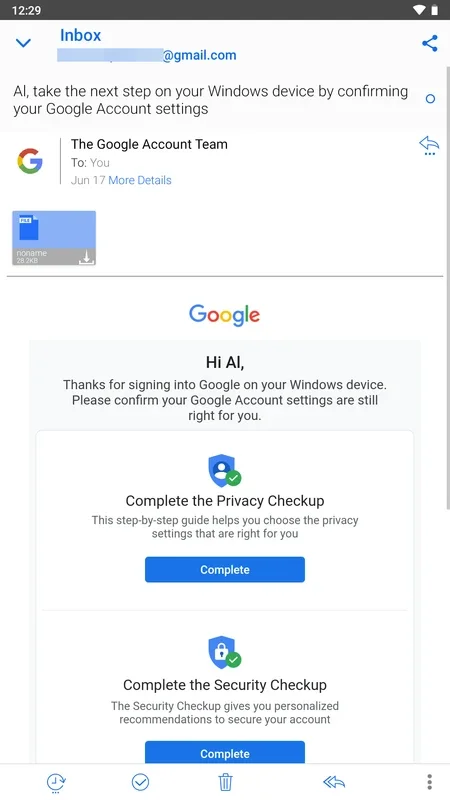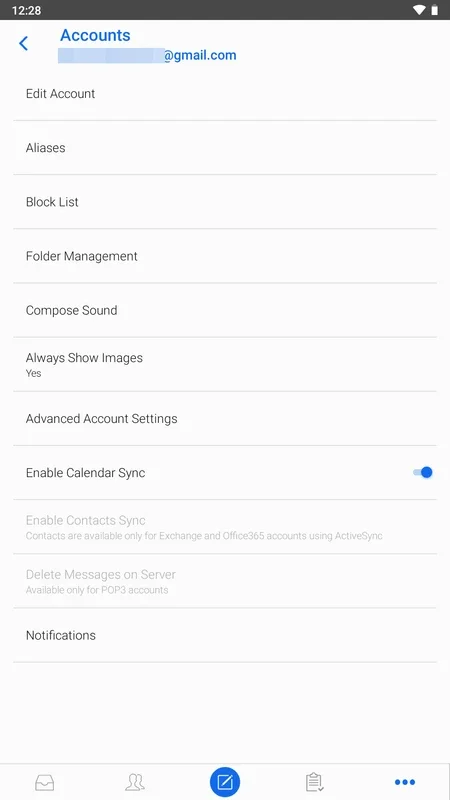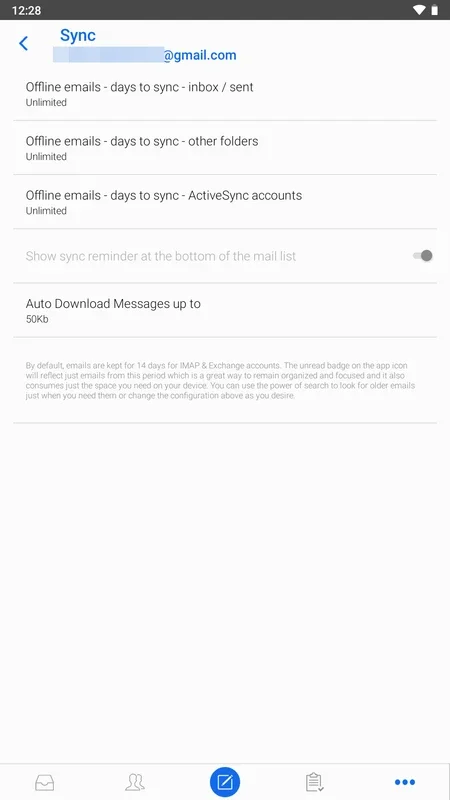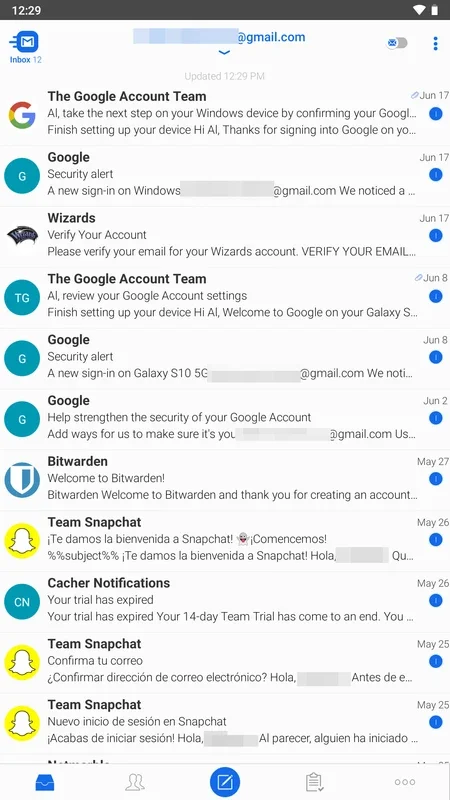BlueMail App Introduction
BlueMail is a remarkable email client designed to meet the diverse needs of Android users. This comprehensive article delves into the various features and benefits that make BlueMail stand out in the crowded email client market.
1. Merging Inboxes for Seamless Email Management
BlueMail's standout feature is its ability to merge all your inboxes into a single app. Say goodbye to the hassle of installing multiple apps for different email services. With BlueMail, you can effortlessly manage your Gmail, Yahoo, Office 365, AOL, Google Apps, Hotmail, Outlook, 1and1, iCloud, UO Zoho, and GMX accounts in one place. Moreover, if your email service is not on the list or you have a private server, you can easily add any mail compatible with IMAP, POP3, and Exchange. This level of flexibility ensures that you have all your emails at your fingertips, no matter where they come from.
2. Customizable Synchronization Periods
When adding an email address, you have the option to choose the synchronization period. By default, the last two weeks are synchronized, but you can select an unlimited period of time. This is a great feature for those who may be a bit disorganized and don't want to limit the mail synchronization period. It gives you the freedom to access your emails from any period, ensuring you never miss an important message.
3. Efficient Mail Synchronization and Notification System
Mail synchronization in BlueMail is done via push notifications. As soon as you receive a new email, the app receives an alert and notifies you promptly. This ensures that you stay on top of your inbox and never miss an important update. Additionally, you can schedule tasks to stay organized and mark emails as favorites for easy reference later.
4. User-Friendly Interface
The interface of BlueMail is designed with the user in mind. It is intuitive and easy to use, with data displayed in a compact and orderly manner. There is no unnecessary spacing, making it easy to navigate and find the information you need. You can also choose from different themes, including a light theme, a dark theme, and a dark theme adapted to AMOLED screens with a 100% black background. This allows you to customize the app to your preferences and ensure a comfortable viewing experience.
In conclusion, BlueMail is the ideal email client for Android users who are looking for a seamless, efficient, and customizable email management solution. With its powerful features and user-friendly interface, it is sure to enhance your email experience. Don't hesitate to download the BlueMail APK and take control of your inbox today.