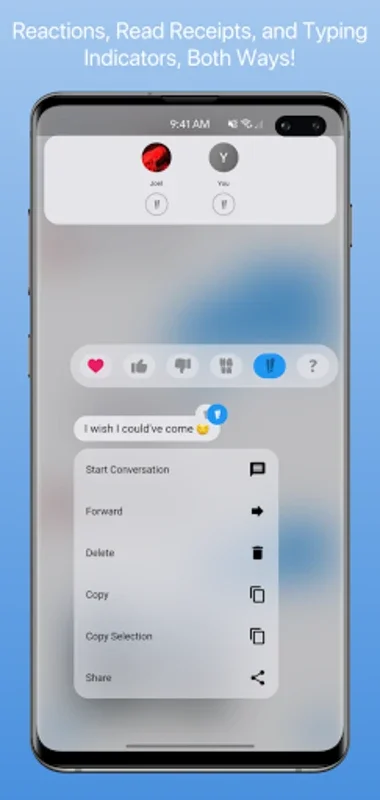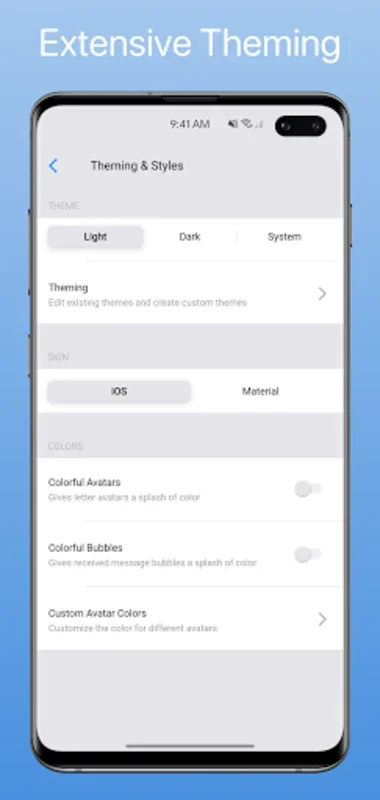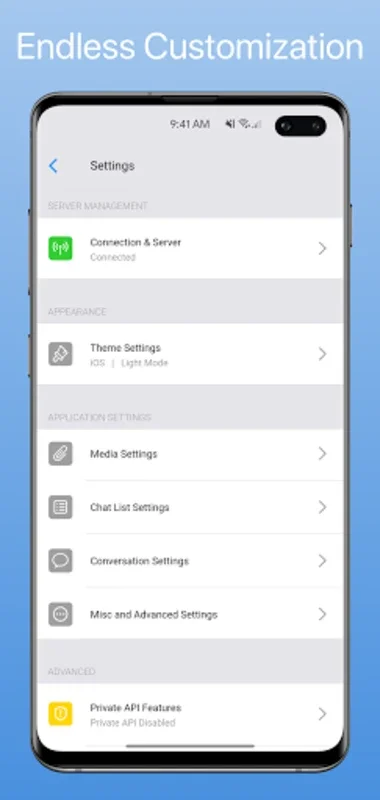BlueBubbles App Introduction
Introduction
BlueBubbles is a remarkable software that has emerged as a solution for users who want to integrate iMessage into their non - Apple devices. In today's digital age, where people use a variety of operating systems, the need for cross - platform messaging compatibility has become crucial. BlueBubbles steps in to fill this void, allowing Android, Windows, and Linux users to access the features of iMessage.
The Significance of Cross - Platform Messaging
In a world where communication is key, being restricted to a single ecosystem can be a hindrance. For example, if a person has an Android device but has friends or family who predominantly use iMessage on their Apple devices, they may face difficulties in seamless communication. BlueBubbles breaks down these barriers by enabling the use of iMessage on different platforms, thus enhancing the overall communication experience.
Features of BlueBubbles
BlueBubbles comes with a host of features that make it an attractive option for users. It allows for the sending and receiving of text messages, media files, and location information. This means that users can share pictures, videos, and their whereabouts with ease. Additionally, the support for tapback reactions and stickers adds a more expressive element to conversations. Users can initiate new chats effortlessly, and with macOS version 11 and above, there are even more capabilities available.
The read and delivered notifications for messages keep users informed about the status of their messages. This is especially useful in ensuring that important messages are not missed. The ability to mute or archive conversations provides users with the option to manage their chats according to their preferences. Customizing the user experience is also a key aspect of BlueBubbles, with options such as applying custom themes and choosing between an iOS or Android - style interface.
Another set of features that are available through the Private API are quite advanced. Users can send reactions, see typing indicators, send read receipts, attach subjects, send message effects, and even edit or unsend messages. However, these features require additional configuration and can be accessed through the settings.
User Experience and Customization
The user experience with BlueBubbles is highly customizable. The theming engine allows users to manage their messaging interface according to their aesthetic preferences. Whether one prefers a minimalist look or a more colorful and vibrant interface, BlueBubbles has options to satisfy different tastes. The ability to choose between an iOS or Android - style interface also caters to users who are more accustomed to a particular style of messaging.
Muting and archiving conversations are useful features for those who want to keep their chat list organized. For instance, if a user has a group chat that is very active but not always relevant, they can mute it to avoid constant notifications. Archiving conversations can be useful for keeping old or completed chats out of the main view while still being able to access them when needed.
Community Support and Resources
BlueBubbles has a vibrant community that can be accessed via Discord. This community is a great resource for users who need assistance with setup, are facing issues, or have suggestions for new features. The collaborative nature of the community allows for continuous improvement of the software. Additionally, for those who want more in - depth information, there are step - by - step installation guides, detailed documentation, and access to the project's source code available.
Conclusion
BlueBubbles is a game - changer in the world of cross - platform messaging. It offers a seamless experience for users who want to use iMessage on their Android, Windows, or Linux devices. With its array of features, customizable user experience, and a supportive community, it is a software that is well - positioned to meet the communication needs of a diverse user base. It bridges the gap between different operating systems and ensures that users can stay connected in their preferred digital environment without the limitations of platform - specific messaging services.
Future Prospects
As technology continues to evolve, the potential for BlueBubbles to expand and improve is significant. There may be opportunities for further integration with other messaging platforms or the addition of new features based on user feedback. The developers may also look into optimizing the performance of the software on different devices to ensure a smoother experience for all users. With the growing demand for cross - platform compatibility, BlueBubbles has the potential to become an even more integral part of the digital communication landscape.