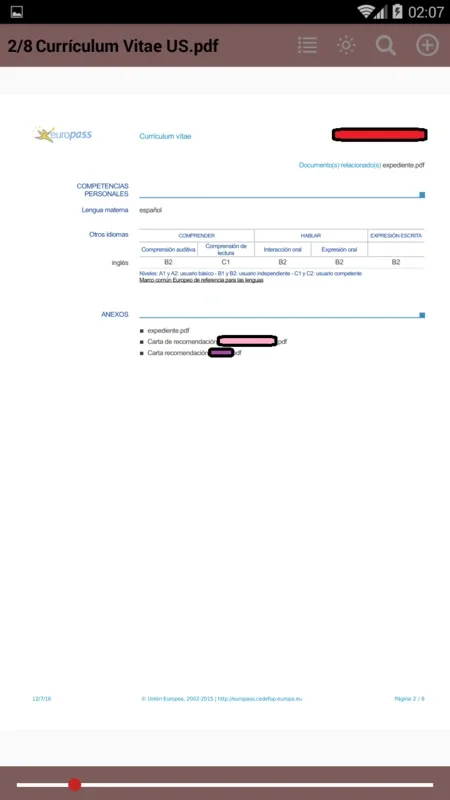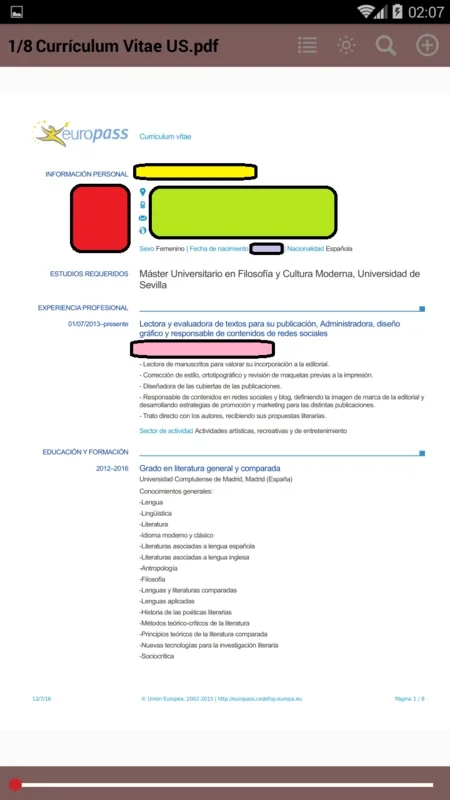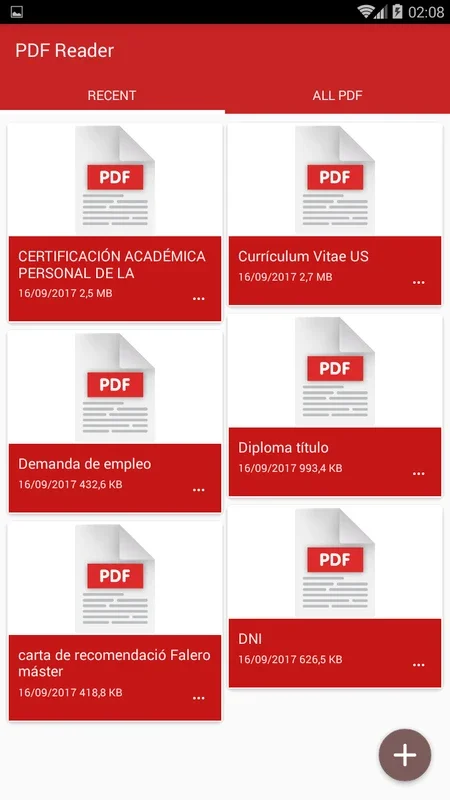PDF Reader App Introduction
PDF Reader is a remarkable application designed specifically for Android users, offering a seamless and efficient experience when it comes to reading PDF documents. In this comprehensive article, we will explore the various features and benefits of PDF Reader, as well as provide detailed instructions on how to make the most of this powerful tool.
Introduction
PDF Reader has become an essential app for those who frequently deal with PDF documents on their Android devices. With its user-friendly interface and advanced functionality, it has revolutionized the way we access and interact with PDF files.
Key Features
- Easy Document Access: PDF Reader automatically gathers all the PDF documents on your smartphone and presents them in an organized manner on the main menu, making it effortless to find and open the desired file.
- High-Quality Display: Once a file is opened, PDF Reader ensures that the document is displayed in the best possible quality, allowing for a clear and enjoyable reading experience.
- Integrated Tools: The app comes with a range of integrated tools, such as zoom, print, adjust brightness, and merge PDF documents, providing users with enhanced functionality and flexibility.
- No Configuration Required: Thanks to its complex file recognition system, PDF Reader eliminates the need for any type of configuration before use, saving users valuable time and effort.
How to Use PDF Reader
- Download and install the PDF Reader app from the Google Play Store.
- Open the app and wait for it to automatically scan and list your PDF documents.
- Select the document you wish to read from the main menu.
- Use the integrated tools to customize your reading experience, such as zooming in or out, adjusting the brightness, or printing the document.
Who is PDF Reader Suitable For?
PDF Reader is ideal for a wide range of users, including students, professionals, and anyone who needs to read PDF documents on the go. Whether you are reading academic papers, work-related documents, or simply enjoying a digital book, PDF Reader provides a convenient and efficient solution.
Comparison with Other PDF Readers
When compared to other PDF reader applications available on the Android platform, PDF Reader stands out for its simplicity, functionality, and user-friendly interface. While some competitors may offer similar features, PDF Reader's seamless integration with the Android operating system and its intuitive design make it a top choice for many users.
In conclusion, PDF Reader is an indispensable app for Android users who frequently work with PDF documents. Its comprehensive features, ease of use, and high-quality display make it the perfect companion for all your PDF reading needs. Download it today from the Google Play Store and experience the convenience and efficiency it offers.