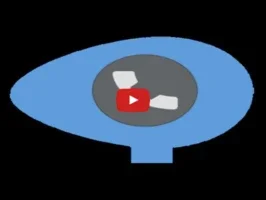Blimps App Introduction
Introduction
In the fast - paced world of mobile technology, Android users are constantly seeking ways to enhance their multitasking capabilities. Blimps has emerged as a game - changer in this regard, specifically when it comes to call management. This software offers a unique and innovative solution that allows users to handle phone calls seamlessly while engaging in other activities on their Android devices.
The Concept behind Blimps
Blimps is designed with the modern Android user in mind. It understands that users often need to juggle multiple tasks simultaneously, such as chatting with friends, playing games, browsing the internet, or checking emails. With traditional call management systems, these tasks can be interrupted when a call comes in. However, Blimps changes the game by providing floating dialer buttons that only appear when a call is made or received. This means that users can continue with their other tasks without any disruption, and still have easy access to call controls.
Key Features of Blimps
1. Seamless Integration
The floating dialer buttons of Blimps are not just a novelty but a well - thought - out feature. They are integrated into the Android user experience in such a way that they do not feel out of place. The buttons are designed to be intuitive, so that users can quickly access functions like ending the call, activating the loudspeaker, muting, or taking quick notes. Even though there might be a brief delay in accessing some features post - call, the overall experience is smooth and efficient.
2. Flexible Interface
Blimps comes with a user - friendly interface that can be easily adjusted according to the user's needs. The "hide'em" mode is a great example of this flexibility. It allows users to hide the floating controls when they are not needed, ensuring that they do not obstruct the view. Moreover, users can move the controls around the screen as per their convenience, making it a truly customizable experience.
3. Compatibility
Blimps is designed to work on Android 6.0.1 and above. This ensures that a wide range of Android devices can benefit from its features. However, it is important to note that devices with less than 1GB of RAM might face some resource limitations. Despite this, the software tries to adapt to different device resolutions and manufacturer UIs. While the appearance and spacing of the floating controls might vary, the core functionality remains intact.
User Experience with Blimps
Users who have started using Blimps have reported a significant improvement in their multitasking capabilities. They no longer have to stop what they are doing when a call comes in. For example, a gamer can continue playing their game while answering a call, without having to exit the game completely. Similarly, a person browsing the internet can handle a call without losing their place in the browser.
The intuitive design of Blimps also means that even new users can quickly get the hang of it. The floating controls are easy to access and use, and the various functions are clearly labeled. This makes it a great option for users of all ages and technical abilities.
Blimps and the Future of Call Management
As technology continues to evolve, Blimps is well - positioned to adapt and grow. The developers are constantly looking for ways to improve the software based on user feedback. This means that users can expect to see new features and enhancements in the future. For example, there could be improvements in the post - call feature access to make it even faster and more seamless.
In conclusion, Blimps is a must - have for Android users who want to make the most of their multitasking capabilities while still being able to manage their calls efficiently. It offers a unique combination of features, flexibility, and compatibility that sets it apart from other call management solutions on the market.
Comparing Blimps with Other Call Management Solutions
When compared to other call management solutions on the Android platform, Blimps stands out in several ways. Some competing apps may offer basic call handling features, but they lack the seamless integration and flexibility that Blimps provides. For instance, many apps do not have floating dialer buttons that can be hidden or moved around the screen as needed.
Another aspect where Blimps excels is in its compatibility with different Android devices. While some call management apps may only work well on high - end devices with ample resources, Blimps is designed to work on a wide range of devices, including those with lower RAM. This makes it a more accessible option for a larger number of Android users.
The Impact of Blimps on Productivity
Blimps has a significant impact on the productivity of Android users. By allowing them to handle calls without interrupting their other tasks, it saves time and reduces frustration. For example, a business professional can continue working on an important document while on a call, without having to switch back and forth between apps. This seamless multitasking ability can lead to increased efficiency and better overall performance.
Blimps and User - Centric Design
The design of Blimps is centered around the user. Every feature, from the floating dialer buttons to the "hide'em" mode, is aimed at providing a better user experience. The developers have taken into account the needs and preferences of Android users, and have created a software that caters to them. This user - centric approach is what makes Blimps so popular among its users.
Final Thoughts
Blimps is a revolutionary call management software for Android. It offers a unique set of features, a great user experience, and the potential for future growth. Whether you are a casual Android user or a power user who needs to multitask constantly, Blimps is definitely worth considering for enhancing your call management capabilities on your Android device.