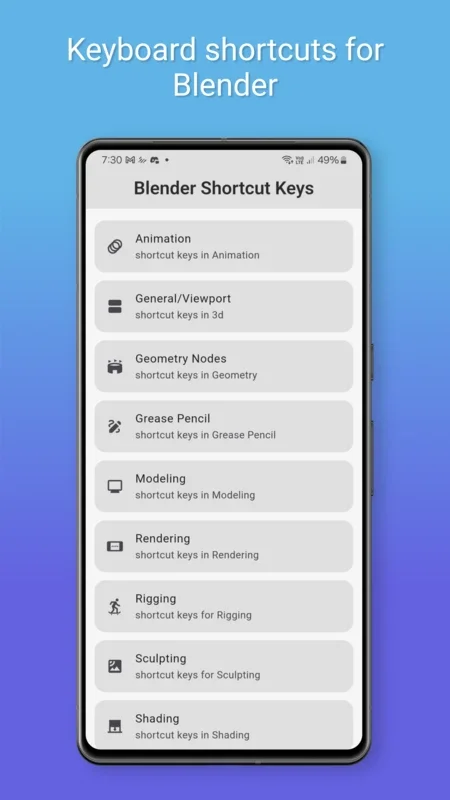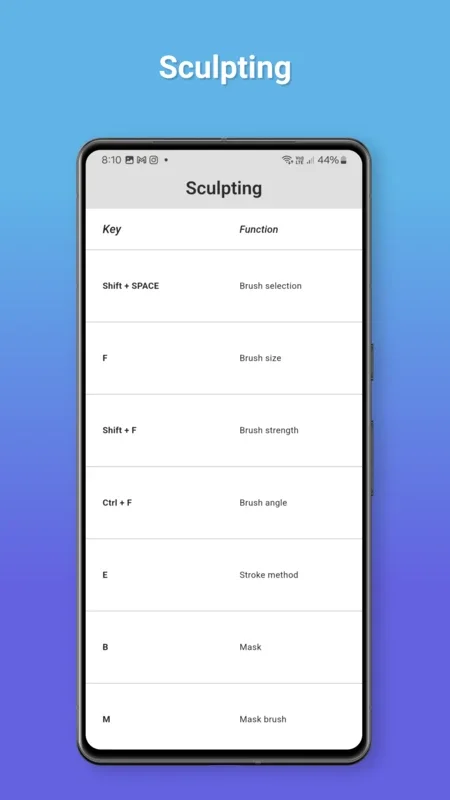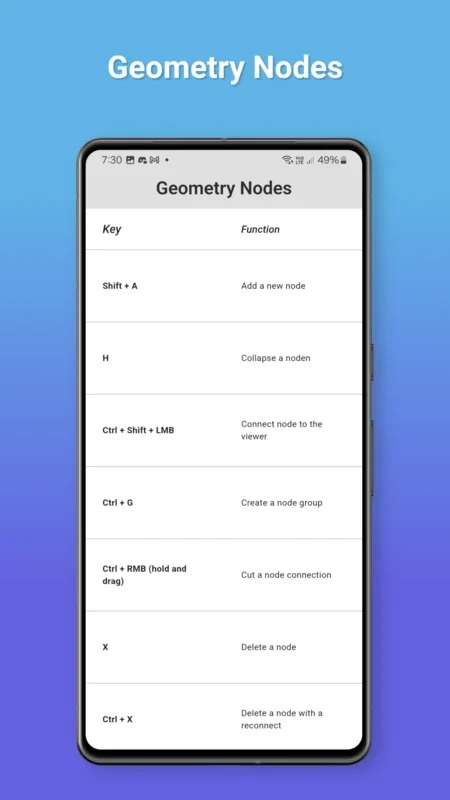blenderkeys App Introduction
Introduction
Blender is a powerful 3D creation suite, but its vast array of features means there are numerous keyboard shortcuts to master. Blenderkeys, a Flutter application, aims to simplify this process for Blender users of all levels. This article will explore the features, benefits, and usability of Blenderkeys in detail.
The Need for Blenderkeys
In the world of 3D modeling, animation, and design with Blender, time is of the essence. Every second counts when you're working on a complex project. Keyboard shortcuts can significantly speed up your workflow. However, remembering all of them can be a daunting task. Blenderkeys steps in to fill this gap by providing a comprehensive list of shortcuts in an easy - to - use interface.
Interface Design of Blenderkeys
The interface of Blenderkeys is a key aspect of its usability. It is carefully organized, categorizing shortcuts based on Blender's different modes and tools. For example, there are separate sections for modeling shortcuts, animation - related shortcuts, and those specific to rendering. This categorization makes it effortless for users to locate the shortcuts they need. Each shortcut entry is accompanied by a clear description of what it does and how it can be utilized within Blender. This is invaluable for both novice and experienced Blender users.
Benefits for Different User Levels
Novice Users
For those new to Blender, the sheer number of functions and controls can be overwhelming. Blenderkeys serves as a helpful guide, allowing them to quickly learn and apply basic shortcuts. This accelerates their learning curve and enables them to start creating more efficiently right from the start.
Intermediate Users
Intermediate Blender users who are already familiar with some aspects of the software can use Blenderkeys to discover new shortcuts and optimize their existing workflows. They can find shortcuts that they may not have known about before, further enhancing their productivity.
Advanced Users
Even advanced Blender users can benefit from Blenderkeys. As Blender evolves and new features are added, new shortcuts are introduced. Blenderkeys helps them stay up - to - date with the latest shortcuts, ensuring they can make the most of all the new capabilities.
Comparison with Manual Shortcut Learning
Traditionally, Blender users have had to rely on manual methods to learn keyboard shortcuts. This could involve poring over documentation or watching tutorial videos. While these methods are useful, they are not as convenient as having a dedicated application like Blenderkeys. With Blenderkeys, all the shortcuts are in one place, easily accessible at any time. It saves users the time and effort of searching through multiple sources to find the shortcuts they need.
Future Developments and Improvements
As Blender continues to develop, Blenderkeys also has the potential for growth. The developers could consider adding features such as user - customizable shortcut lists, where users can mark their frequently used shortcuts for even quicker access. Another possibility is integrating with Blender itself, so that the shortcuts can be directly applied within the Blender environment without having to switch between applications.
Conclusion
Blenderkeys is a valuable addition to the toolkit of any Blender user. Its well - organized interface, comprehensive shortcut list, and benefits for all user levels make it an essential application for those looking to enhance their Blender experience. Whether you're just starting out with Blender or are a seasoned professional, Blenderkeys can help you work more efficiently and effectively.