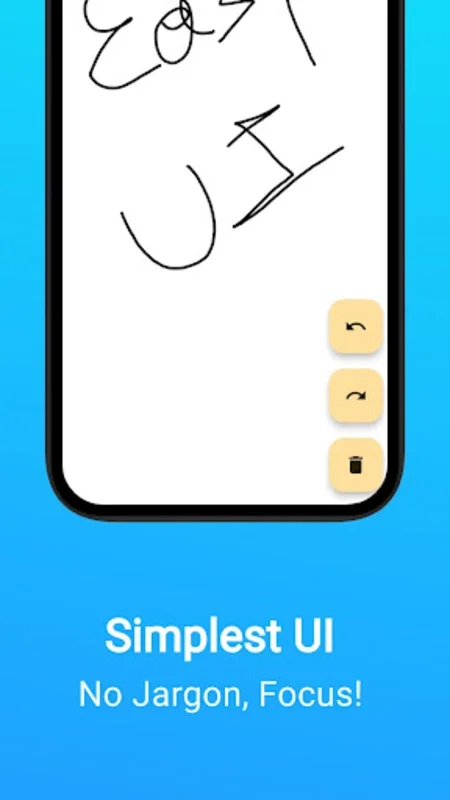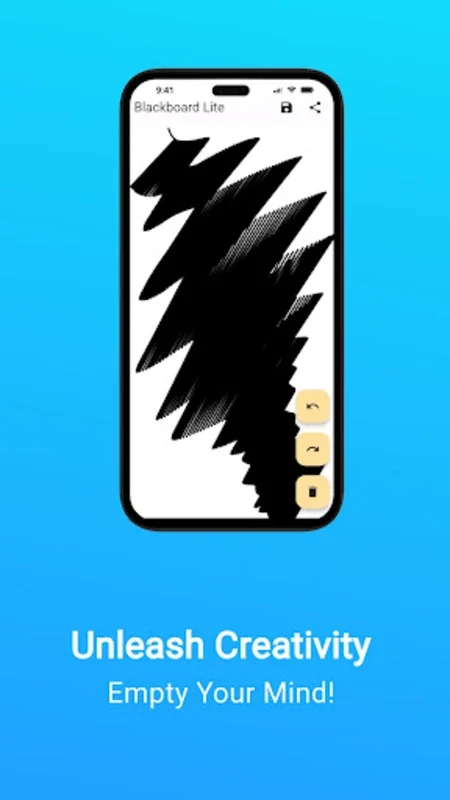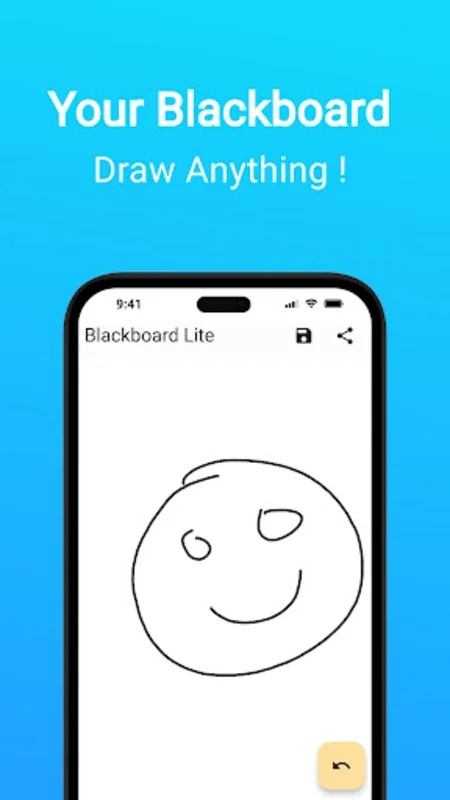Blackboard Lite App Introduction
Introduction
Blackboard Lite is an exceptional drawing app that caters to a wide range of users, from beginners to seasoned artists. It provides a platform where creativity can flourish without the burden of a complex interface or excessive resource consumption.
The Interface
The app's interface is designed with simplicity in mind. It is clean and minimalistic, which allows users to focus on their creative process. Navigation is seamless, and all the necessary functions are easily accessible. This user - friendly design is one of the key aspects that make Blackboard Lite stand out among other drawing apps.
Drawing Tools
Blackboard Lite offers an extensive array of drawing tools. There are pencils, markers, and brushes in different sizes and shapes. These tools provide users with the freedom to create detailed and imaginative drawings. For example, the variety of brush sizes can be used to create different textures in a drawing, from fine lines to broad strokes. The eraser tool is also very useful. It enables quick corrections and adjustments, ensuring that the creative process remains smooth.
Color Selection
The app offers a broad spectrum of colors. Users can choose from a wide range of hues to enhance their work. This is important as color plays a crucial role in the overall aesthetic of a drawing. Whether it's a vibrant and colorful piece or a more subdued monochromatic work, Blackboard Lite has the colors to bring the vision to life.
Saving and Sharing
One of the great features of Blackboard Lite is its ability to save and share creations. Finished artworks can be stored in the device's gallery for future reference. This is convenient for artists who may want to revisit their work or use it as a reference for future projects. Additionally, the app allows for easy sharing through social media, email, or messaging platforms. This enables users to showcase their talent to a wider audience.
Complex Illustrations
Despite its lightweight nature, Blackboard Lite supports up to 4000 characters in drawings. This means that there is ample space for users to work on complex and detailed illustrations. Whether it's a detailed landscape or a complex portrait, the app can handle the task.
Conclusion
In conclusion, Blackboard Lite is a reliable and feature - rich drawing app. Its combination of a user - friendly interface, versatile drawing tools, wide color selection, and convenient saving and sharing options make it an ideal choice for anyone looking to explore their creativity in the world of drawing.