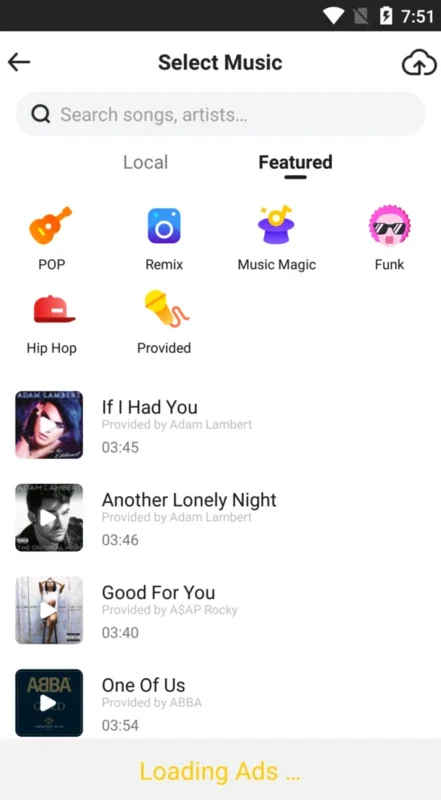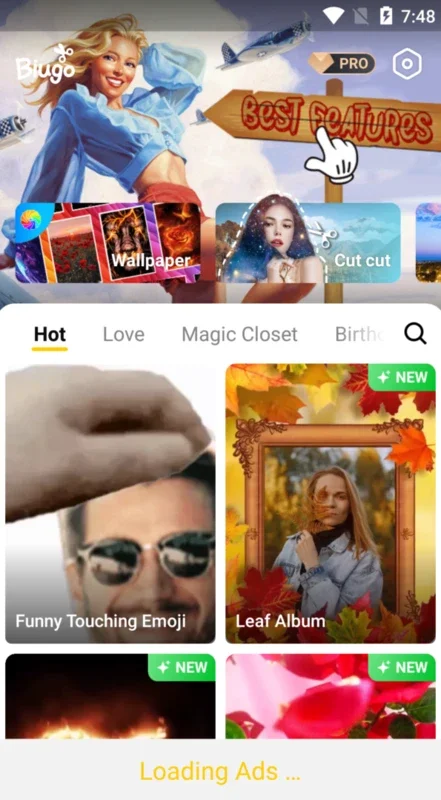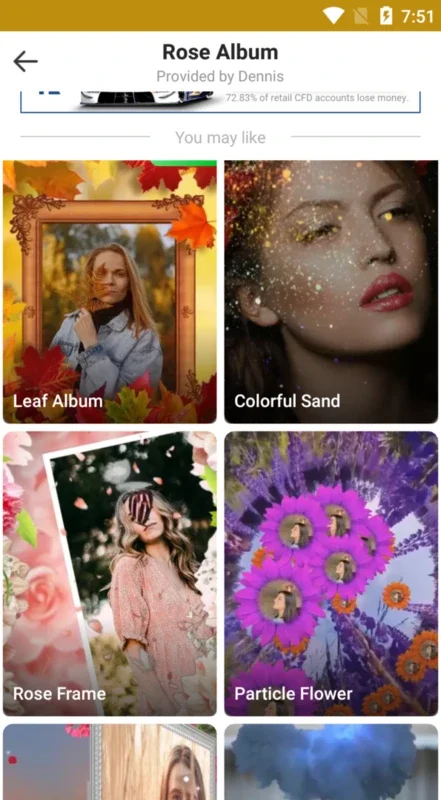Biugo App Introduction
Introduction to Biugo
Biugo is an innovative app that has revolutionized the way people create videos on their Android devices. It offers a plethora of features that make video creation not only easy but also highly enjoyable. In a world where visual content is king, Biugo stands out as a tool that empowers users to transform their memories and ideas into engaging videos.
The Templates in Biugo
One of the most appealing aspects of Biugo is its extensive collection of templates. These templates are designed to cater to a wide range of video creation needs. Whether you are looking to create a video for a special occasion like a birthday or simply want to document a memorable moment, there is a template for you. The templates are categorized in a user - friendly manner in the main menu, allowing users to quickly browse through and find the one that suits their vision. This categorization saves time and makes the video creation process more efficient.
Filters and Effects in Biugo
Biugo also offers a rich set of filters and effects. These can transform an ordinary video into a visually stunning piece of art. With dozens of options to choose from, users can add a touch of creativity and professionalism to their videos. The filters can be used to adjust the color, contrast, and mood of the video, while the effects can add elements like transitions, animations, and special visual effects. This allows users to customize their videos according to their personal style and the message they want to convey.
Music in Biugo
In addition to templates, filters, and effects, Biugo provides a diverse selection of music. The app includes different lists of songs that can be used to enhance the overall impact of the videos. Music has the power to set the mood and evoke emotions, and Biugo understands this well. By choosing the right song from the app's library, users can make their videos even more eye - catching and engaging. The combination of visuals and music creates a more immersive experience for the viewers.
User Control in Biugo
What sets Biugo apart is the level of control it gives to the users. Users are always in charge of the pictures and recordings they use in each project. They can also add texts and other elements to ensure that the final result is exactly what they envisioned. This level of customization is crucial for users who want to create unique and personalized videos. Whether it's adding captions, titles, or other graphical elements, Biugo allows users to have full creative control.
Sharing Videos with Biugo
Once the video is created, Biugo makes it easy to share. Users can export the final result and share it through their social media accounts like WhatsApp or Facebook without having to exit the app itself. This seamless sharing process is a great advantage, especially in today's fast - paced social media - driven world. It allows users to quickly share their creations with friends and family, and also gain more exposure for their videos.
Biugo for All Users
Biugo is designed to be user - friendly, even for those without any previous technical knowledge. The app's interface is intuitive, and the process of creating a video is straightforward. This makes it accessible to all kinds of users, from beginners who are just starting to explore video creation to more experienced users who want a quick and convenient way to create videos. Whether you are a young person looking to create fun videos with friends or an older person wanting to document family memories, Biugo is the perfect app.
Conclusion
Biugo is a remarkable app that offers a comprehensive set of features for video creation on Android devices. Its templates, filters, effects, music, user control, and sharing capabilities make it a top choice for anyone interested in creating engaging videos. With Biugo, the possibilities for video creation are endless, and it continues to evolve to meet the changing needs of its users.