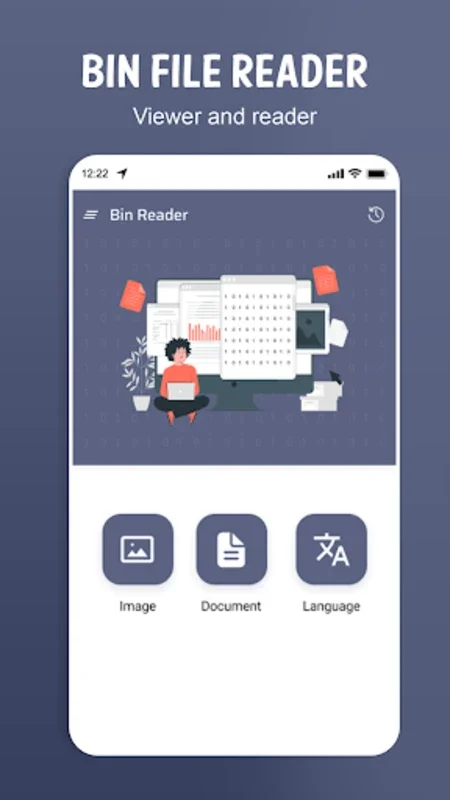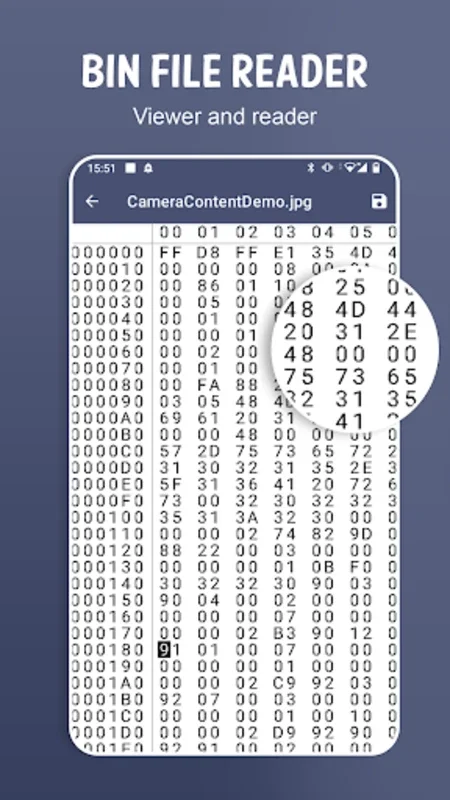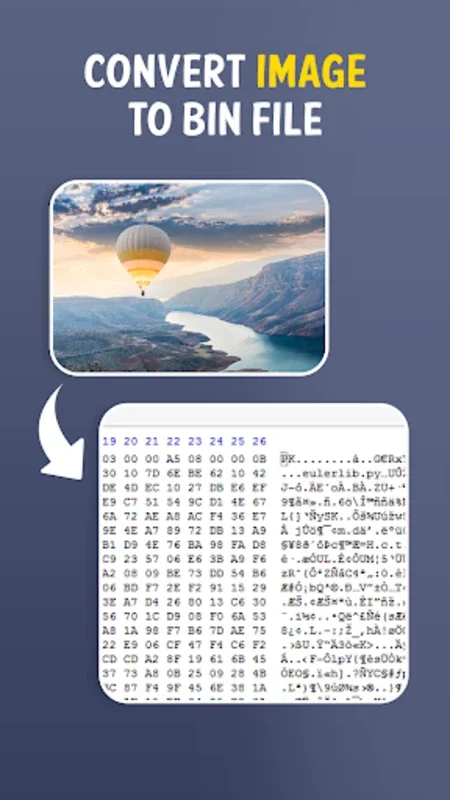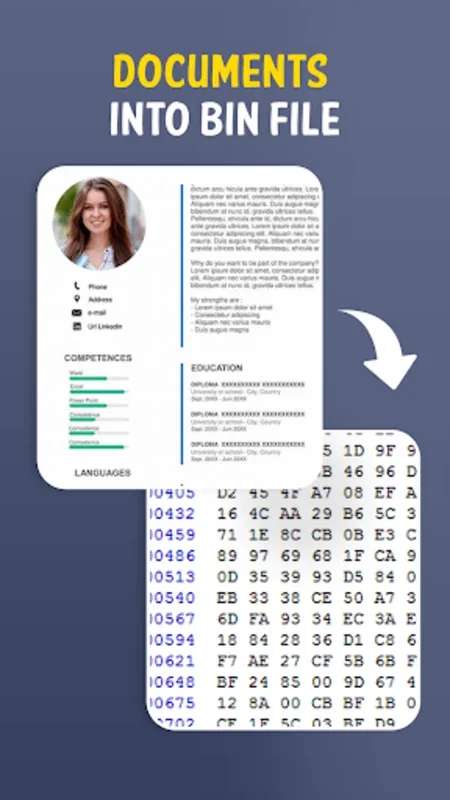Bin File Opener: Bin Viewer App Introduction
Introduction
The Bin File Opener: Bin Viewer is an essential application for Android users who deal with BIN files. BIN files are a common way to store binary data, and this app provides a seamless experience for handling them.
Understanding BIN Files
BIN files can contain a variety of data types, such as images, documents, and more. They are not always easy to access or manage without the right tools. This is where the Bin File Opener: Bin Viewer comes in.
Features of Bin File Opener: Bin Viewer
- Easy File Opening
- The app allows for quick and seamless opening of bin files. Users can access the content of these files without any hassle.
- Conversion Capabilities
- It has powerful conversion tools. Users can convert documents and images into binary format. This is useful for various purposes, such as data storage or sharing in a different format.
- PDF Generation
- The option to generate binary files from different media and save them as PDFs is a great feature. It enhances the accessibility and sharing potential of the files.
- File Management
- The app provides functionality to share, delete, or manage bin files efficiently. It also supports viewing and managing pre - existing bin files on the device, regardless of their storage location.
- Security and Privacy
- Bin File Opener: Bin Viewer ensures a high level of security. It adheres strictly to data protection policies, respecting user privacy.
How Bin File Opener: Bin Viewer Benefits Users
- For users who work with binary data, this app simplifies their workflow. They can easily convert files to binary when needed and vice versa.
- The ability to save binary files as PDFs makes it convenient for sharing and archiving. It also allows for better compatibility with different devices and software.
- The intuitive interface makes it accessible even for those who are not tech - savvy. They can manage their bin files without having to learn complex procedures.
Comparison with Other File Management Tools
- Unlike some other file management tools, Bin File Opener: Bin Viewer is specifically designed for BIN files. It focuses on providing in - depth features for this particular file type.
- Some general - purpose file managers may not offer the same level of conversion capabilities or security when it comes to BIN files.
Conclusion
In conclusion, the Bin File Opener: Bin Viewer is a valuable asset for Android users dealing with BIN files. It offers a comprehensive set of features, from file opening and conversion to management and security. Whether you are a professional who works with binary data regularly or an individual who just needs to manage some BIN files on your Android device, this app is a great choice.