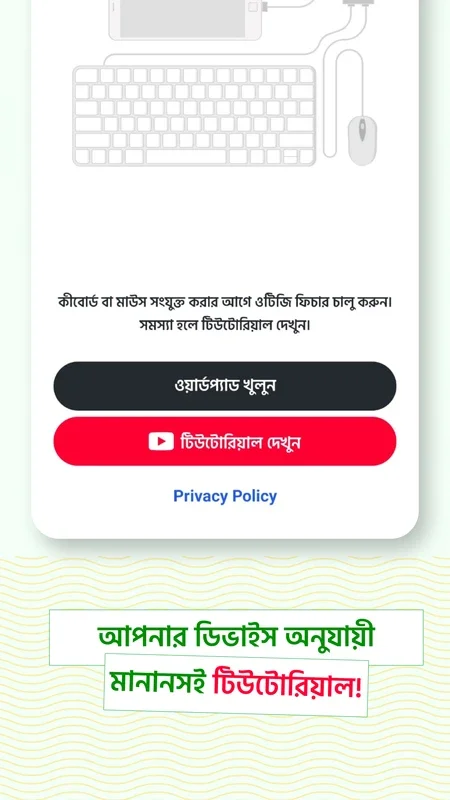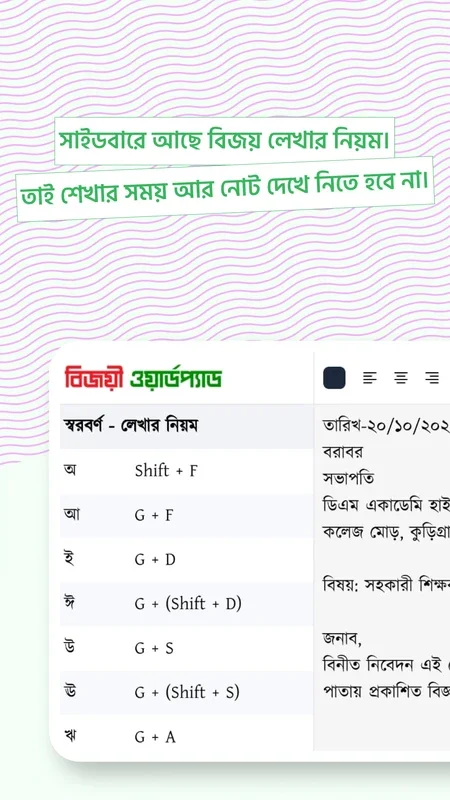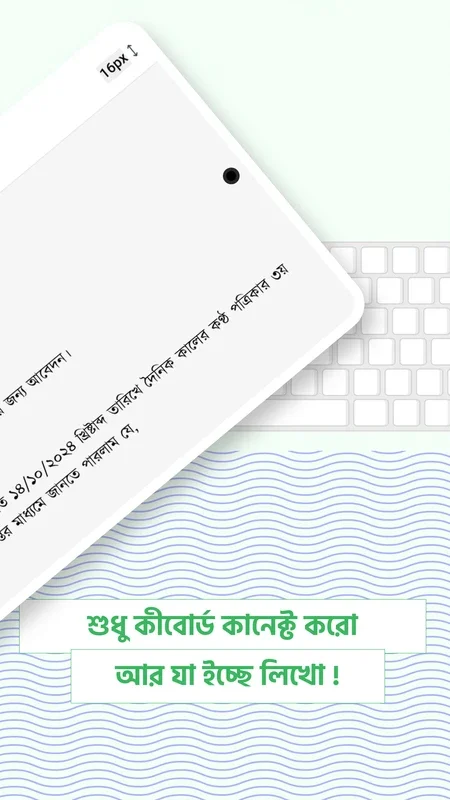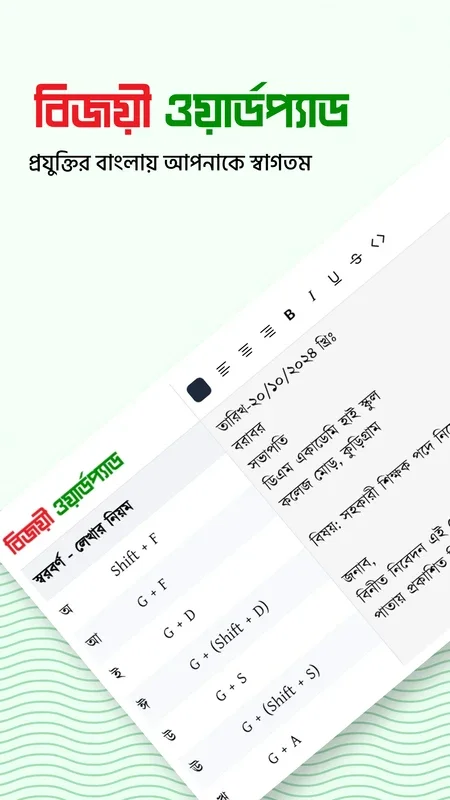Bijoyee Wordpad App Introduction
Bijoyee Wordpad is a remarkable application designed specifically for those looking to practice Bijoy Bayanno typing on their mobile devices. With its user-friendly interface and powerful features, it has become a go-to tool for many.
Key Features
1. OTG Connectivity
One of the standout features of Bijoyee Wordpad is its ability to connect a keyboard using an OTG cable. This allows users to type directly in Bangla, making it incredibly convenient for those who prefer to type in their native language. Whether you're a student, a professional, or just someone who loves to write in Bangla, this feature makes it easy to do so.
2. Sidebar with Typing Guidelines
The app features an easily accessible sidebar that provides guidelines for typing using the Bijoy method. These guidelines help users quickly master Bangla typing and improve their typing speed. With just a glance at the sidebar, users can learn the correct keys to press and the proper typing techniques.
3. Tutorials for OTG Connections
If you encounter any issues with OTG connections, Bijoyee Wordpad has you covered. The app includes easy-to-follow tutorials that guide you through the process of connecting a keyboard using an OTG cable. These tutorials are designed to be user-friendly and accessible, even for those who are new to using OTG connections.
Benefits
1. Improves Typing Skills
By using Bijoyee Wordpad, users can improve their typing skills in Bangla. The app provides a dedicated space for practicing typing and offers feedback on your typing speed and accuracy. This helps you become a more proficient typist and increases your productivity.
2. Convenient for Mobile Use
With Bijoyee Wordpad, you can take your typing practice with you wherever you go. Whether you're on the go or at home, you can easily open the app and start typing in Bangla. This makes it a convenient tool for students, professionals, and anyone who needs to type in Bangla on their mobile device.
3. Helps Preserve Bangla Language
In a world where digital communication is becoming increasingly dominant, it's important to preserve and promote our native languages. Bijoyee Wordpad plays a crucial role in this by providing a platform for practicing Bangla typing and keeping the language alive.
Conclusion
Bijoyee Wordpad is the perfect solution for those who want to practice Bijoy typing on their mobile device. With its user-friendly interface, powerful features, and convenient OTG connectivity, it's a must-have app for anyone who loves to write in Bangla. Download Bijoyee Wordpad today and start improving your typing skills!
How to Use Bijoyee Wordpad
Using Bijoyee Wordpad is easy. Simply connect a keyboard using an OTG cable and start typing in Bangla. The app's intuitive interface makes it easy to navigate and use, even for those who are new to using mobile word processing apps.
Step 1: Connect the Keyboard
First, connect a keyboard to your mobile device using an OTG cable. Make sure that the keyboard is compatible with your device and that the OTG cable is properly connected.
Step 2: Open Bijoyee Wordpad
Once the keyboard is connected, open Bijoyee Wordpad on your mobile device. The app will automatically detect the keyboard and you can start typing in Bangla.
Step 3: Start Typing
Start typing in Bangla using the Bijoy method. The app's sidebar will provide guidelines to help you type correctly. You can also use the app's editing tools to format your text and add images or other media.
Step 4: Save and Share
Once you've finished typing, you can save your document and share it with others. Bijoyee Wordpad supports various file formats, including PDF and Word, so you can easily share your work with others.
Conclusion
Bijoyee Wordpad is a powerful and user-friendly word processing app that makes it easy to type in Bangla on your mobile device. With its OTG connectivity and typing guidelines, it's a must-have app for anyone who wants to improve their typing skills and preserve the Bangla language. Download Bijoyee Wordpad today and start typing in Bangla!
FAQs
1. Is Bijoyee Wordpad free?
Yes, Bijoyee Wordpad is free to download and use. There are no hidden fees or subscriptions required.
2. Do I need an OTG cable to use Bijoyee Wordpad?
Yes, you need an OTG cable to connect a keyboard to your mobile device and use Bijoyee Wordpad. You can purchase an OTG cable at your local electronics store or online.
3. Can I use Bijoyee Wordpad on other devices?
Currently, Bijoyee Wordpad is only available for Android devices. However, the developers are working on versions for other platforms as well.
4. Is Bijoyee Wordpad easy to use?
Yes, Bijoyee Wordpad is very easy to use. The app has a user-friendly interface and provides clear instructions on how to use it. Even if you're new to using mobile word processing apps, you'll be able to use Bijoyee Wordpad with ease.
Conclusion
Bijoyee Wordpad is a great app for those who want to practice Bijoy typing on their mobile device. With its easy-to-use interface and powerful features, it's a must-have app for anyone who loves to write in Bangla. Download Bijoyee Wordpad today and start improving your typing skills!