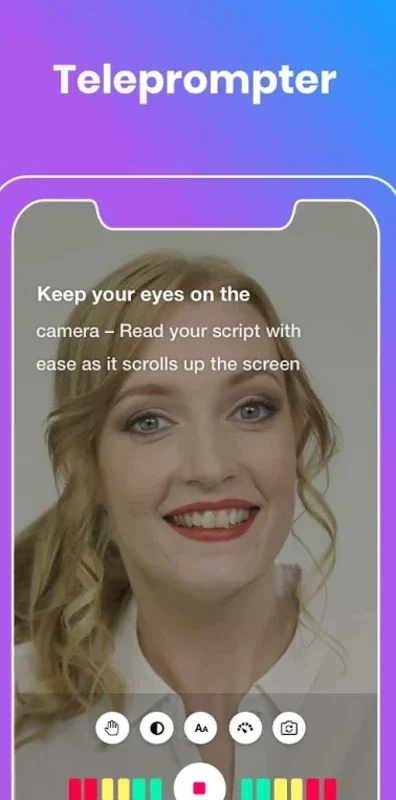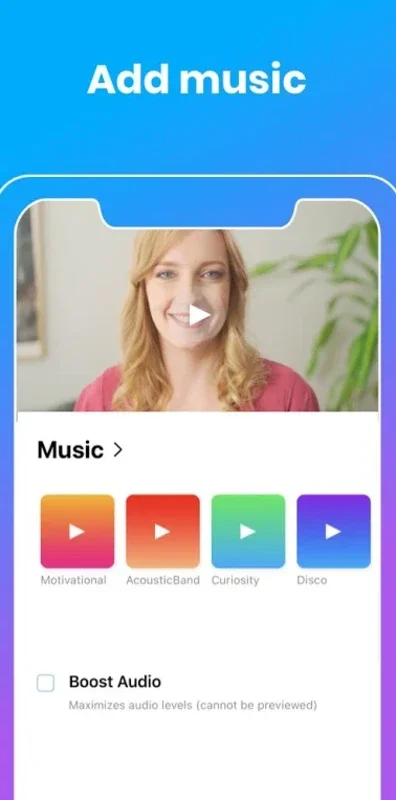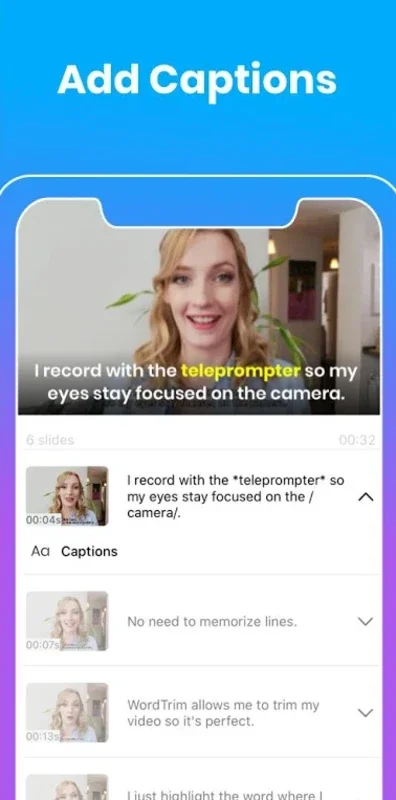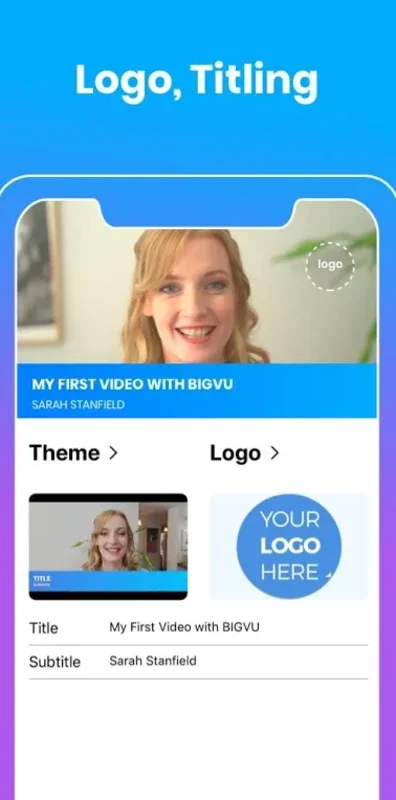BIGVU App Introduction
Introduction
BIGVU is an innovative Android application that has revolutionized the way people create videos. It brings the functionality of a teleprompter, which was once exclusive to the media industry, right to the fingertips of Android users. This app is designed to make video creation a seamless and efficient process, allowing users to produce high - quality videos in a matter of seconds.
The Concept of BIGVU
The idea behind BIGVU is to provide a simple yet powerful tool for those who want to create engaging videos. In the media world, teleprompters are essential for news anchors to read the news while maintaining eye contact with the camera. BIGVU takes this concept and adapts it for the general public. It enables users to add text to their video recordings, which can be read while looking directly at the camera, giving the impression of a well - rehearsed and professional presentation.
Features of BIGVU
1. User - Friendly Interface
The interface of BIGVU is designed with simplicity in mind. It only includes the essential features, making it easy for users to navigate. Users can quickly add the text they need to read during the video recording. There is no clutter of unnecessary buttons or options, which can often be a distraction in other video - making apps.
2. Adjustable Script Speed
One of the key features of BIGVU is the ability to adjust the speed of the script. When recording a video, users can tap on the red button to start recording and then adapt the speed of the script according to their needs. This is crucial as it helps in creating a natural - looking video. If the script is read too fast or too slow, it can be off - putting for the audience. By adjusting the speed, the user can ensure that the video looks professional and the audience doesn't notice that they are reading from a script.
3. Text Overlay
BIGVU allows users to include text overlay on the video recording screen. This is a great feature as it enables the user to have the text in front of them while recording, just like a traditional teleprompter. It helps in maintaining eye contact with the camera and also ensures that the user doesn't forget their lines or deviate from the script.
The Free Trial and Subscription Model
BIGVU offers a free trial for users to test out its features. However, it's important to note that the free version only provides access to the main features for three days. After the three - day period, users need to subscribe to continue using the service. During the free trial, users can create a frame - by - frame video with a built - in watermark. This gives users a taste of what the app can do and allows them to decide if they want to invest in the subscription.
Comparison with Other Video - Making Apps
When compared to other video - making apps, BIGVU stands out for its unique teleprompter feature. Most video - making apps focus on editing features such as adding filters, music, or special effects. While these are important aspects of video creation, BIGVU takes a different approach by focusing on the presentation aspect. It helps users to deliver their message more effectively by providing a teleprompter - like experience. For example, other apps may make your video look visually appealing, but BIGVU helps you to communicate your content more clearly and professionally.
How BIGVU Enhances Video Quality
By using BIGVU, users can significantly enhance the quality of their videos. The teleprompter feature ensures that the user can read the script smoothly, which in turn makes the video more engaging. The ability to adjust the script speed also plays a role in this. A well - paced video with clear and confident delivery is more likely to hold the viewer's attention. Additionally, the text overlay feature adds a layer of professionalism to the video, making it look more polished and well - prepared.
Tips for Using BIGVU Effectively
1. Practice with the Script Speed
Before recording the actual video, it's a good idea to practice with different script speeds. Find the speed that feels most natural for you and that also makes the video look good. This may take some trial and error, but it will be worth it in the end.
2. Keep the Text Concise
When adding text to the teleprompter, try to keep it concise. Long and complicated sentences can be difficult to read while looking at the camera. Break the text into short, easy - to - read segments for a more effective delivery.
3. Use a Stable Camera
To ensure a high - quality video, use a stable camera. Shaky videos can be distracting and take away from the overall quality of the video. You can use a tripod or find a stable surface to place your Android device on.
Conclusion
BIGVU is an Android app that offers a unique and valuable service for video creators. Its teleprompter - like features, user - friendly interface, and ability to enhance video quality make it a great choice for those who want to create professional - looking videos. Whether you are a content creator, a business owner looking to make promotional videos, or just someone who wants to share their stories in a more engaging way, BIGVU can be a great tool to add to your arsenal.