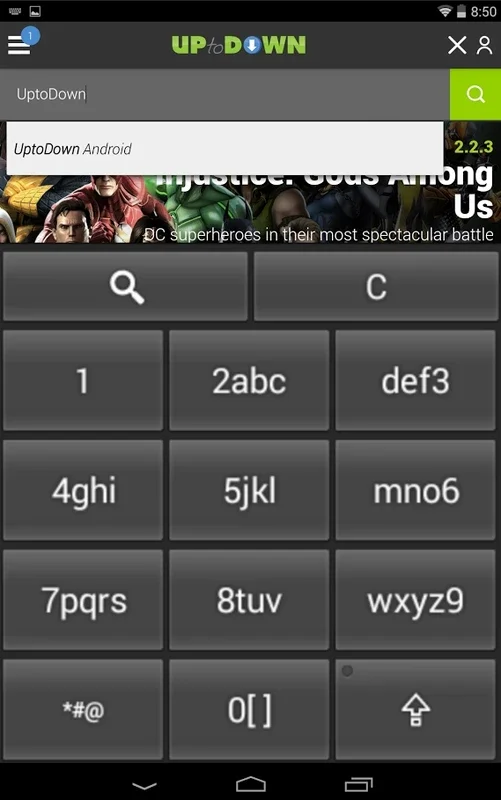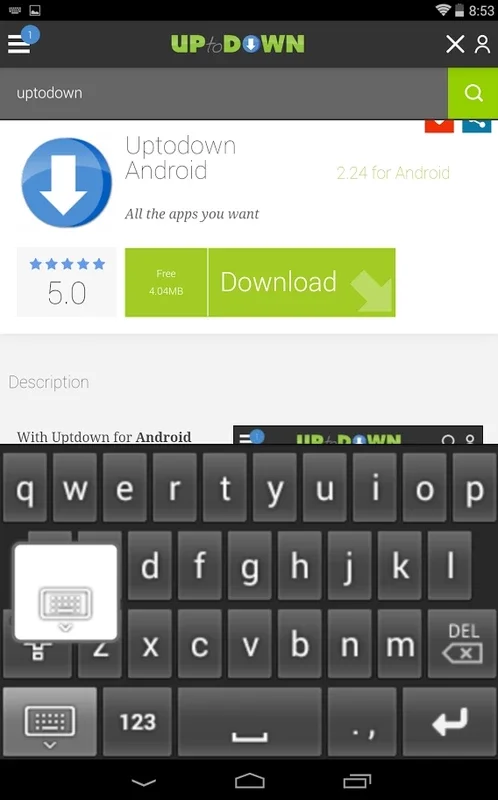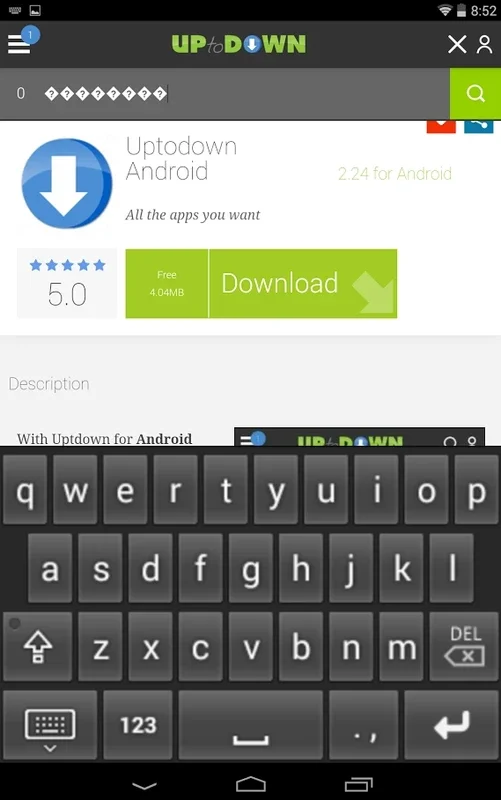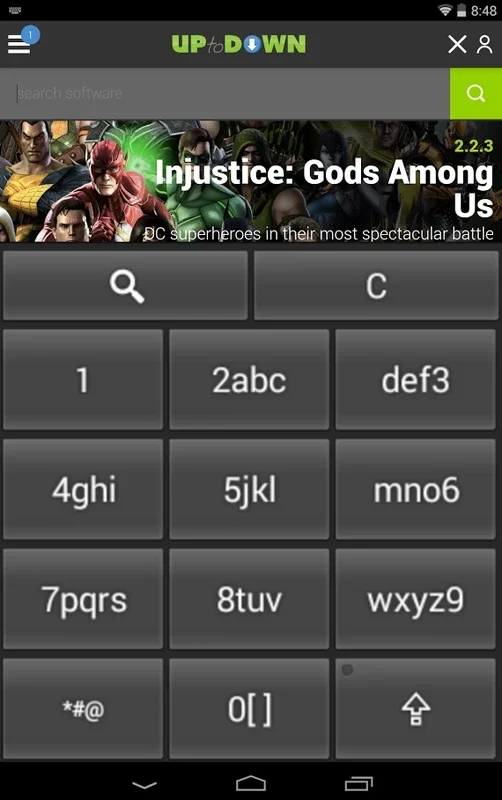Big Old Keyboard App Introduction
Introduction
Big Old Keyboard is an Android application that brings back the charm of old-school keypads. In a world dominated by touchscreen keyboards, this app offers a unique typing experience with its large buttons and simple functionality.
The Design and Layout
The design of Big Old Keyboard is reminiscent of the keypads on older cellphones. The buttons are large, making it accessible for users with different finger sizes or those who prefer a more tactile typing experience. The layout is simple and straightforward, with all the necessary keys in a compact space. This simplicity is one of its main attractions, as it allows for quick and easy typing without the clutter of modern keyboards.
Installation and Setup
Installing Big Old Keyboard on your Android device is a straightforward process. First, you need to download the app from the appropriate source. Once downloaded, open the installation file and follow the on - screen instructions. After installation, you need to set it as your default keyboard. Navigate to your device's system settings, specifically the 'Language & Keyboard' section in the 'personal' settings. Here, you will find the option to select Big Old Keyboard as your default. It's important to note that simply checking the box may not be enough; you must also choose it as the default option to start using it.
Functionality and Features
One of the key features of Big Old Keyboard is the large button size. This makes it easier for users to press the correct keys, reducing the chances of typos. The button in the lower left corner is a useful addition as it allows users to rotate between three different keyboard formats. This gives users the flexibility to choose the layout that suits them best. Another advantage is its small size. Despite offering a full - fledged keyboard experience, the app only takes up 34 kilobytes of storage space on your device, which is quite remarkable in today's world where apps can take up a significant amount of storage.
Comparison with Other Android Keyboards
When compared to other Android keyboards, Big Old Keyboard stands out for its simplicity and unique design. Most modern Android keyboards are designed with a touch - centric approach, with features like swipe typing and predictive text. While these features are useful, they can also be overwhelming for some users. Big Old Keyboard, on the other hand, offers a no - frills typing experience. It doesn't have the advanced features of some of the more popular keyboards, but it makes up for it with its ease of use and nostalgic appeal.
User Experience
The user experience with Big Old Keyboard is quite different from using a typical touchscreen keyboard. For those who grew up using keypads on older cellphones, it can bring back a sense of familiarity. The large buttons are easy to press, and the lack of complex features means that there is less to learn. However, for users who are used to the advanced features of modern keyboards, it may take some time to adjust. But once they get used to it, they may find it to be a refreshing change.
Conclusion
Big Old Keyboard is a great option for Android users who are looking for a simple, no - nonsense typing experience. Its large buttons, simple design, and small size make it a unique offering in the Android keyboard market. Whether you're someone who misses the old - school keypads or just want a change from the typical touchscreen keyboards, Big Old Keyboard is worth considering.