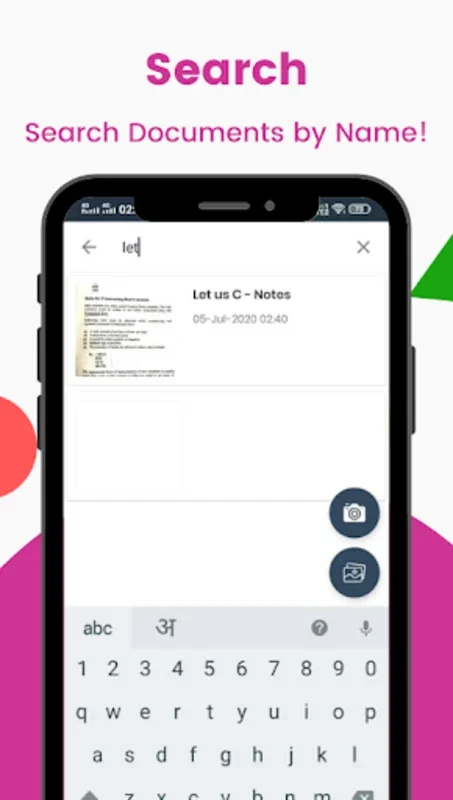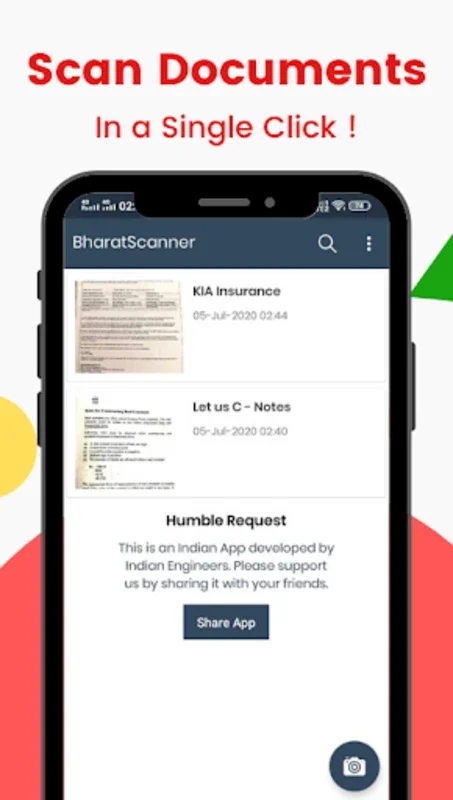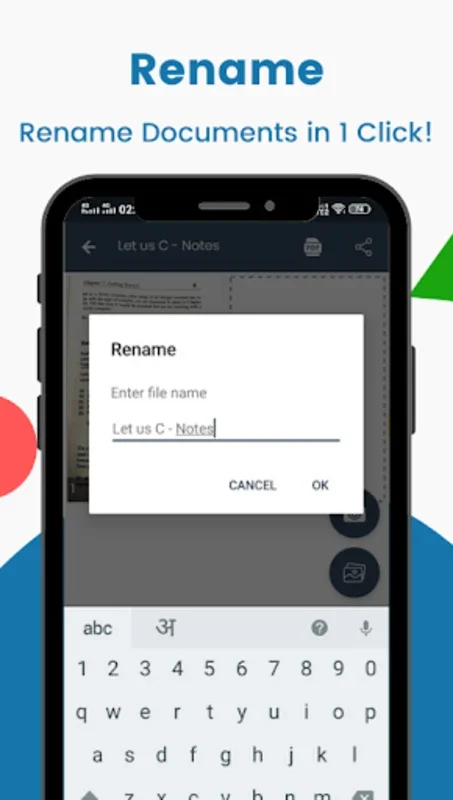Bharat Scanner pdf scanner App Introduction
Bharat Scanner pdf scanner is a revolutionary document scanning application that has been making waves in the digital world. This powerful tool is designed to meet the diverse needs of users, offering a seamless and efficient scanning experience.
Introduction
Bharat Scanner pdf scanner is not just another scanning app; it's a comprehensive solution for all your document digitization requirements. With its user-friendly interface and advanced features, it has quickly become a favorite among users worldwide.
Key Features
- High-Quality Scanning: The app ensures that your scanned documents are of the highest quality. It comes with auto-adjustments to clarify blurry images, ensuring that every detail is captured accurately.
- Image Enhancement Options: Bharat Scanner offers a range of image enhancement options such as magic color, gray mode, and more. These features allow you to customize the appearance of your scanned documents to meet your specific needs.
- PDF Compression: To save storage space without compromising on quality, the app features PDF compression. This enables you to create smaller file sizes without sacrificing the integrity of the document.
- Cloud Sync and Sharing: With the ability to sync your scanned documents to cloud services like Google Drive and Dropbox, and share them via various channels including email, WhatsApp, and cloud services, Bharat Scanner makes it easy to access and share your documents from anywhere.
- Versatile QR and Barcode Scanner: In addition to document scanning, the app also incorporates a versatile QR and Barcode Scanner. This feature adds an extra layer of functionality, allowing you to scan website/payment QR codes and access a variety of payment apps with ease.
- Night Mode Scanning: The convenient night mode scanning feature is equipped with a flashlight option, ensuring clear scans even in low-light conditions.
- User-Friendly Interface: The app is designed with the user in mind, featuring an intuitive interface that makes scanning and managing documents a breeze.
How to Use Bharat Scanner pdf scanner
Using Bharat Scanner pdf scanner is a straightforward process. Simply open the app, select the document you want to scan, and let the app do the rest. The app will automatically detect the edges of the document and adjust the image for optimal clarity. You can then choose to enhance the image, convert it to PDF, and save it to your desired location.
Who is Bharat Scanner pdf scanner Suitable For?
Bharat Scanner pdf scanner is ideal for a wide range of users. Students can use it to scan and digitize their notes and assignments. Professionals can scan important documents such as invoices, contracts, and reports. Individuals can also use it to scan and organize their personal documents like insurance policies and receipts.
Comparisons with Other Scanning Apps
When compared to other scanning apps on the market, Bharat Scanner pdf scanner stands out for its comprehensive feature set and user-friendly interface. While some apps may offer similar functionality, Bharat Scanner pdf scanner goes the extra mile with its image enhancement options, cloud sync capabilities, and versatile QR and Barcode Scanner.
Conclusion
In conclusion, Bharat Scanner pdf scanner is a must-have application for anyone looking to digitize their documents. With its free, watermark-free scanning, cloud sync, and PDF creation features, it offers a superior scanning experience. Download it today and take the first step towards a more organized and digital future.