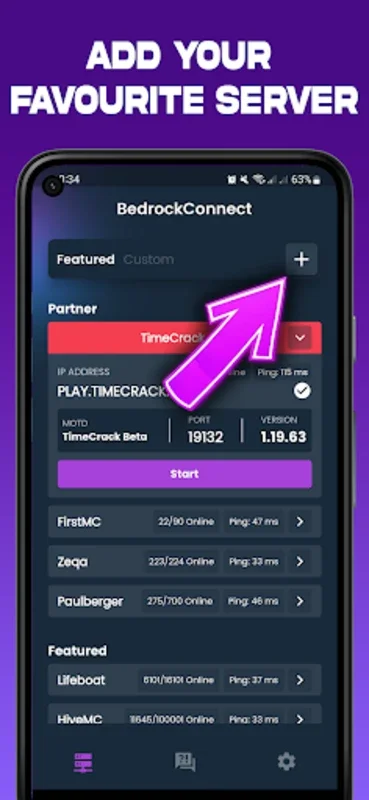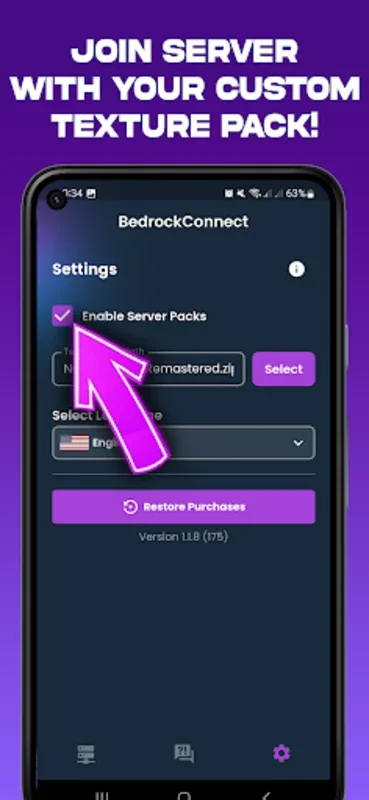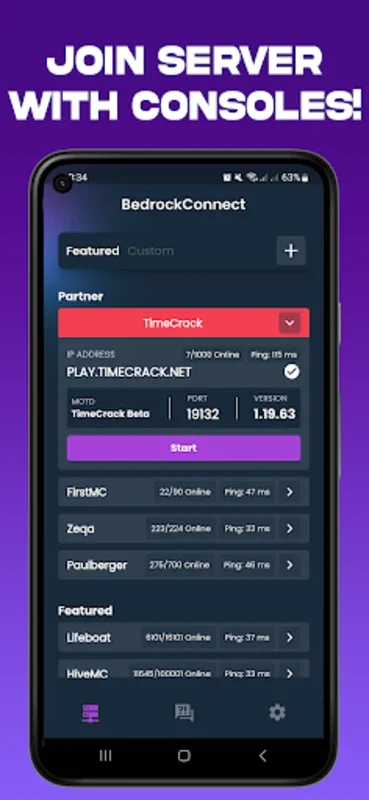BedrockConnect App Introduction
Introduction to BedrockConnect
BedrockConnect is a remarkable multi - platform solution that has been designed with the specific intention of enhancing the Minecraft Bedrock Edition experience for console users. It serves as a bridge that allows players to connect and engage in gameplay on third - party servers with remarkable ease. This is especially significant for those console players who are eager to incorporate custom texture packs or resource packs, which are made possible through the use of Serverpacks, into their gaming sessions.
The Connection Process
The process of getting connected via BedrockConnect is relatively straightforward. First, it is crucial to ensure that your console and mobile phone are both connected to the very same Wi - Fi network. This is a fundamental step in the setup process. Additionally, it is advisable to avoid using VPNs and ad - blockers as these can potentially interfere with the optimal settings required for a seamless connection. Once these prerequisites are met, the actual process of joining servers is streamlined. All you need to do is add the IP address and port of the Bedrock server that you wish to access. After this, you can directly access the server from your Minecraft friends list on either PlayStation or Xbox.
Resource Pack Customization
One of the most appealing aspects of BedrockConnect is its ability to support resource pack customization. It allows users to import and activate resource packs that are compatible with the supported servers. This means that players can personalize their gameplay experience to a great extent. However, it is important to note that BedrockConnect is focused solely on resource and texture packs. It does not provide support for other types of modifications such as shaders or mod packs.
Notable Features
BedrockConnect comes equipped with a range of features that contribute to its overall appeal.
- Advanced Server List: This feature makes it extremely easy for players to navigate through the available servers. It provides a clear and organized view of the servers, allowing users to quickly find the ones that they are interested in joining.
- Partner List: The Partner List is a useful addition as it displays the current collaborators associated with BedrockConnect. This can be beneficial for users who want to stay informed about the development and support behind the application.
- Featured Server Section: This section offers special recommendations for servers. It can be a great starting point for players who are new to BedrockConnect or those who are looking for unique and high - quality server experiences.
- Automatic Updates for Server Packs: This ensures that the server packs are always up - to - date, providing users with the latest features and improvements without the need for manual intervention.
- Modern Interface: The interface of BedrockConnect is designed in a modern and user - friendly manner. It is intuitive and easy to navigate, making it accessible to a wide range of users.
- Multilingual Support: In order to cater to a global audience, BedrockConnect offers multilingual support. This means that players from different regions and language backgrounds can use the application with ease.
Optimizing the Experience
To get the most out of BedrockConnect, there are certain steps that users can take.
- Network Connectivity: As mentioned earlier, it is essential to ensure that all devices are connected to the same network. This helps in maintaining a stable and reliable connection. Additionally, it is advisable to avoid using Wi - Fi extenders as they may potentially impair the performance of the connection.
- Firewall Settings: Adjusting the firewall settings as necessary can also have a positive impact on the overall experience. This may involve allowing certain permissions or making specific configurations to ensure that BedrockConnect can function properly.
- Ad Support: Since BedrockConnect is a free application, its functionality is maintained through ads. Therefore, allowing ads is crucial for those using the free version. This helps in supporting the development and continued improvement of the application.
Relationship with Mojang AB's Minecraft
It is important to note that BedrockConnect is not an official extension of Mojang AB's Minecraft. It is a community - developed tool that has been created with the aim of facilitating a more interconnected and enriched game session. While it is not officially affiliated with Minecraft, it still plays a significant role in enhancing the cross - play experience for Minecraft Bedrock Edition players.
Further Support and Exploration
For users who are interested in delving deeper into the features of BedrockConnect, troubleshooting tips, and detailed instructions, there are several resources available. The official wiki is a great place to start as it contains comprehensive information about the application. Additionally, joining the community on Discord can provide further support. It also offers the opportunity to explore a list of servers that utilize server packs, which can open up new and exciting gameplay possibilities.
Conclusion
BedrockConnect has emerged as a valuable tool for Minecraft Bedrock Edition players, especially console users. It offers a range of features that enhance the cross - play experience, from seamless server connections to resource pack customization. By following the recommended steps for optimization and taking advantage of the available support resources, players can fully enjoy the benefits that BedrockConnect has to offer.