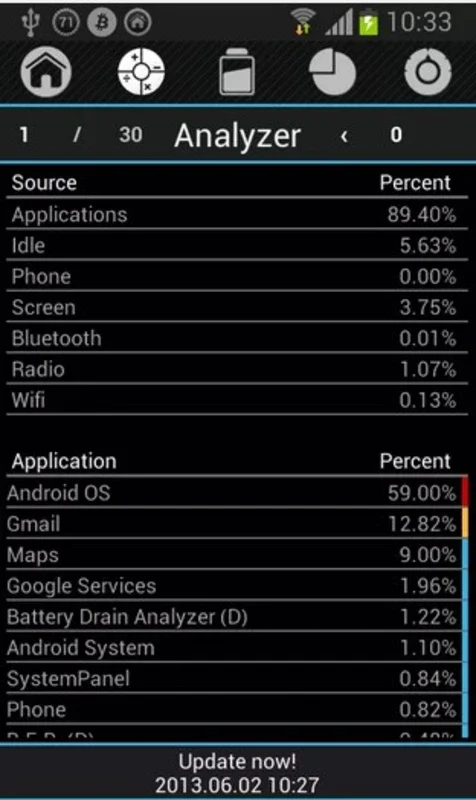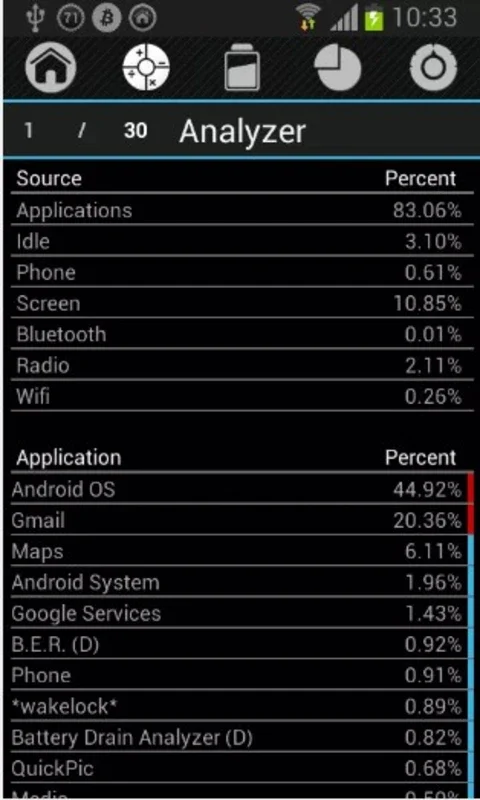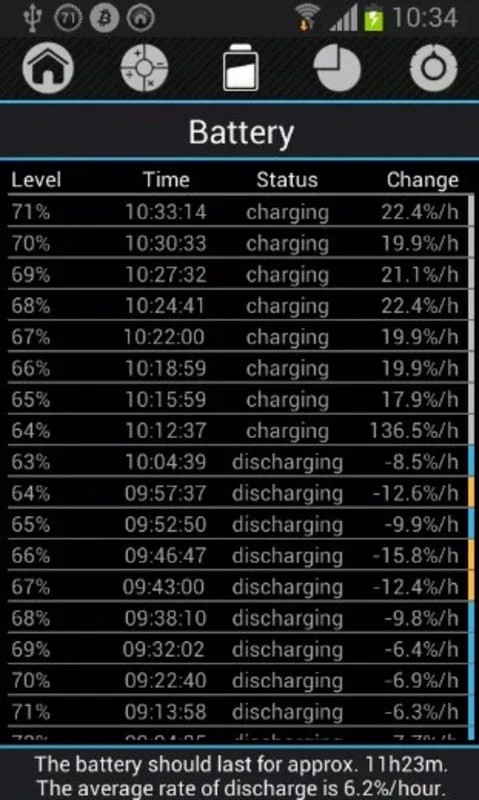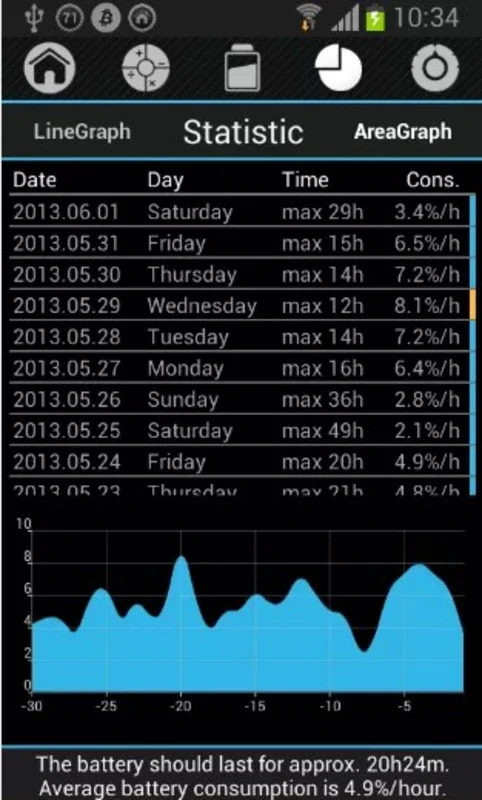Battery Drain Analyzer App Introduction
Introduction
The Battery Drain Analyzer is a powerful tool designed specifically for Android devices. It allows users to gain deep insights into their battery consumption patterns and take proactive measures to optimize battery life.
Battery Status Visibility
With the Battery Drain Analyzer, you can easily keep an eye on your battery status. The tool will display the battery status directly in the notifications bar, ensuring that you always have it within reach. Additionally, you can activate a 1x1 or 2x1 widget, which provides a clear view of the battery status on your device's desktop at all times.
Features and Functions
- Battery Duration Statistics: Check the battery duration statistics from the last 30 days. Gain a clear understanding of how your device's battery has been performing over time.
- Battery Duration Estimates: Get accurate estimates of your battery duration. This feature helps you plan your usage and make informed decisions about when to charge your device.
- Recharge Time Estimates: Know how long it will take to recharge your battery. With this information, you can plan your charging sessions more effectively and avoid unexpected battery drains.
- Simple Profiles: Like almost all apps of this sort, Battery Drain Analyzer includes three different simple profiles: Day, Night, and Battery-Save mode. Each profile is designed to meet specific needs and optimize battery usage according to your usage patterns.
How it Works
The Battery Drain Analyzer works by continuously monitoring your device's battery consumption. It analyzes the data and provides you with detailed reports and insights. You can use this information to identify apps or processes that are consuming a significant amount of battery and take appropriate actions to address the issue.
Benefits of Using Battery Drain Analyzer
- Improved Battery Life: By analyzing your battery consumption, you can identify areas where you can optimize battery usage and extend the life of your device's battery.
- Better Device Management: The tool provides you with valuable information about your device's battery, allowing you to make more informed decisions about how to manage your device and its usage.
- Peace of Mind: With Battery Drain Analyzer, you can have peace of mind knowing that you are always aware of your device's battery status and can take proactive measures to prevent unexpected battery drains.
Conclusion
Battery Drain Analyzer is a must-have tool for Android users who want to optimize their battery life and manage their devices more effectively. With its comprehensive features and user-friendly interface, it provides valuable insights and helps you make the most out of your Android device's battery.
FAQs
Q: Is Battery Drain Analyzer free to use? A: Yes, Battery Drain Analyzer is completely free to use. You can download and install the app without any cost. Q: Can I use Battery Drain Analyzer on any Android device? A: Battery Drain Analyzer is compatible with most Android devices. However, it is recommended to check the app's compatibility requirements before downloading. Q: Does Battery Drain Analyzer consume a lot of battery itself? A: No, Battery Drain Analyzer is designed to be lightweight and efficient. It does not consume a significant amount of battery itself. The app focuses on monitoring and analyzing your device's battery consumption, not on adding additional load. Q: Can I customize the profiles in Battery Drain Analyzer? A: Currently, Battery Drain Analyzer includes three predefined profiles: Day, Night, and Battery-Save mode. These profiles are designed to meet common usage scenarios and cannot be customized. However, you can adjust the settings within each profile to suit your specific needs. Q: How often does Battery Drain Analyzer update the battery status? A: Battery Drain Analyzer updates the battery status in real-time. It continuously monitors your device's battery consumption and provides you with the latest information.