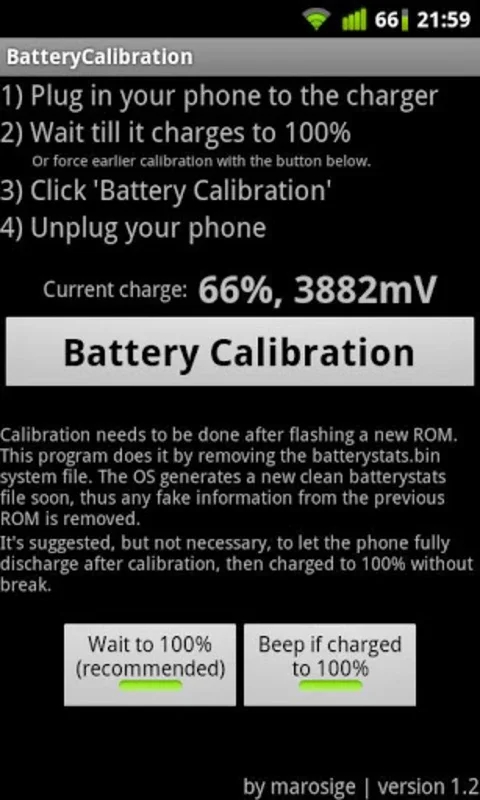Battery Calibration App Introduction
Battery Calibration is a tool designed for rooted Android devices to address inaccurate battery life readings. It achieves this by resetting the system's battery statistics file, providing a fresh start for accurate battery level reporting. This article delves into the details of how Battery Calibration works, its benefits, limitations, and comparisons with other battery management tools.
Understanding Battery Miscalibration
Over time, your Android device's battery statistics can become inaccurate. This miscalibration can lead to misleading battery level indicators, causing the device to show lower battery life than it actually possesses. Several factors contribute to this, including:
- Inconsistent charging habits: Frequently interrupting charging cycles or using different chargers can confuse the system's battery monitoring.
- Software bugs: Software glitches can sometimes interfere with the accurate recording of battery usage data.
- Background processes: Numerous apps running in the background can drain the battery faster than expected, leading to inaccurate estimations.
- Hardware issues: In rare cases, hardware problems within the battery or charging circuitry can also contribute to inaccurate readings.
How Battery Calibration Works
Battery Calibration directly addresses the root of the problem: the batterystats.bin file. This file stores the device's battery usage history. By removing and replacing this file, Battery Calibration effectively resets the battery statistics, allowing for a clean and accurate recalibration. The process is straightforward:
- Root Access: The app requires root access to modify system files. This is a crucial prerequisite, as it allows the app to access and delete the
batterystats.binfile, which is located in a protected system directory. - File Removal: The app removes the existing
batterystats.binfile. This action erases the accumulated battery usage data that may be causing inaccurate readings. - System Regeneration: Upon removal, the Android operating system automatically creates a new, empty
batterystats.binfile. This fresh file starts tracking battery usage from scratch. - Complete Discharge and Recharge: For optimal results, it's recommended to fully discharge and then fully recharge the device's battery after using Battery Calibration. This allows the system to accurately gather data for the new
batterystats.binfile.
Benefits of Using Battery Calibration
The primary benefit of Battery Calibration is the restoration of accurate battery level indicators. This means you'll get a more reliable representation of your device's remaining battery life, helping you avoid unexpected shutdowns. While it doesn't magically increase battery life, it ensures that the reported battery percentage is a true reflection of the battery's actual charge.
Limitations and Considerations
It's crucial to understand that Battery Calibration does not extend the lifespan of your battery. It simply corrects inaccurate readings. Also, the app requires root access, which can void your device's warranty in some cases. Proceed with caution and only root your device if you're comfortable with the potential risks.
Comparison with Other Battery Management Tools
Several other Android apps aim to improve battery life, but they operate differently than Battery Calibration. Many focus on optimizing background processes, limiting app usage, or adjusting screen brightness. Battery Calibration, however, is unique in its direct approach to recalibrating the system's battery statistics. It's not a replacement for other battery optimization tools; rather, it's a complementary tool that addresses a specific issue: inaccurate battery level reporting.
For example, consider popular battery management apps like Greenify or AccuBattery. Greenify focuses on hibernating apps to reduce background activity, while AccuBattery provides detailed battery usage statistics and learning capabilities to predict battery life more accurately over time. Battery Calibration, in contrast, directly tackles the problem of miscalibrated battery readings by resetting the system's battery statistics file. It works best in conjunction with other battery optimization techniques.
Conclusion
Battery Calibration offers a simple yet effective solution for correcting inaccurate battery level readings on rooted Android devices. By resetting the battery statistics, it provides a more reliable representation of your device's remaining battery life. However, it's important to remember that it doesn't extend battery life itself and requires root access. Use it in conjunction with other battery optimization strategies for a comprehensive approach to managing your device's power consumption. Always back up your data before attempting any system modifications.
Remember to always exercise caution when modifying system files and only use this application if you understand the implications of rooting your device.