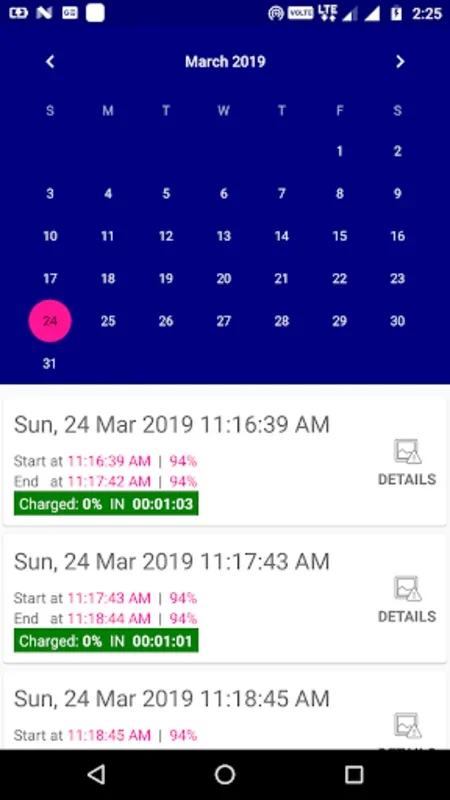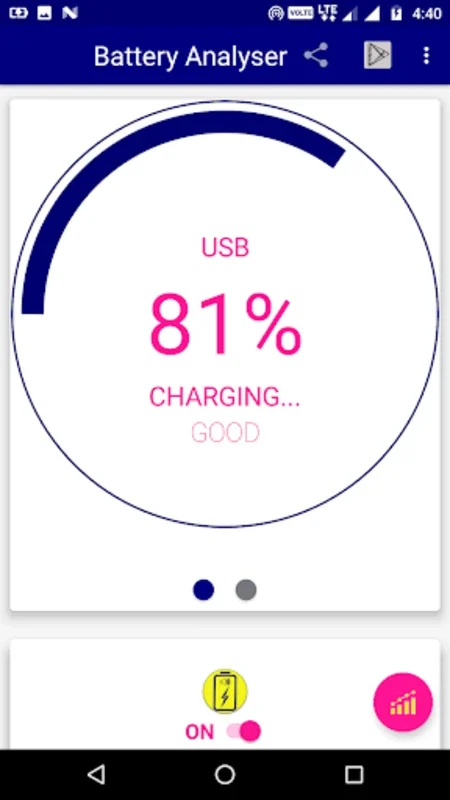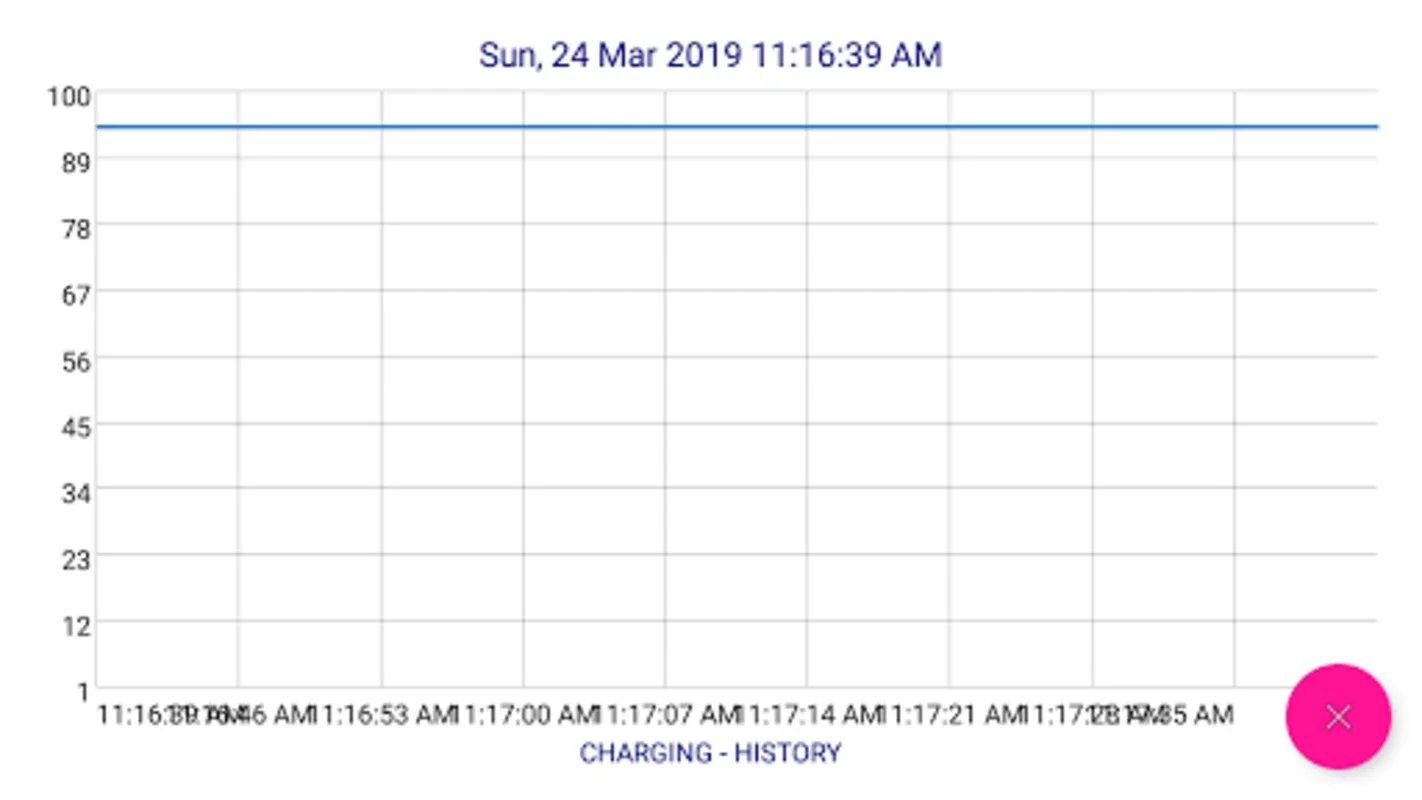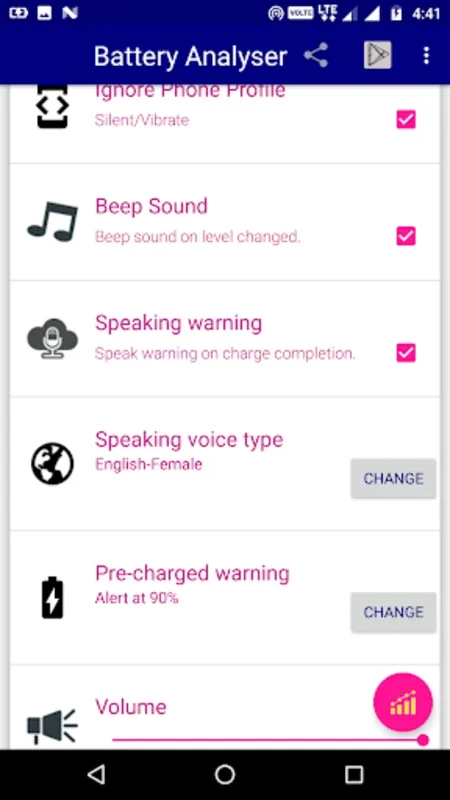Battery Analyser App Introduction
Battery Analyser is a powerful tool designed specifically for Android devices to provide users with a comprehensive solution for monitoring and optimizing battery performance. This app goes beyond the basic battery monitoring features found in many other applications, offering a range of advanced functionalities that make it a standout choice for users concerned about their device's battery health.
How to Use Battery Analyser
Battery Analyser features an intuitive and user-friendly interface that makes it easy for users to get started. To begin, simply download and install the app from the Google Play Store. Once installed, the app will automatically start monitoring your battery's performance in real-time. You can view detailed information about your battery's charging status, including the current battery level, charging speed, and estimated time remaining until a full charge.
The app also allows you to set custom charging alerts. For example, you can set the app to notify you when your battery reaches a certain percentage, such as 70%, 80%, or 90%. This helps you avoid overcharging your battery, which can lead to reduced battery lifespan. Additionally, Battery Analyser provides voice alerts for charging events, so you don't have to constantly check your device to know when your battery is charging or fully charged.
Who is Suitable for Using Battery Analyser
This app is ideal for Android users who are concerned about their battery life and want to take proactive steps to optimize their device's battery performance. Whether you're a heavy smartphone user who relies on your device throughout the day or someone who wants to ensure their battery lasts as long as possible, Battery Analyser can be a valuable addition to your app collection.
The Key Features of Battery Analyser
- Detailed Battery Analysis: Battery Analyser provides in-depth insights into your battery's performance. You can review your daily charging history, including charging percentages over time, to identify patterns and potential issues.
- Pre-Charge Alerts: Set custom pre-charge alerts at specified levels to avoid overcharging and maintain optimal battery health.
- Auditory Cues: Receive voice alerts for charging events, including a beep when a battery level is reached and a speaking alert when the battery is fully charged.
- Enhanced User Interface: The app features a visually appealing and customizable user interface. You can choose from different background colors and styles to make the app more personalized.
- Battery Health Tips: Battery Analyser offers useful tips to improve battery performance and maximize your device's longevity.
- Upcoming Features: The app is constantly evolving, with plans to add features like sound customization and an improved user interface.
In conclusion, Battery Analyser is a must-have app for Android users who want to take control of their device's battery performance. With its comprehensive features, user-friendly interface, and commitment to continuous improvement, it's the perfect tool to help you keep your battery in top condition and extend your device's battery life.