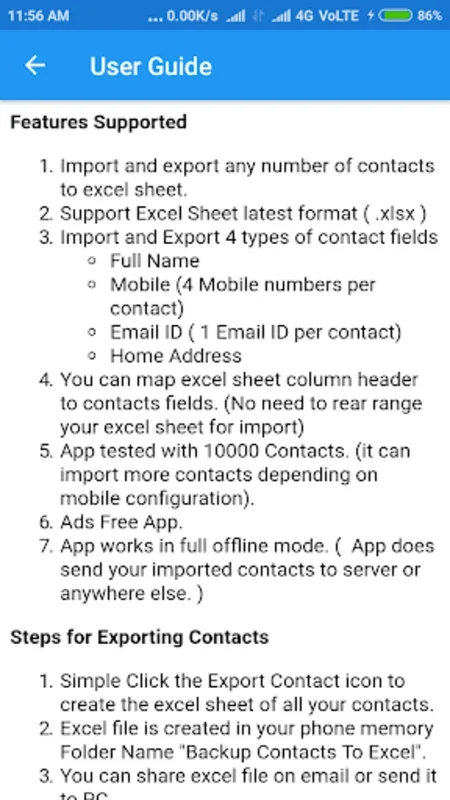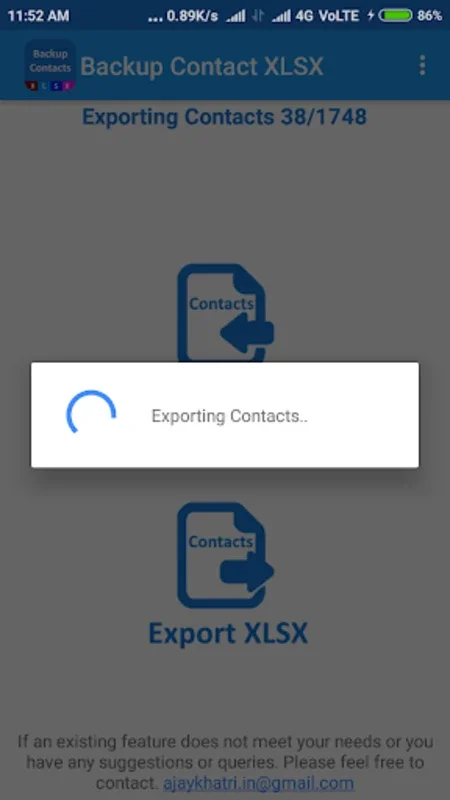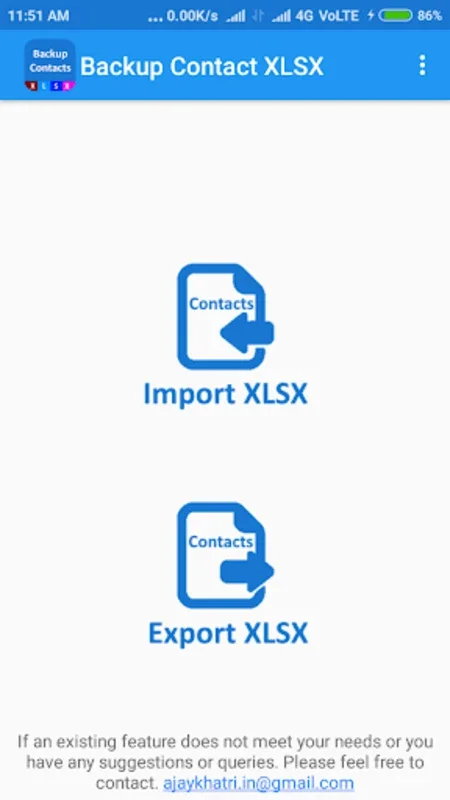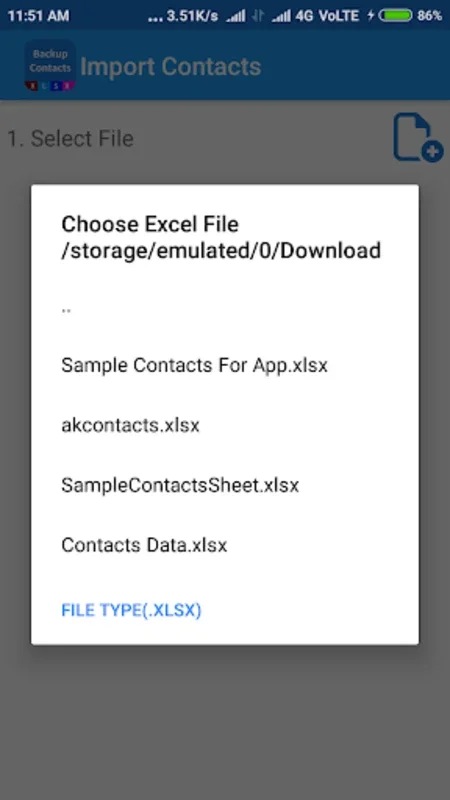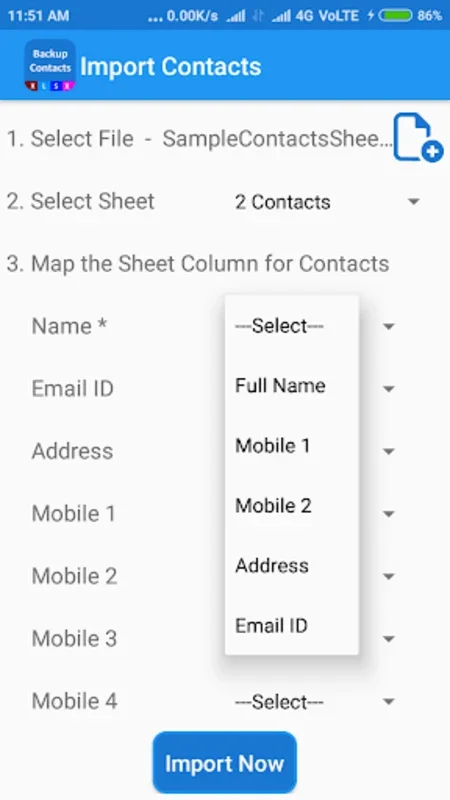Backup Contact To XLSX ( Import Export Contacts) App Introduction
Backup Contact To XLSX ( Import Export Contacts) is a highly useful Android application that offers a seamless solution for managing and safeguarding your contacts. This app is specifically designed to meet the needs of users who want to efficiently import and export contacts in XLSX format, ensuring that their contact data is always accessible and secure.
How to Use the App
To use Backup Contact To XLSX, simply launch the app on your Android device. The intuitive interface makes it easy to navigate and understand the various functions. You can start by selecting the option to import or export contacts. When importing, you can choose the XLSX file containing the contacts you want to add to your device. The app will then process the file and add the contacts to your device's contact list. Similarly, when exporting contacts, you select the contacts you want to export and the app will create an XLSX file containing the selected contacts. This file can then be saved to your device or shared with others.
Who is Suitable for This App
This app is ideal for individuals who frequently change devices or need to back up their contacts for safekeeping. It is also useful for those who work with large amounts of contact data and need an efficient way to manage and transfer it. Whether you are a business professional, a student, or someone who simply wants to ensure the safety of their contact information, Backup Contact To XLSX is a valuable tool.
The Key Features of the App
- Simple and Intuitive Interface: The app features an easy-to-use interface that makes it accessible to users of all levels of technical expertise.
- Efficient Import and Export: It allows for quick and seamless import and export of contacts in XLSX format, saving you time and effort.
- Unrestricted Backup: You have the freedom to back up your contacts without any limitations, ensuring that all your important contact information is protected.
- Secure Data Management: The app prioritizes the security of your contact data, ensuring that it is handled with the utmost care.
- Compatibility with Android Devices: It is specifically designed for Android, ensuring optimal performance and compatibility.
The Advantages of Using This App
- Complete Control: With Backup Contact To XLSX, you have full control over your contact backup process. You can choose which contacts to back up and when to do it.
- Elimination of Limitations: Unlike some other contact management apps, this one does not impose any restrictions on the backup process, giving you the freedom to manage your contacts as you see fit.
- Enhanced Contact Management: The app's import and export capabilities allow you to easily update and manage your contact list, ensuring that it is always up-to-date and accurate.
- Peace of Mind: Knowing that your contact data is safely backed up gives you peace of mind, especially in the event of a device failure or loss.
Efficiency and Usability
The app is optimized for both efficiency and usability. Its search engine discoverability ensures that you can easily find and download it from the AppHuts store. Once installed, the app's user-friendly design makes it a breeze to use, allowing you to manage your contacts with minimal effort. Whether you need to import a large number of contacts or export a specific subset, Backup Contact To XLSX provides a reliable and efficient solution.
In conclusion, Backup Contact To XLSX ( Import Export Contacts) is an essential tool for anyone looking to manage their contacts on an Android device. Its combination of simplicity, functionality, and security makes it a top choice for users who value the importance of their contact data.