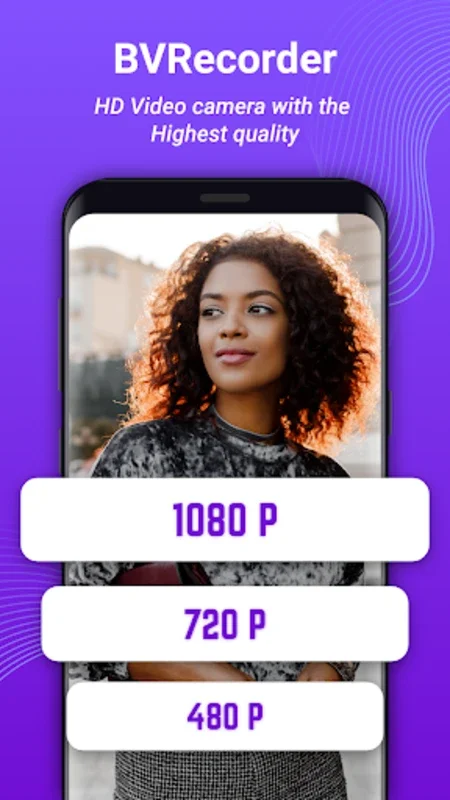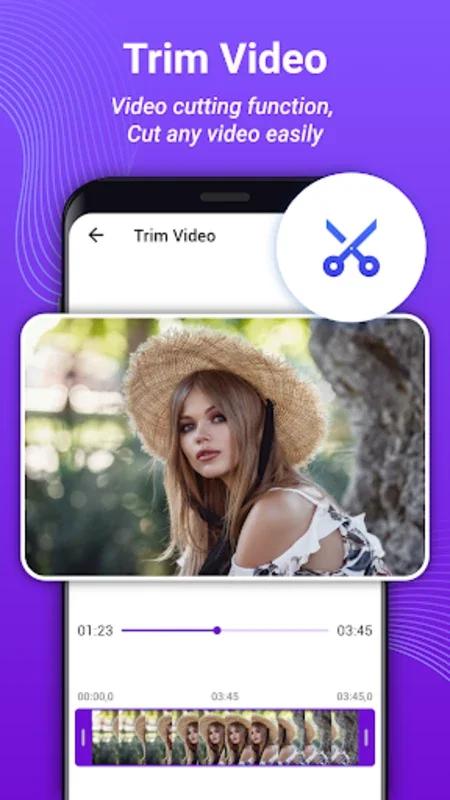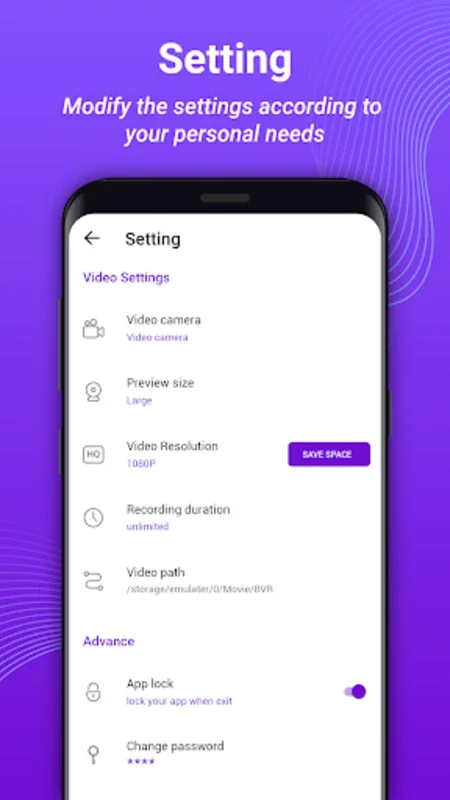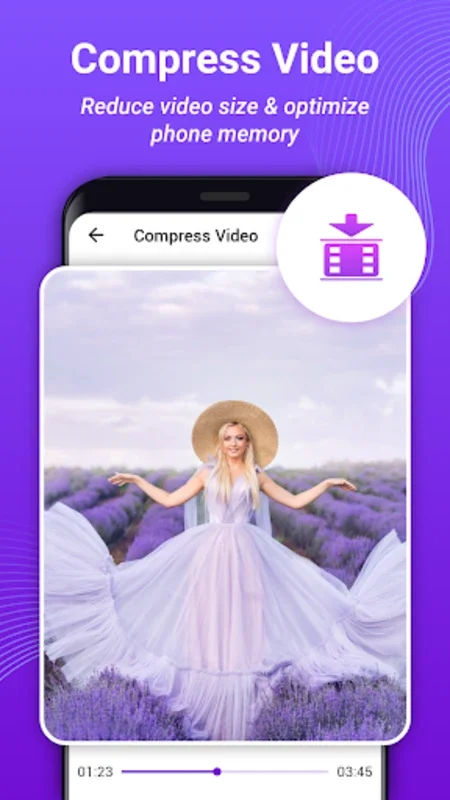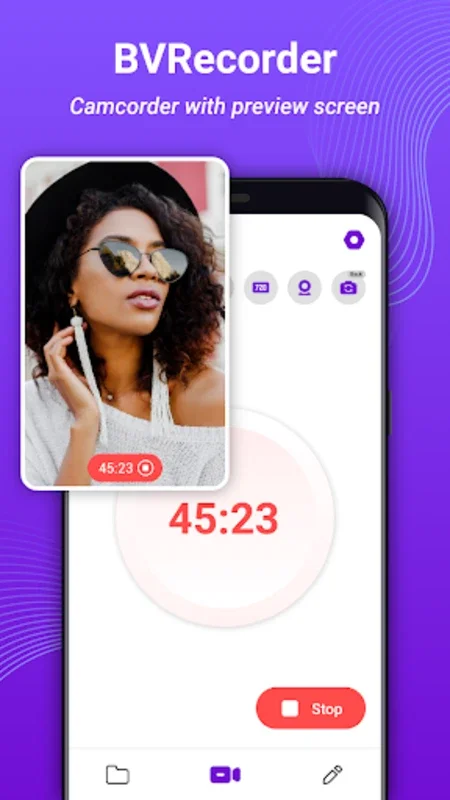Background Video Record App Introduction
Introduction
Background Video Record (BVR) is a powerful Android app that offers a unique set of features for discreet video recording. Whether you need to capture important moments without drawing attention or simply want a convenient way to record videos in the background, BVR has got you covered.
Key Features
- Unlimited Duration Recording: With BVR, you can record videos for as long as you need without any time limitations. This is especially useful for long events or when you don't want to worry about running out of recording time.
- Background Recording: The app allows you to record videos in the background, even when the screen is turned off. This means you can continue recording without interrupting your other activities, making it ideal for discreet recording or when you need to keep your device in a specific position.
- High-Quality HD Video Recording: BVR supports high-quality HD video recording, ensuring that your videos are clear and detailed. You can choose the video resolution and frame rate according to your needs, providing you with the flexibility to capture the best possible footage.
- Passcode Protection: To keep your recorded videos safe, BVR offers passcode protection. You can set a passcode to secure your videos and prevent unauthorized access. This adds an extra layer of security to your recordings.
- Video Compressor: The app includes a robust video compressor that allows you to reduce the file size of your videos without sacrificing quality. This is useful when you need to save storage space or share videos via email or other messaging apps.
- Video Cutter: With the fast and high-quality video cutter, you can easily trim unwanted sections from your recordings. This makes it easy to edit and manage your video files, saving you time and effort.
User-Friendly Interface
One of the standout features of BVR is its user-friendly interface. The app is designed to be intuitive and easy to use, with a simple and clean design. With just one touch, you can start or stop recording, switch between the front and rear camera, and access all the app's features.
Discreet Recording
BVR is designed for discreet recording, allowing you to capture videos without drawing attention. The app can continue recording even when the device's screen is off, making it ideal for situations where you need to be discreet. Additionally, the app features an intuitive folder system for easy access to your recorded videos, ensuring that your recordings are always within reach.
Compatibility and Support
BVR is compatible with most Android devices and is regularly updated to ensure compatibility with the latest Android versions. The app also offers excellent customer support, with a dedicated support team available to assist you with any questions or issues you may encounter.
Conclusion
Background Video Record is a must-have app for anyone who needs to record videos in the background on their Android device. With its powerful features, user-friendly interface, and discreet recording capabilities, BVR provides a comprehensive solution for all your recording needs. Download the app today and start recording with confidence!
FAQs
- Q: Can I record videos in the background with BVR? A: Yes, BVR allows you to record videos in the background, even when the screen is turned off. This is a great feature for discreet recording or when you need to keep your device in a specific position.
- Q: Can I set a schedule for video recording with BVR? A: Yes, BVR allows you to set a schedule for video recording. You can set the app to start and stop recording at specific times, making it easy to automate your recording process.
- Q: Is BVR free to use? A: BVR is free to download and use. However, the app may offer in-app purchases for additional features or premium content.
- Q: Can I compress and cut my recorded videos with BVR? A: Yes, BVR includes a video compressor and cutter that allows you to reduce the file size and trim unwanted sections from your recordings. This makes it easy to manage and share your video files.
- Q: Is BVR compatible with all Android devices? A: BVR is compatible with most Android devices. However, some older or less powerful devices may not be able to run the app smoothly. It is recommended to check the app's system requirements before downloading.
Conclusion
Background Video Record is a powerful and user-friendly app that offers a wide range of features for discreet video recording on Android. With its unlimited duration recording, background recording, high-quality HD video recording, passcode protection, video compressor, and video cutter, BVR provides a comprehensive solution for all your recording needs. Download the app today and start recording with confidence!
Call to Action
Don't miss out on the opportunity to enhance your video recording experience with Background Video Record. Download the app now and start recording in the background with ease. Whether you need to capture important moments or simply want a convenient way to record videos, BVR has got you covered. Download now and take your video recording to the next level!