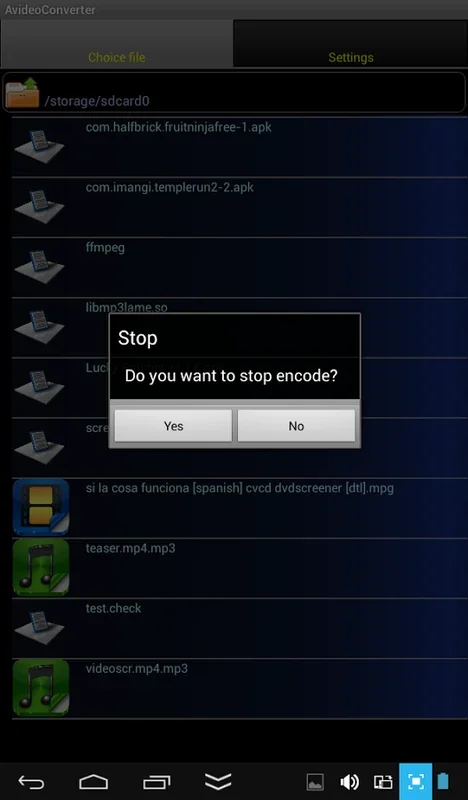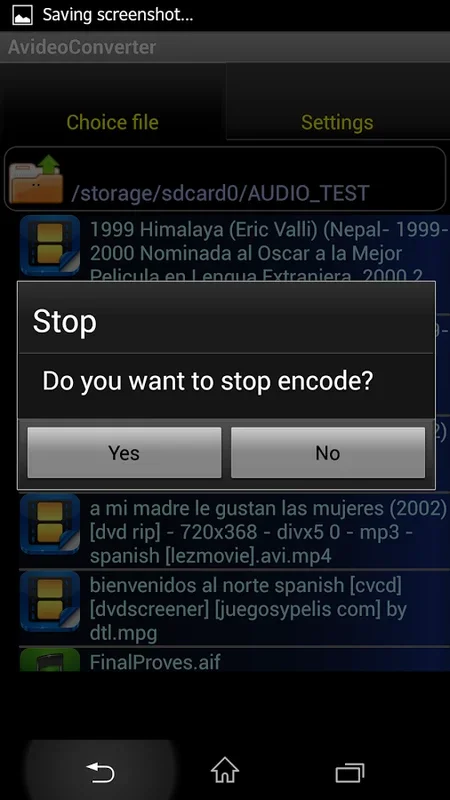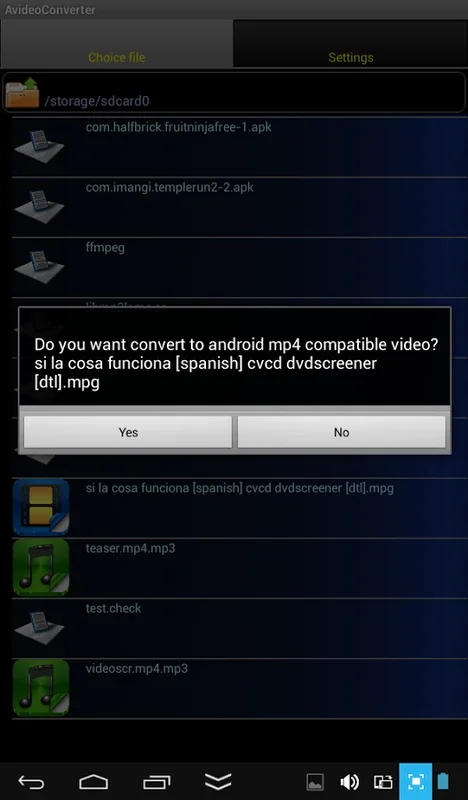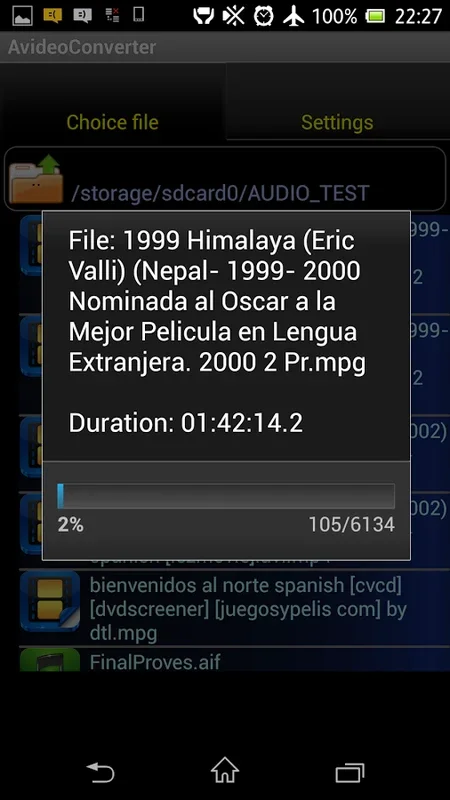AvideoConverter App Introduction
Introduction
AvideoConverter is a highly versatile application designed specifically for Android devices. Its user-friendly interface makes it accessible to both novice and advanced users alike. With a wide range of customizable options, it allows you to tailor the video conversion process to meet your specific needs.
Features
1. Wide Format Support
AvideoConverter can convert videos into various formats such as MP4, MKV, FLV, AVI, 3GP, ASF, MPG, TS, M2TS, OGG, VOB, and WMV. This ensures compatibility with a vast array of Android devices, giving you the freedom to convert and enjoy your videos on any device.
2. Pre-set Profiles
One of the standout features of AvideoConverter is its extensive collection of pre-set profiles. These profiles make it incredibly easy to convert videos for different devices with just a few clicks. Whether you're converting videos for your smartphone, tablet, or other Android devices, these pre-sets have got you covered.
3. Custom Profiles
For those who require a more personalized touch, AvideoConverter also offers custom profiles. These allow you to tweak encoding properties according to your preferences, giving you more control over the video conversion output. You can achieve the perfect balance between file size and quality, ensuring that your converted videos meet your specific requirements.
4. Built-in File Browser
The built-in file browser in AvideoConverter adds a layer of convenience to the video conversion process. It allows you to easily navigate through your video library and select the files you want to convert. This saves you time and effort compared to having to switch between different applications to find your videos.
5. Integrated Video Player
An integrated video player is another great feature of AvideoConverter. It allows you to immediately play back the converted files, eliminating the need for additional software to preview the results. This streamlines the workflow and makes the video conversion process more efficient.
Compatibility
AvideoConverter is optimized for various Android devices and versions, ensuring broad compatibility. It works seamlessly on different Android platforms, providing you with a consistent and reliable video conversion experience.
Smart Algorithm
The app also implements a smart algorithm that accelerates the conversion process in certain instances. It selects the most efficient codec based on the source video, optimizing the conversion time without sacrificing quality. This makes AvideoConverter a powerful tool for converting videos quickly and efficiently.
Free Download
AvideoConverter is available as a free download, and it does not restrict access to its full feature set. You can enjoy all the benefits of this powerful video conversion tool without having to pay a dime. Whether you need to convert AVI to MP4, MKV to MP4, or any other video format, AvideoConverter has you covered.
In conclusion, AvideoConverter is a must-have tool for Android users who need to convert video files. Its user-friendly interface, wide format support, pre-set and custom profiles, built-in file browser, integrated video player, and smart algorithm make it the ultimate video conversion solution. Download AvideoConverter for Android today and start converting your videos with ease!