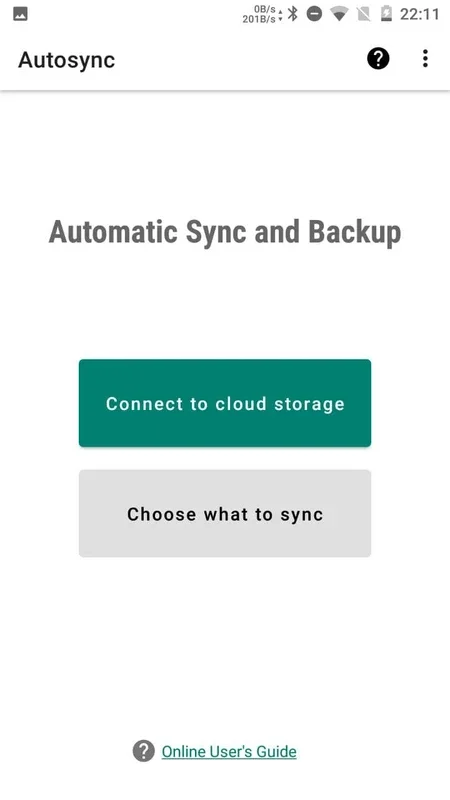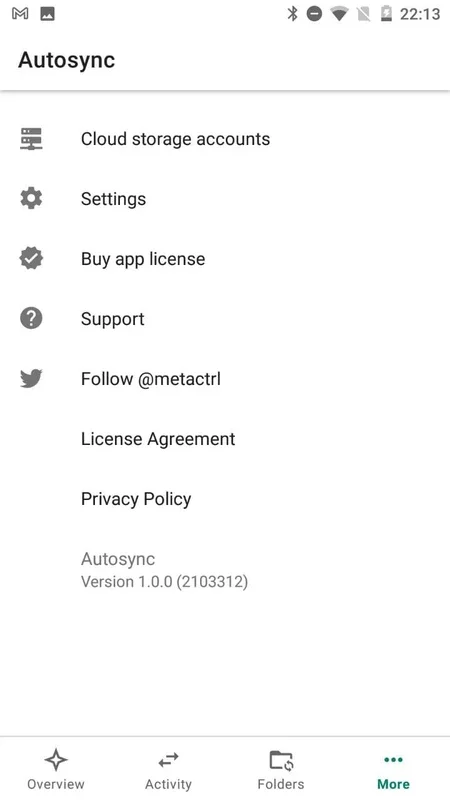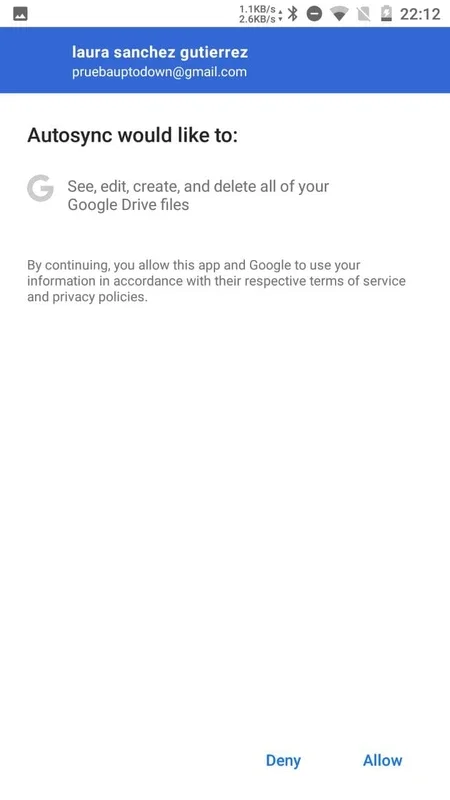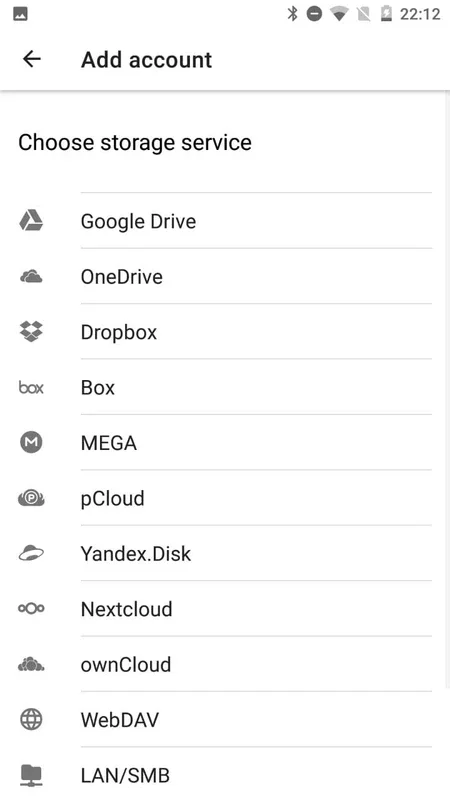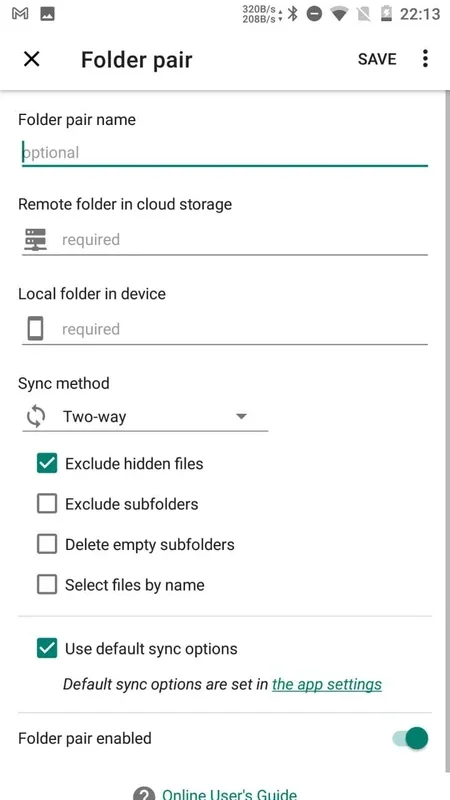Autosync App Introduction
Introduction
Autosync is a remarkable application that has revolutionized the way we manage our files. It offers a seamless experience when it comes to backing up and syncing files, eliminating the need for manual intervention. This app is designed to make the process of safeguarding your important data effortless and efficient.
The Functionality of Autosync
Autosync provides users with the ability to select a folder on their device that they wish to sync with the cloud. This is a crucial feature as it allows for a personalized approach to file management. For instance, you can choose to sync your work - related documents folder, ensuring that all your important files are always backed up and accessible from anywhere.
Another significant aspect of Autosync is its file - sharing capabilities between devices. It enables automatic sharing of files, which is extremely convenient. Imagine having all your photos, videos, and documents from your smartphone automatically backed up to the cloud and also being able to access them on other devices. This not only saves time but also provides a sense of security knowing that your data is safe and easily retrievable.
Configuration Options
Autosync offers a wide range of configuration options for file transfer. It supports various cloud services such as Google Drive, OneDrive, SharePoint Online, Dropbox, Box, MEGA, Nextcloud, owncloud, pCloud, Yandex Disk, WebDAV, FTP, SFTP, or LAN/SMB. The process of setting up these transfers is straightforward. All you need to do is log into the account of your choice, and you can start sharing files to the cloud. The speed and security of these transfers are also top - notch, ensuring that your files are transferred quickly and without any risk of data loss or unauthorized access.
The Advantages of Autosync
One of the main advantages of Autosync is its ease of use. It is designed in such a way that even those who are not tech - savvy can easily navigate through the app and set up their file backup and sync processes. Additionally, the fact that it supports multiple cloud services means that users have the flexibility to choose the service that best suits their needs.
Another advantage is the automatic nature of the backup and sync processes. Once configured, Autosync takes care of everything in the background, without the need for the user to constantly monitor or initiate the processes. This allows users to focus on other tasks while their files are being safely backed up and synced.
Autosync in Comparison to Other File Management Tools
When compared to other file management tools, Autosync stands out in several ways. Some file management tools may require more complex setup procedures, while Autosync simplifies the process. For example, some tools may have a limited number of supported cloud services, whereas Autosync offers a wide range of options.
In terms of user experience, Autosync provides a more intuitive interface. Some competing tools may have a steeper learning curve, which can be a deterrent for some users. Autosync, on the other hand, is designed to be user - friendly from the start, allowing users to quickly get started with their file backup and sync tasks.
Conclusion
Autosync is an invaluable app for anyone who wants to ensure the safety and accessibility of their files. Its ability to simplify file backup and sync, along with its wide range of configuration options and advantages over other file management tools, make it a top choice. Whether you are an individual looking to safeguard your personal files or a business professional needing to manage work - related documents, Autosync has the features and functionality to meet your needs.