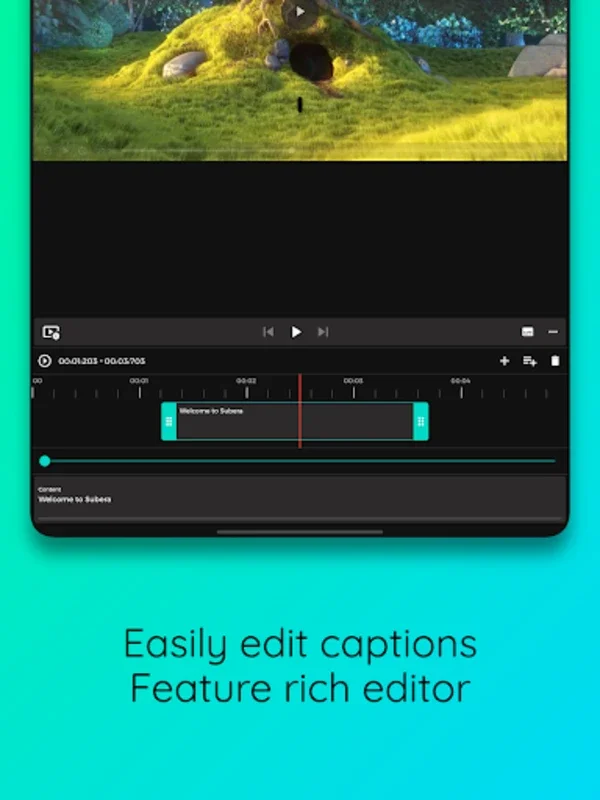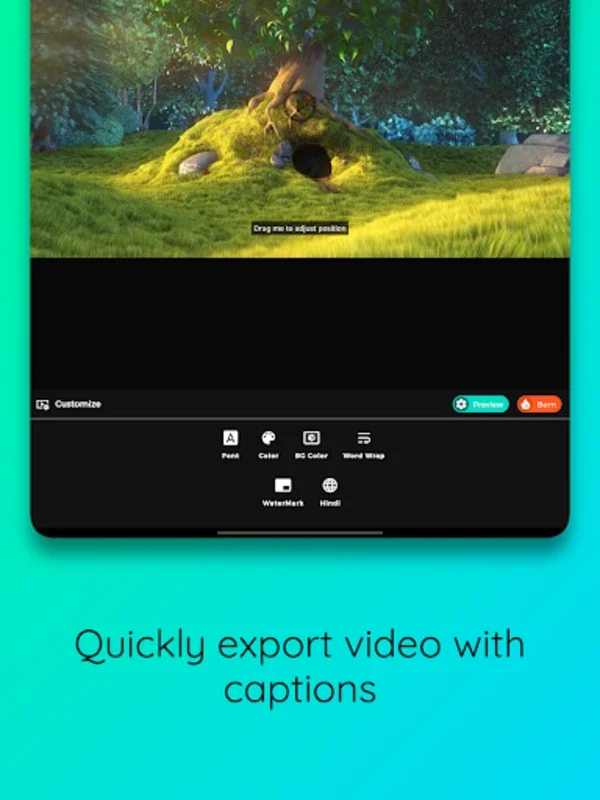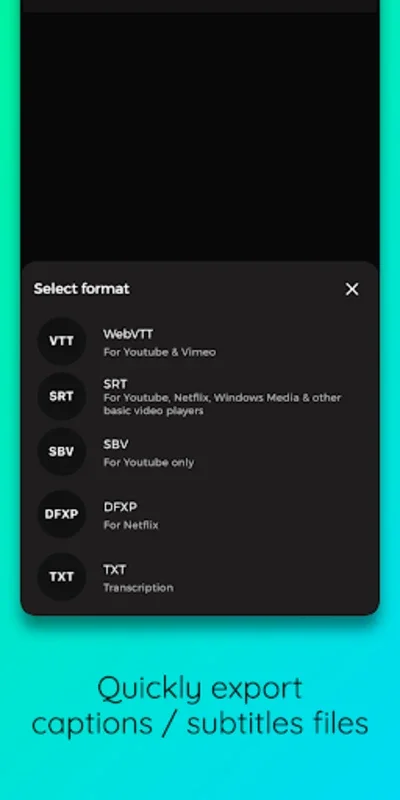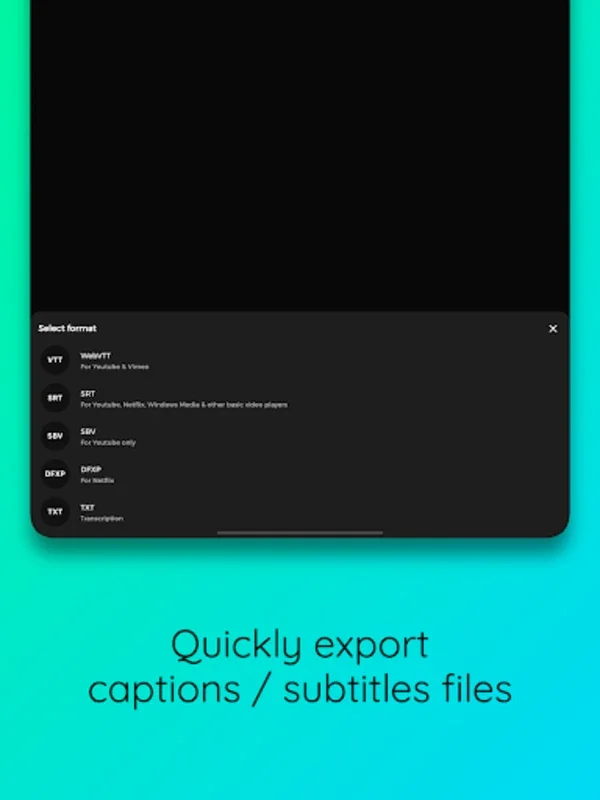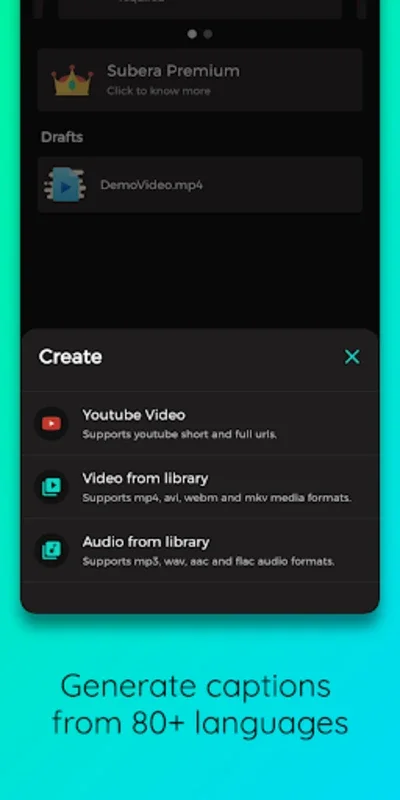Automatic Captions & Subtitles App Introduction
The Automatic Captions & Subtitles application is a game-changer for content creators and social media enthusiasts. This powerful tool offers a seamless and efficient way to create and manage video captions.
1. Multilingual Support
With the ability to generate captions in over 85 languages and translate them into more than 100, this app ensures that your content reaches a global audience. It breaks down language barriers and makes your videos accessible and engaging to a wider range of viewers.
2. Streamlined Content Production
The app doubles as a Subera Teleprompter, helping you record videos with scripted prompts. This feature simplifies the content creation process and allows you to create high-quality videos with ease. You can also enhance your social media posts by conveniently attaching subtitles and sharing your work directly across platforms.
3. Customization Options
The Automatic Captions & Subtitles application offers a range of customization options. You can adjust the speed, font size, and camera quality to create a tailored recording experience that meets your specific needs.
4. Fast and Intuitive Captioning
Not only is the captioning process fast, but it is also intuitive. The platform can handle videos and audio files up to 60 minutes long and produces subtitles with impressive speed. It integrates seamlessly with popular platforms like YouTube, Instagram, TikTok, and others, making the subtitle creation process as easy as pasting a link or sharing directly from the app.
5. User-Friendly Editing
The Subera Editor makes editing subtitles a breeze. With features like merging segments, adjusting timelines, and reviewing your work, the user-friendly interface boosts productivity and refines your captions. The forward and backward navigation buttons, drag-and-resize functionality, and segment replay feature all contribute to an efficient editing process.
6. Flexible Export Options
Exporting your work is just as flexible, with options for video export that include customizable burnt-in subtitles. The app supports a range of file formats, such as SRT, VTT, and SUB, making it adaptable for various players and editing platforms.
7. Payment Options
The platform offers straightforward credit-based payments or monthly subscriptions, ensuring that you only pay for what you use. This makes it a cost-effective solution for both individual users and businesses.
However, it's important to note that caption quality may vary based on audio clarity and speech consistency within the videos. Despite this potential limitation, the Automatic Captions & Subtitles application remains an invaluable tool for those looking to enhance their multimedia presentations and reach a wider audience.
In conclusion, the Automatic Captions & Subtitles application is a powerful and versatile tool that combines multilingual support, streamlined content production, customization options, fast and intuitive captioning, user-friendly editing, flexible export options, and flexible payment plans. It is the ultimate solution for elevating your video content and making it more accessible and engaging to a global audience.