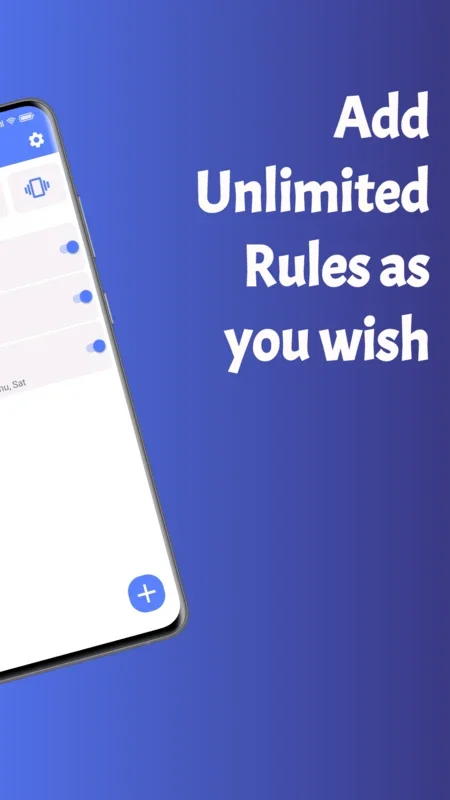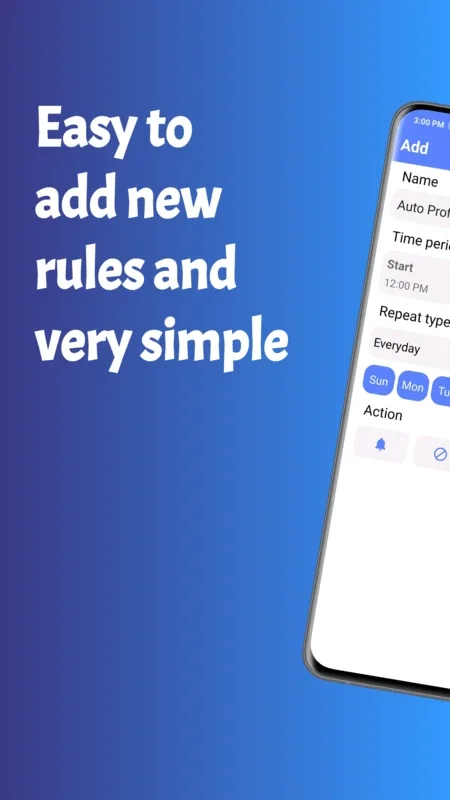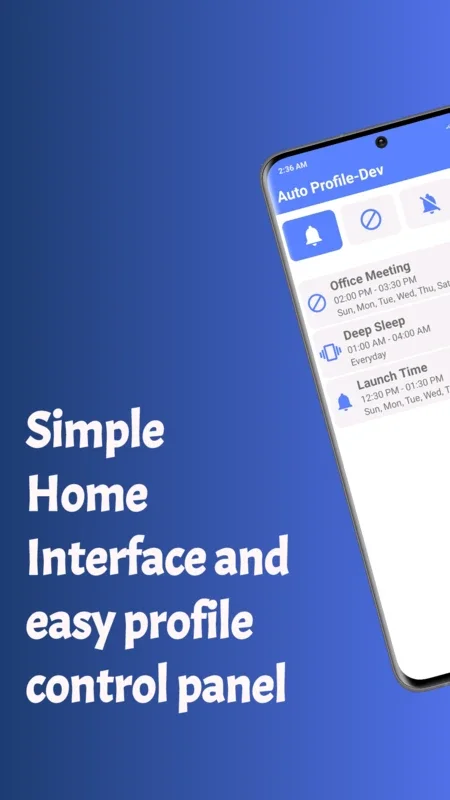Auto Silent Scheduler App Introduction
Auto Silent Scheduler is a handy tool designed specifically for Android users. This software offers a convenient way to manage your device's sound settings according to a predefined schedule. In this article, we will explore the various features and benefits of Auto Silent Scheduler in detail.
How to Use Auto Silent Scheduler
Setting up Auto Silent Scheduler is a breeze. Simply open the app and follow the intuitive on-screen instructions. You can easily create a schedule for when you want your device to switch to Silent, Vibrate, or DND mode. For example, you can set your phone to automatically go into Silent mode during your work hours or DND mode at night.
Who is Auto Silent Scheduler Suitable For?
This software is ideal for individuals who want to avoid unnecessary distractions. It's perfect for students who need to focus during study sessions, professionals who don't want their phone to disrupt important meetings, and anyone who values a peaceful and distraction-free environment.
Key Features of Auto Silent Scheduler
- Customizable Schedules: You can create schedules that suit your specific needs. Whether it's a daily, weekly, or monthly schedule, Auto Silent Scheduler has you covered.
- Multiple Sound Modes: The app allows you to switch between Silent, Vibrate, and DND modes, giving you more control over your device's sound settings.
- Easy to Use Interface: The user-friendly interface makes it easy for anyone to use, regardless of their technical expertise.
Comparison with Other Similar Apps
When compared to other apps that offer similar functionality, Auto Silent Scheduler stands out for its simplicity and ease of use. While some apps may have more complex settings and features, Auto Silent Scheduler focuses on providing a straightforward and effective solution for managing sound settings.
In conclusion, Auto Silent Scheduler is a must-have app for Android users who want to take control of their device's sound settings and create a more peaceful and productive environment.