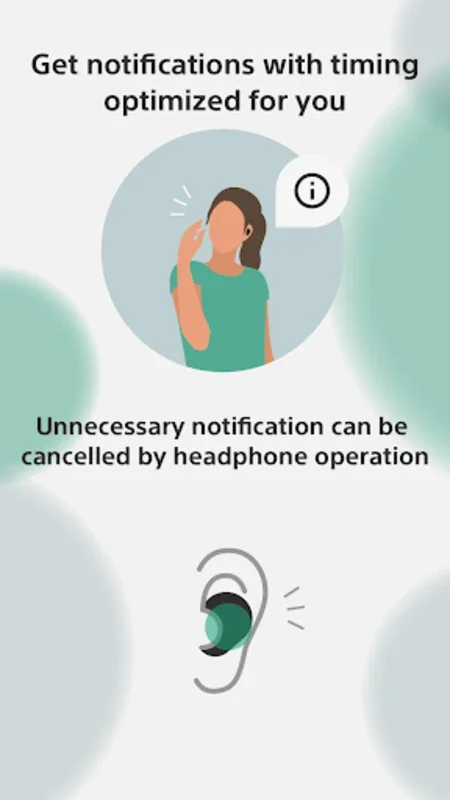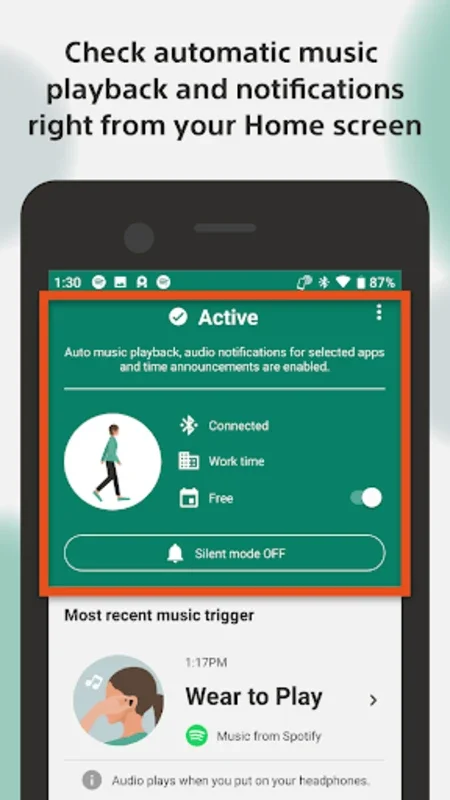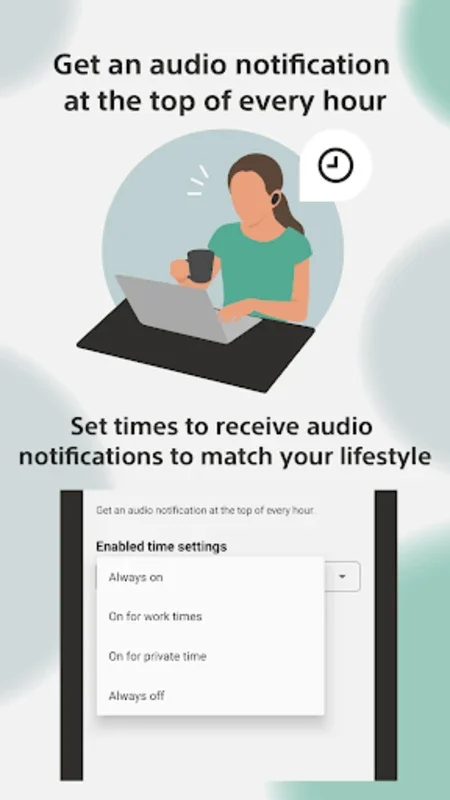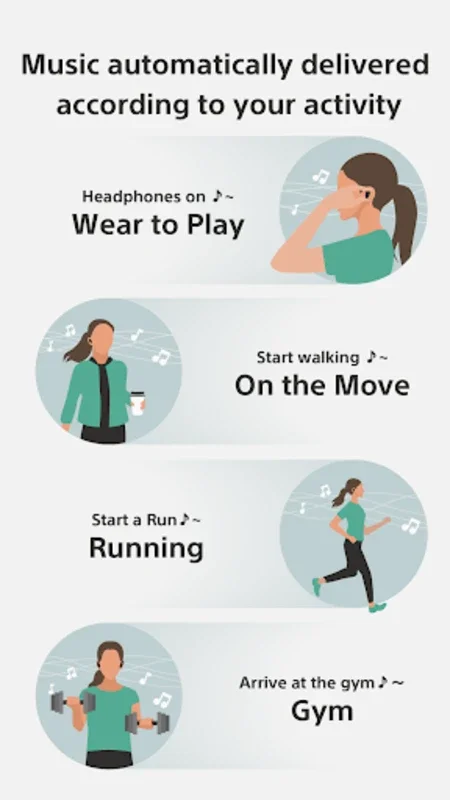Auto Play App Introduction
Introduction
Auto Play is an innovative application that has been designed to transform the way we interact with music and audio notifications. It is not just another app; it is a tool that adapts to your lifestyle, making your auditory experience more seamless and enjoyable.
The Concept of Auto Play
Auto Play is centered around the idea of providing a hands - free and intuitive audio experience. It understands your activities and preferences, and based on that, it curates your music and manages your audio notifications. For instance, when you start your jogging session, it can automatically start playing your favorite energetic tracks without you having to fumble with your device.
Seamless Integration with Sony Devices
One of the remarkable aspects of Auto Play is its seamless integration with Sony's leading audio devices such as LinkBuds and WH - 1000XM5 models. This integration allows for a smooth and uninterrupted listening journey. The wear - to - play feature is a prime example of this. As soon as you put on your headphones, the music starts playing, eliminating the need for any interaction with your smartphone. This not only saves time but also adds to the overall convenience.
Features that Enhance the User Experience
Audio Readout
When you start using the app each day, you get an audio readout of the date and weather. This small but useful feature keeps you informed without having to look at your phone.
Call - Resuming Feature
A phone call no longer has to disrupt your music. After a call, the track resumes exactly where it left off, ensuring that you don't miss a beat of your favorite song.
Hourly Audio Announcements
These announcements help you stay on track throughout your day. They can be a gentle reminder of the time passing or an indication of upcoming events.
Customizable Notifications
You can customize your notifications according to your needs. This ensures that you never miss important information while still enjoying your music.
Adaptability to Daily Routine
Auto Play is designed to fit into your daily routine. Whether you are in a hurry in the morning, relaxing in the evening, or working during the day, it adjusts to your activities. For example, if you are working and need some ambient music to focus, it can play soft, non - distracting music. And when you are winding down after work, it can switch to more relaxing tunes.
Compatibility and Performance
For the best experience, it is recommended to use the latest version of both your device's operating system and the Auto Play application. While it is optimized for specific Sony models, it may function differently on other devices. It is important to note that the interface and functions may change over time, and there are terms and conditions associated with partner services and software.
Conclusion
Auto Play is a game - changer in the world of audio applications. It offers a unique combination of features that enhance the user's audio experience. With its ability to adapt to different activities and preferences, seamless integration with Sony devices, and useful features like audio readout and call - resuming, it is a must - have for anyone who values a great auditory experience.