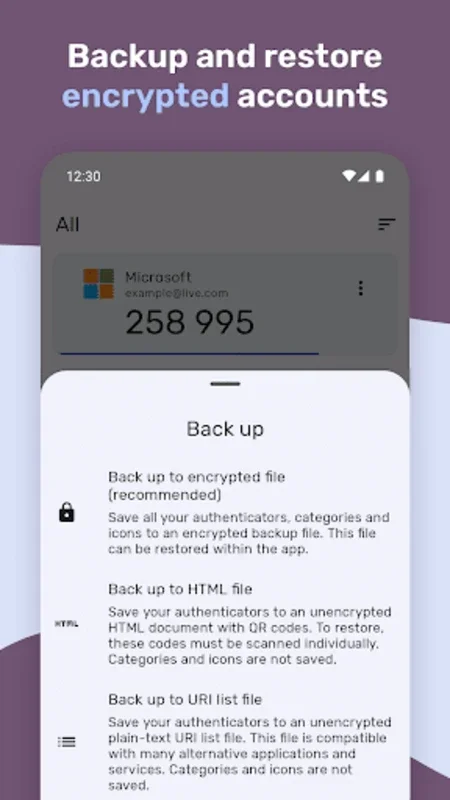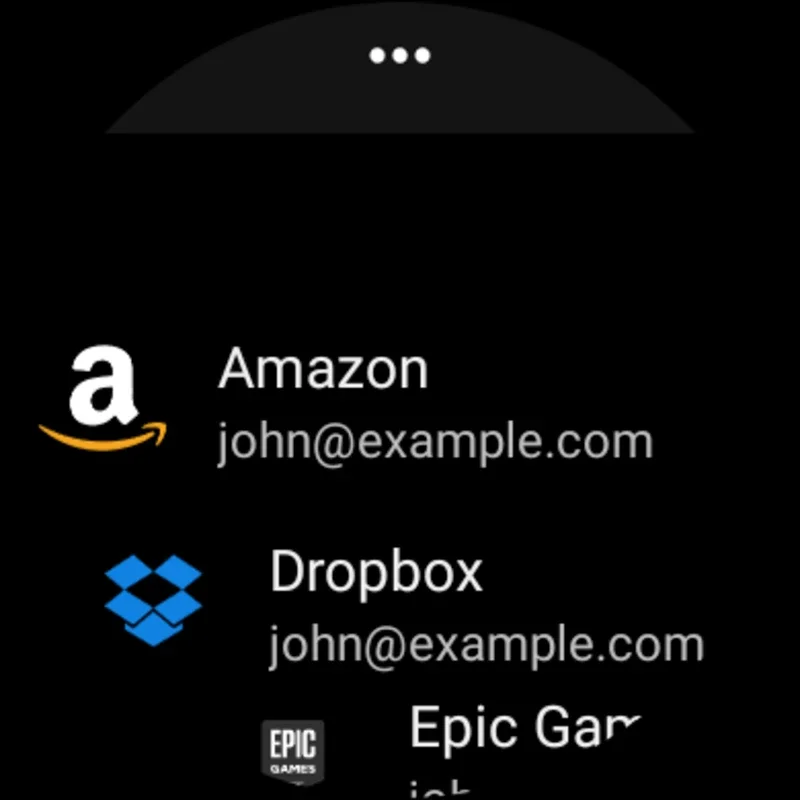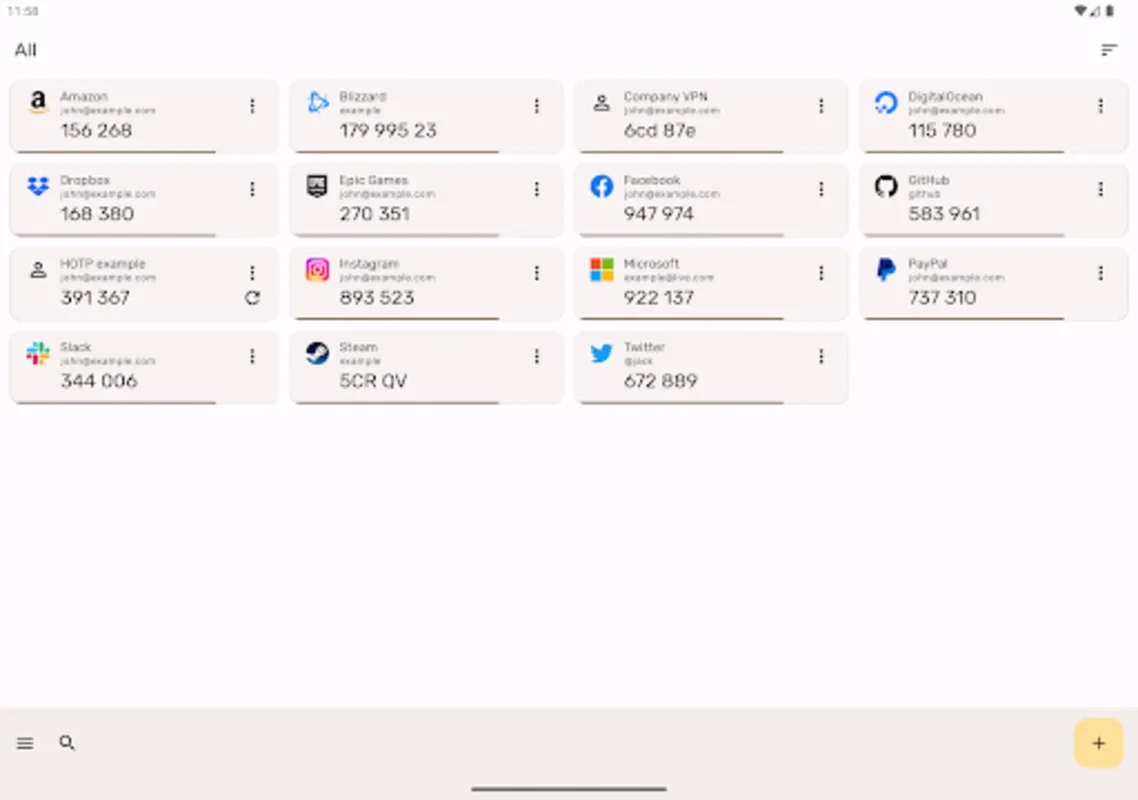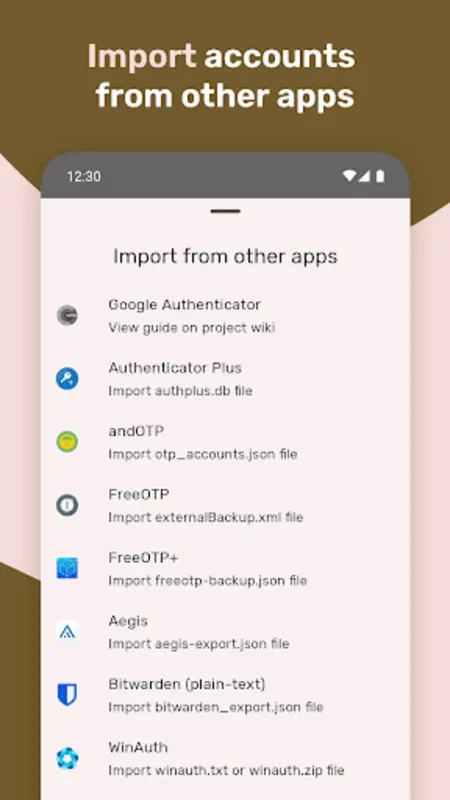Authenticator Pro App Introduction
Introduction
In the digital age, the security of our online accounts is of utmost importance. With the increasing number of cyber threats, it has become essential to implement additional security measures. Authenticator Pro is a remarkable application that offers a reliable solution for safeguarding our digital identities. This application is specifically designed for Android users and provides a seamless and secure experience.
What is Authenticator Pro?
Authenticator Pro is a free and open - source application that focuses on Two - Factor Authentication (2FA). It generates dynamic codes that act as an extra layer of security, complementing the traditional password protection. The application supports various 2FA code - generation protocols such as TOTP, HOTP, mOTP (Mobile - OTP), and Steam. This versatility makes it compatible with a wide range of service providers, allowing users to protect multiple accounts with ease.
How Does it Work?
The process of using Authenticator Pro is straightforward. Users can quickly protect their accounts by scanning a QR code. This simple action effectively shields their digital data. In case of device change or loss, the backup and restore feature, which is encrypted, enables seamless recovery of authenticators. Users have the option to store the data either on the cloud or directly on their devices, depending on their convenience.
Key Features
Import Function
Transferring 2FA information from other applications is made easy with the import function. This feature saves users time and effort, as they can consolidate all their 2FA data in one place.
Personalization
Authenticator Pro offers a high level of personalization. Users can rearrange their authenticators, set individual icons, and assign names for easier identification. This not only enhances the user experience but also makes it more efficient to manage multiple accounts.
Modern Interface
The application has a modern and user - friendly interface. It offers both light and dark themes, allowing users to choose according to their aesthetic preferences. The interface is designed to be intuitive, making it accessible even for those who are not tech - savvy.
Offline Functionality
One of the most significant advantages of Authenticator Pro is its offline functionality. The application can generate codes completely offline, ensuring that the codes remain secure and private. It also requires minimal permissions, further enhancing its security.
Additional Security Measures
For added security, Authenticator Pro includes password protection and the option for biometric authentication. These features ensure that only authorized users can access the application and the generated codes.
Categorization and Wear OS Companion App
The categorization of authenticators is a useful feature that allows users to organize their accounts more efficiently. Additionally, the availability of a Wear OS companion app enables users to access 2FA codes directly from their wrist devices, providing quick and convenient access.
The Significance of Open - Source
As an open - source software, Authenticator Pro offers transparency and trust. The source code is available on GitHub, allowing users and enthusiasts to review it. This not only gives users confidence in the application's security but also provides an opportunity for the community to contribute to its development.
Comparison with Other 2FA Solutions
When compared to other 2FA solutions, Authenticator Pro stands out in several aspects. Some applications may lack the versatility in supporting different code - generation protocols, while others may not offer the same level of personalization. Authenticator Pro combines multiple useful features in one application, making it a comprehensive solution for Android users.
Conclusion
In conclusion, Authenticator Pro is an indispensable tool for Android users who are concerned about the security of their online accounts. It offers a seamless and secure experience with its various features such as 2FA code generation, backup and restore, personalization, and additional security measures. The open - source nature of the application further adds to its credibility. By using Authenticator Pro, users can significantly enhance the security of their digital accounts and protect their valuable data.