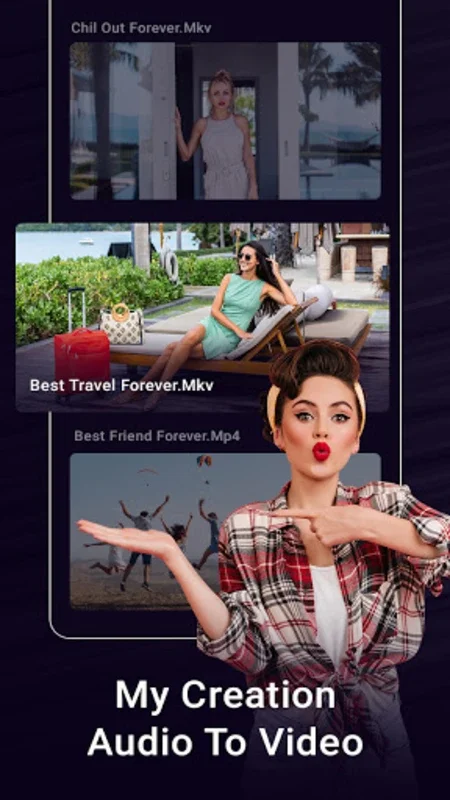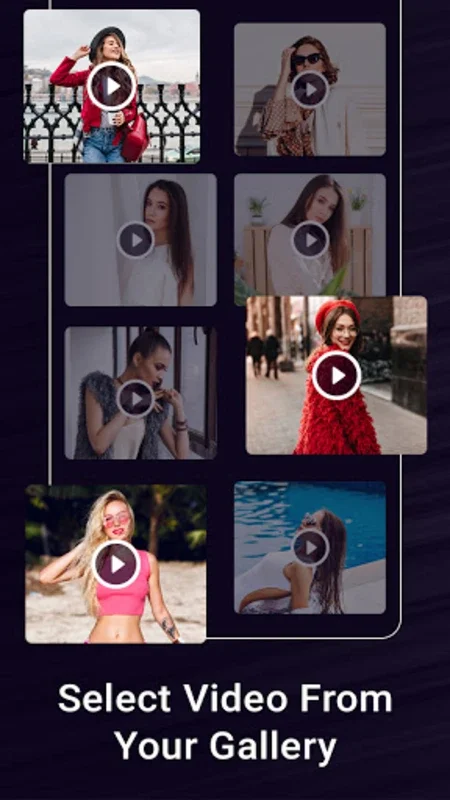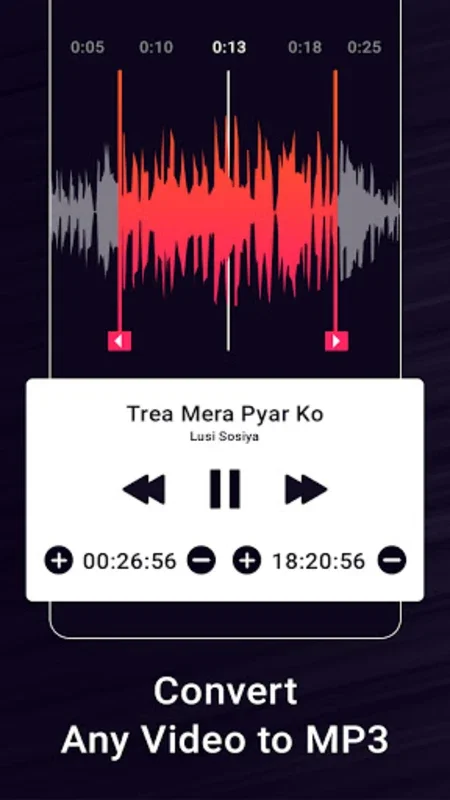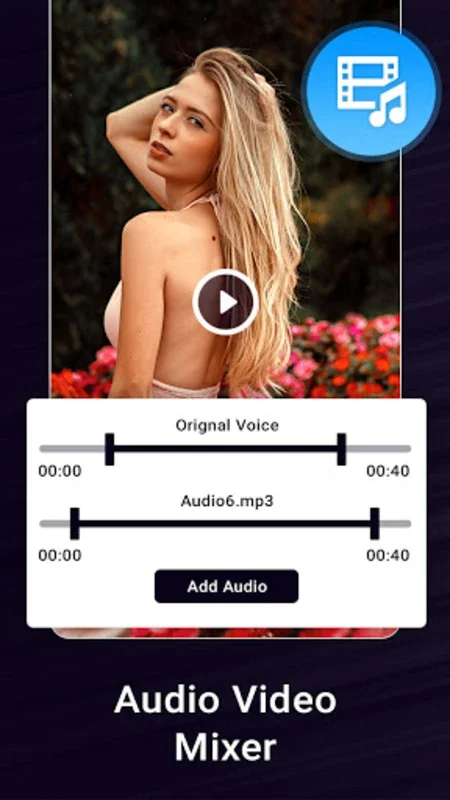Audio Video Mixer App Introduction
Introduction
Audio Video Mixer is a remarkable software that has been designed to meet the multimedia editing needs of Android users. It offers a plethora of features that make it stand out in the crowded field of audio - video editing apps.
The Basics of Audio Video Mixer
The primary function of Audio Video Mixer is to allow users to mix audio with video files. This is not a simple task, but the app has made it extremely user - friendly. With just a few taps, one can add music to a video file, creating a more engaging and immersive multimedia experience. For example, if you have a video of a beautiful landscape and you want to add some soothing music in the background, Audio Video Mixer can do this effortlessly.
Audio Editing Features
One of the most notable features of Audio Video Mixer is its audio editing capabilities. It allows users to cut the best parts of a song. This is especially useful for those who want to create MP3 ringtones. You can select the exact part of the song that you like and turn it into a ringtone. Moreover, the app also provides tools to adjust the audio levels in the video. This means that you can make the music louder or softer depending on your preference and the overall mood of the video.
Video Editing Features
In addition to audio editing, Audio Video Mixer also offers some great video editing features. It has a simple interface for trimming videos. You can easily cut out the unwanted parts of a video, making it more concise and focused. The app also supports both fast - motion and slow - motion speed adjustments. This gives users more creative control over their videos. For instance, if you want to create a dramatic effect in your video, you can use the slow - motion feature, or if you want to make a time - lapse video, the fast - motion feature will come in handy.
User Experience
The user experience of Audio Video Mixer is top - notch. The interface is intuitive and easy to navigate, even for those who are new to audio - video editing. The app provides clear instructions and prompts, making it easy for users to understand how to use each feature. This is crucial because it allows users to focus on their creative process rather than getting bogged down by a complicated interface.
Comparison with Other Apps
When compared to other audio - video editing apps, Audio Video Mixer has several advantages. Some apps may offer only basic audio or video editing features, but Audio Video Mixer combines both in a seamless manner. For example, there are apps that are great for video editing but lack in audio editing capabilities, and vice versa. Audio Video Mixer, on the other hand, provides a comprehensive set of tools for both audio and video editing.
Why Choose Audio Video Mixer?
There are several reasons why one should choose Audio Video Mixer. Firstly, it is an all - in - one solution for audio - video editing on Android. You don't need to install multiple apps for different editing tasks. Secondly, it is free to download, which makes it accessible to a wide range of users. Thirdly, the app is constantly updated with new features and improvements, ensuring that users always have the latest and greatest tools at their disposal.
Conclusion
In conclusion, Audio Video Mixer is an excellent choice for Android users who are looking for a reliable and feature - rich audio - video editing app. It offers a wide range of features for both audio and video editing, a great user experience, and is free to download. Whether you are a professional content creator or just someone who likes to edit their personal videos and audio files, Audio Video Mixer has something to offer.