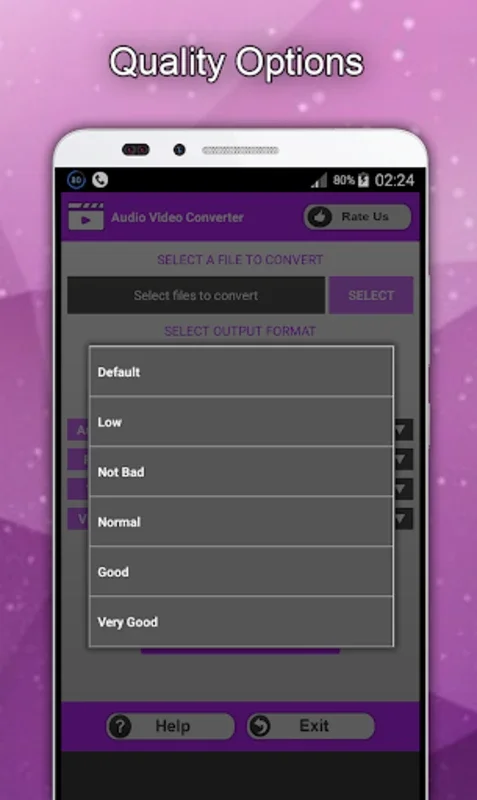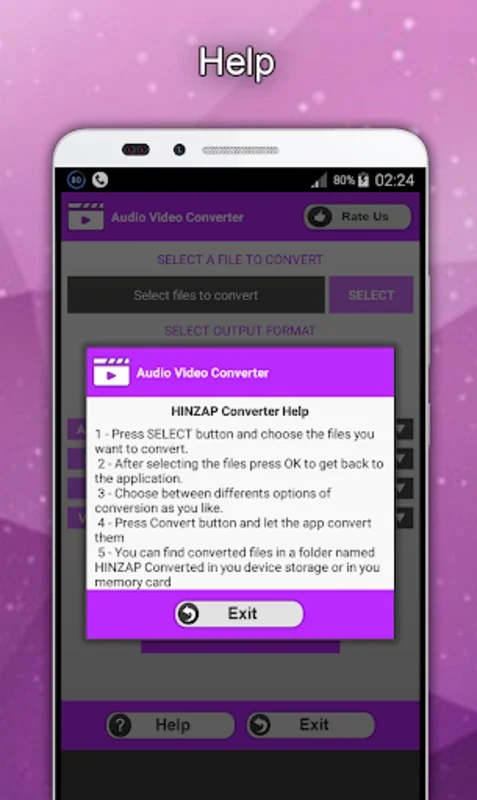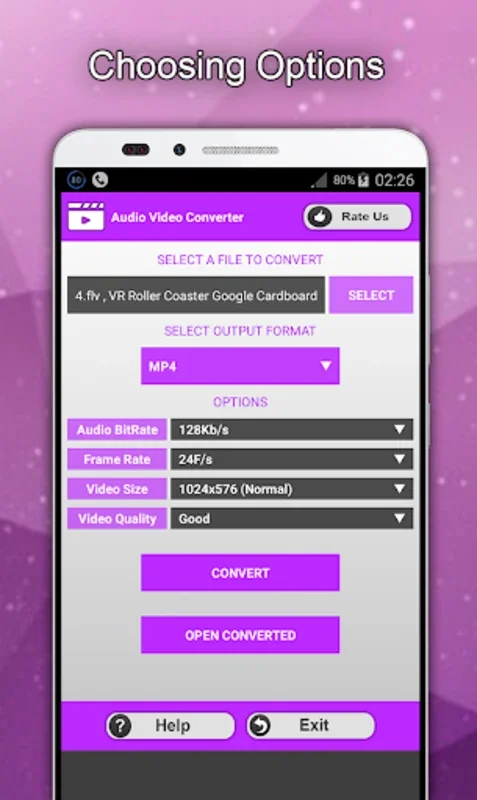Audio Video Converter App Introduction
Audio Video Converter is a powerful tool designed specifically for Android users. It offers a seamless and efficient way to convert audio and video files, making it an essential app for those who frequently work with multimedia content.
How to Use Audio Video Converter
To use Audio Video Converter, simply launch the app on your Android device. You'll be greeted with a user-friendly interface that makes the conversion process straightforward. Select the audio or video file you wish to convert, choose the desired output format, and click the convert button. The app supports a wide range of formats, ensuring compatibility with most devices and platforms.
Who is Suitable for Using Audio Video Converter
This app is ideal for a variety of users. Content creators, such as bloggers and vloggers, can use it to convert their media files for easy sharing on different platforms. Students and educators can also benefit from the app, as it allows them to convert educational videos and audio files for better learning experiences. Additionally, anyone who frequently needs to convert media files for personal use, such as for creating playlists or converting videos for offline viewing, will find Audio Video Converter to be a valuable tool.
The Key Features of Audio Video Converter
- Wide Format Support: The app supports a vast array of audio and video formats, ensuring that you can convert almost any file.
- Fast Conversion Speeds: With advanced conversion algorithms, Audio Video Converter can quickly convert your files without sacrificing quality.
- User-Friendly Interface: The intuitive design makes it easy for both novice and experienced users to navigate and perform conversions.
- Batch Conversion: Save time by converting multiple files simultaneously.
- Customizable Settings: Tailor the conversion settings to your specific needs, such as adjusting the bitrate, resolution, and frame rate.
In conclusion, Audio Video Converter is a must-have app for Android users who need to convert audio and video files. Its powerful features, ease of use, and wide format support make it a top choice for anyone working with multimedia content.