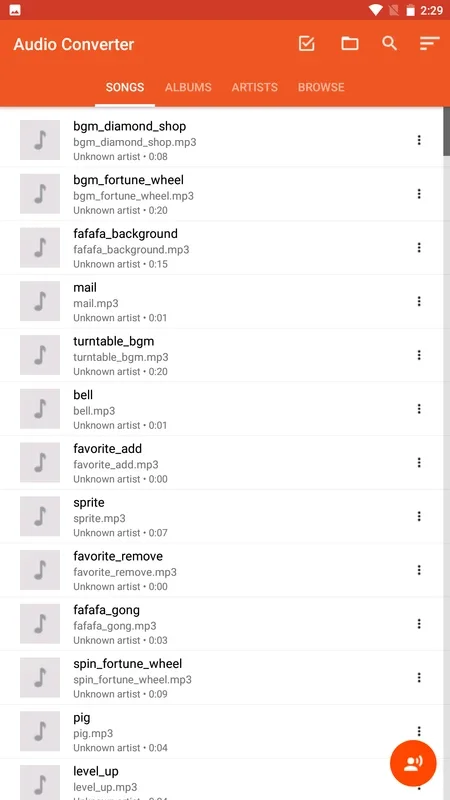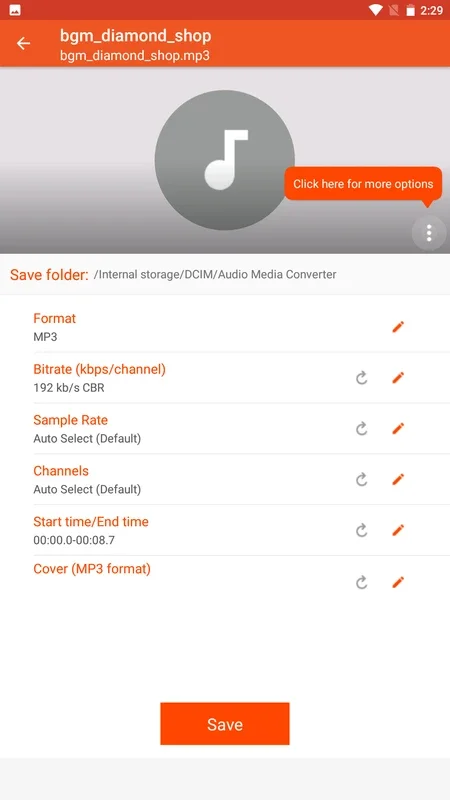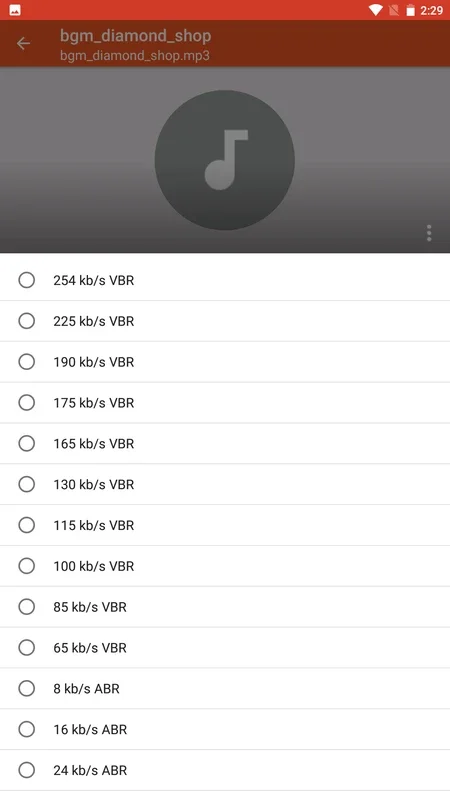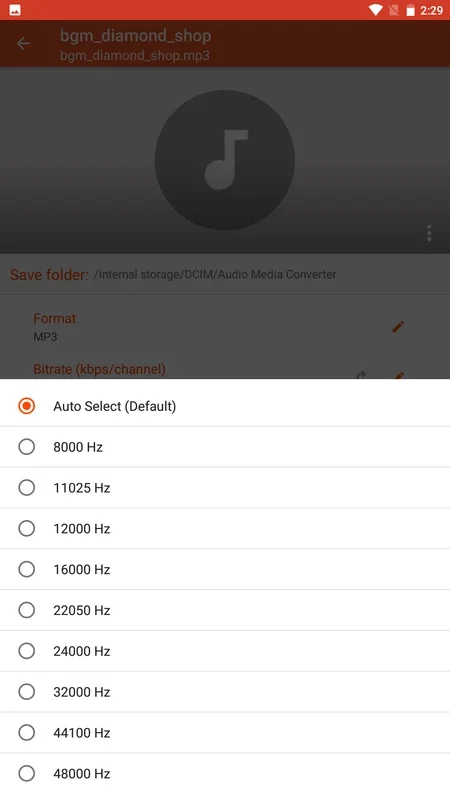Audio Converter App Introduction
Introduction
Audio Converter is a powerful app that enables you to convert audio files with ease. It offers a wide range of customization options and useful features.
Key Features
- Format Conversion: Convert files to MP3, AAC, M4A, OPUS, OGG, WAV, FLAC, AIFF, AMR NB, AMR WB, 3GP, OGA or WMA. You can also convert files from any of these formats.
- Bitrate Customization: Set the bitrate to lower rates for further file compression.
- Channel Adjustment: Switch between stereo and mono to suit your needs.
- Trim Function: Cut files and extract your favorite parts.
Usage
- Open the app and grant permission to access your internal memory.
- Select the file you want to convert.
- Customize all the settings of the resulting file.
Benefits
With Audio Converter, you can easily convert audio files between different formats, making them compatible with various devices and applications. The trim function is especially useful for extracting specific parts of a song.
Conclusion
If you need a simple app for audio conversion and trimming, Audio Converter is the perfect choice. Download the Audio Converter APK for free and start converting your audio files today!