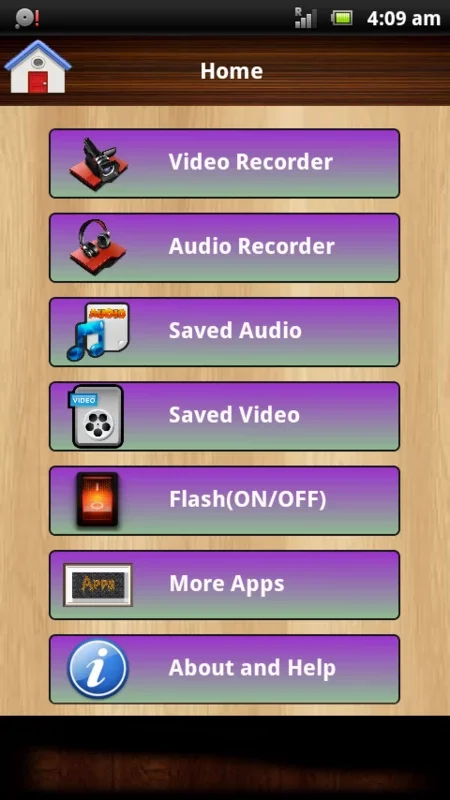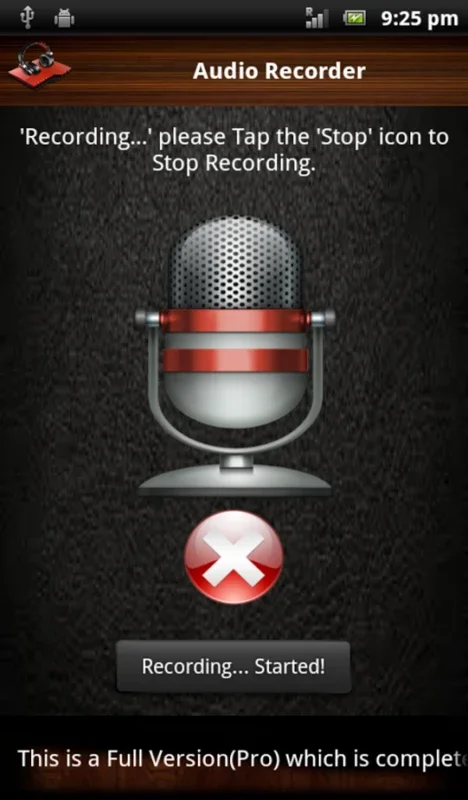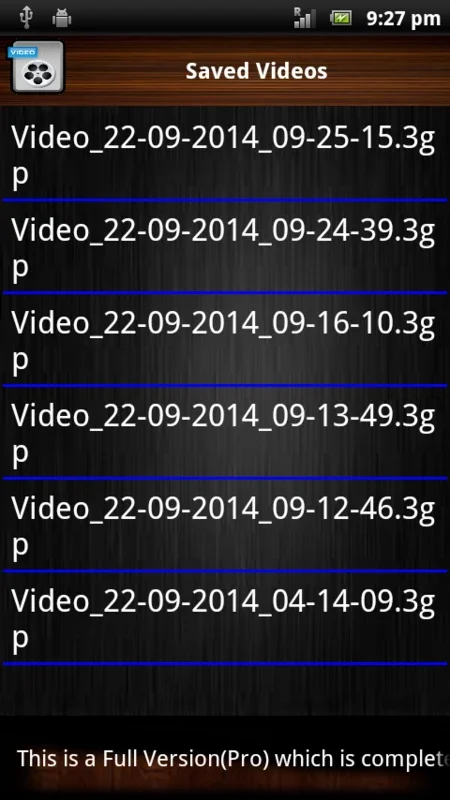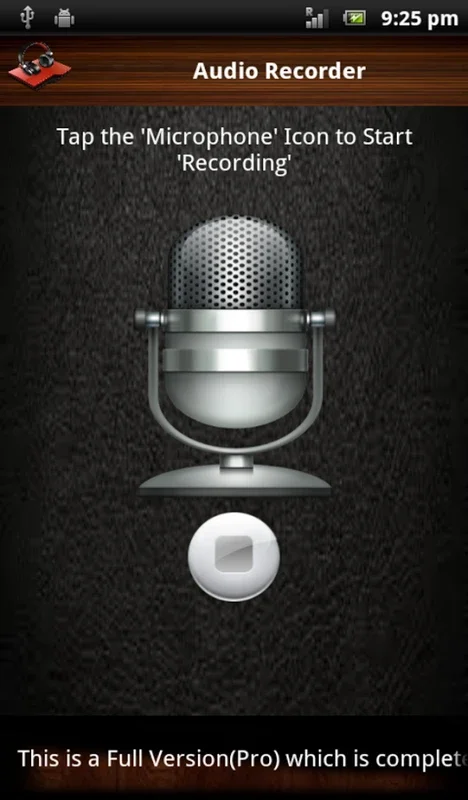Audio and Video Recorder Lite App Introduction
Introduction
Audio and Video Recorder Lite is a remarkable software that has been designed to meet the diverse recording needs of users. In today's digital age, the ability to record high - quality audio and video is of utmost importance, whether it is for personal use, such as capturing precious memories, or for professional use, like creating content for social media or other platforms.
Features of Audio and Video Recorder Lite
High - Quality Recordings
One of the most significant aspects of this software is its ability to produce high - quality audio and HD video recordings. The clarity of the recordings is top - notch, ensuring that every detail is captured. This is especially important when recording important events, interviews, or even just beautiful scenery. For example, if you are recording a concert, the high - quality audio will pick up the nuances of the music, and the HD video will capture the energy of the performers and the crowd.
Direct Saving to SD Card
The option to save recordings directly to the SD card is a very convenient feature. It not only makes storage easy but also allows for quick playback. This is beneficial for users who may have limited internal storage on their devices. For instance, if you are on a long trip and want to record a lot of videos, you can simply save them to your SD card without worrying about filling up your device's internal memory.
Integrated Audio and Video Player
The integrated audio and video player is a great addition. It enables users to review their recordings without having to leave the interface. This is a time - saving feature as it provides a seamless experience. For example, after recording a short video, you can immediately play it back to check if it meets your expectations, and if not, you can quickly record another one.
Flashlight Support
The flashlight support is a unique feature that comes in handy, especially in low - light conditions. For example, if you are recording a video at night or in a dimly lit room, the flashlight can provide additional illumination, improving the quality of the video. This is a great feature for those who like to record in different lighting situations.
Easy Sharing
Sharing your recordings across various social networks and via Bluetooth is made easy with this software. Whether you want to share a funny video with your friends on Facebook or send an important audio recording to a colleague via Bluetooth, you can do it with just a few clicks. This promotes the sharing of content and allows users to connect with others more effectively.
External Microphone Support
The ability to use an external microphone further enhances the recording capabilities of the software. This is useful for those who require more professional - level audio recording. For example, if you are conducting an interview or recording a podcast, using an external microphone can significantly improve the audio quality.
Comparison with Other Recording Software
User - Interface
Compared to some other recording software, Audio and Video Recorder Lite has a very user - friendly interface. Some competing software may have a more complex layout, which can be intimidating for new users. The simplicity of the interface in Audio and Video Recorder Lite makes it accessible to a wide range of users, from beginners to more experienced ones.
Recording Quality
In terms of recording quality, while there are some software that claim to offer high - quality recordings, Audio and Video Recorder Lite stands out. Some other software may sacrifice quality in order to offer more features or a more streamlined design. However, Audio and Video Recorder Lite manages to maintain a balance between quality and functionality.
Pricing
When it comes to pricing, Audio and Video Recorder Lite offers a great value. There is an ad - supported version which is free, and for those who want an ad - free experience, there is a paid version. Some other recording software may be more expensive or may not offer a free version at all. This makes Audio and Video Recorder Lite a more affordable option for many users.
Troubleshooting and Installation
Installation
The installation process of Audio and Video Recorder Lite is straightforward. However, in some cases, if you encounter any issues, a simple restart of your device after installation can ensure optimal functionality. This is a simple yet effective solution that can solve many common problems.
Troubleshooting
If you face any problems while using the software, such as glitches in the recording or playback, first check if your device has enough storage space. Also, make sure that your device's settings are configured correctly for recording. If the problem persists, you can try uninstalling and reinstalling the software, or contact the support team for further assistance.
Conclusion
Audio and Video Recorder Lite is a versatile and efficient software for recording audio and video. With its numerous features, such as high - quality recordings, direct saving to SD card, integrated player, flashlight support, easy sharing, and external microphone support, it offers a great experience for users. Whether you are a casual user looking to capture memories or a more professional user in need of reliable recording software, Audio and Video Recorder Lite is definitely worth considering.