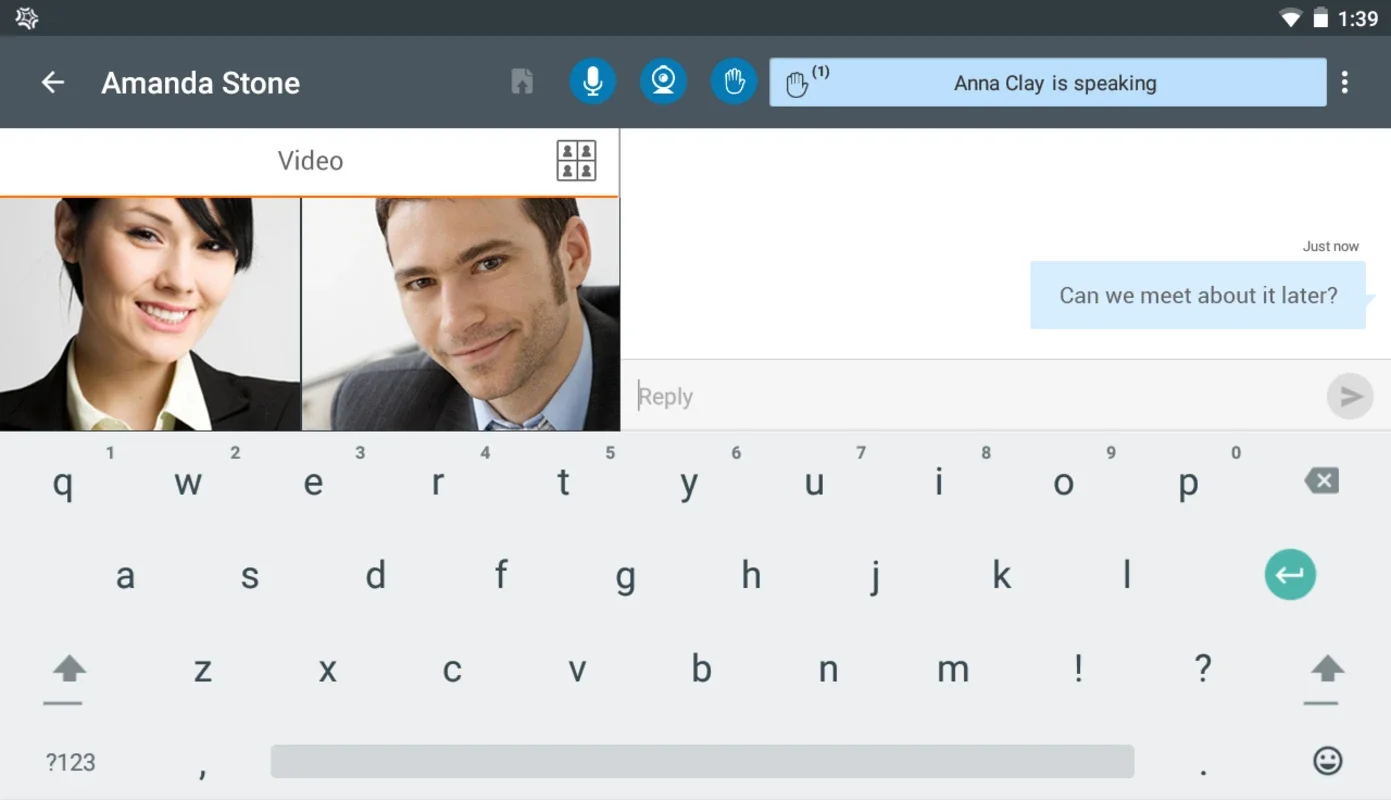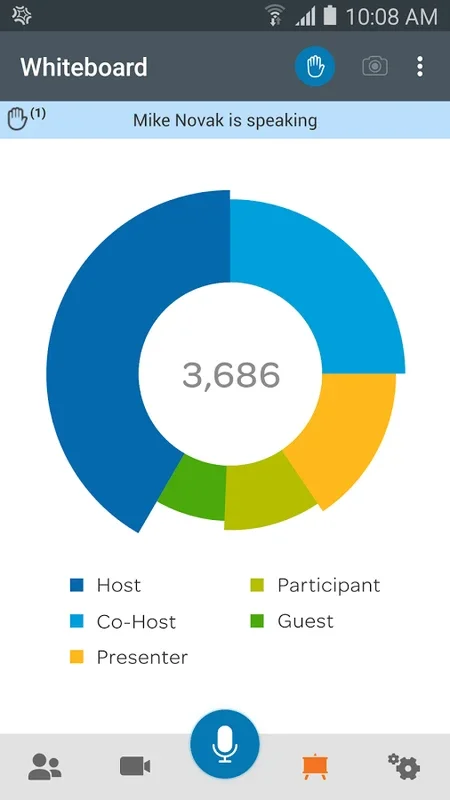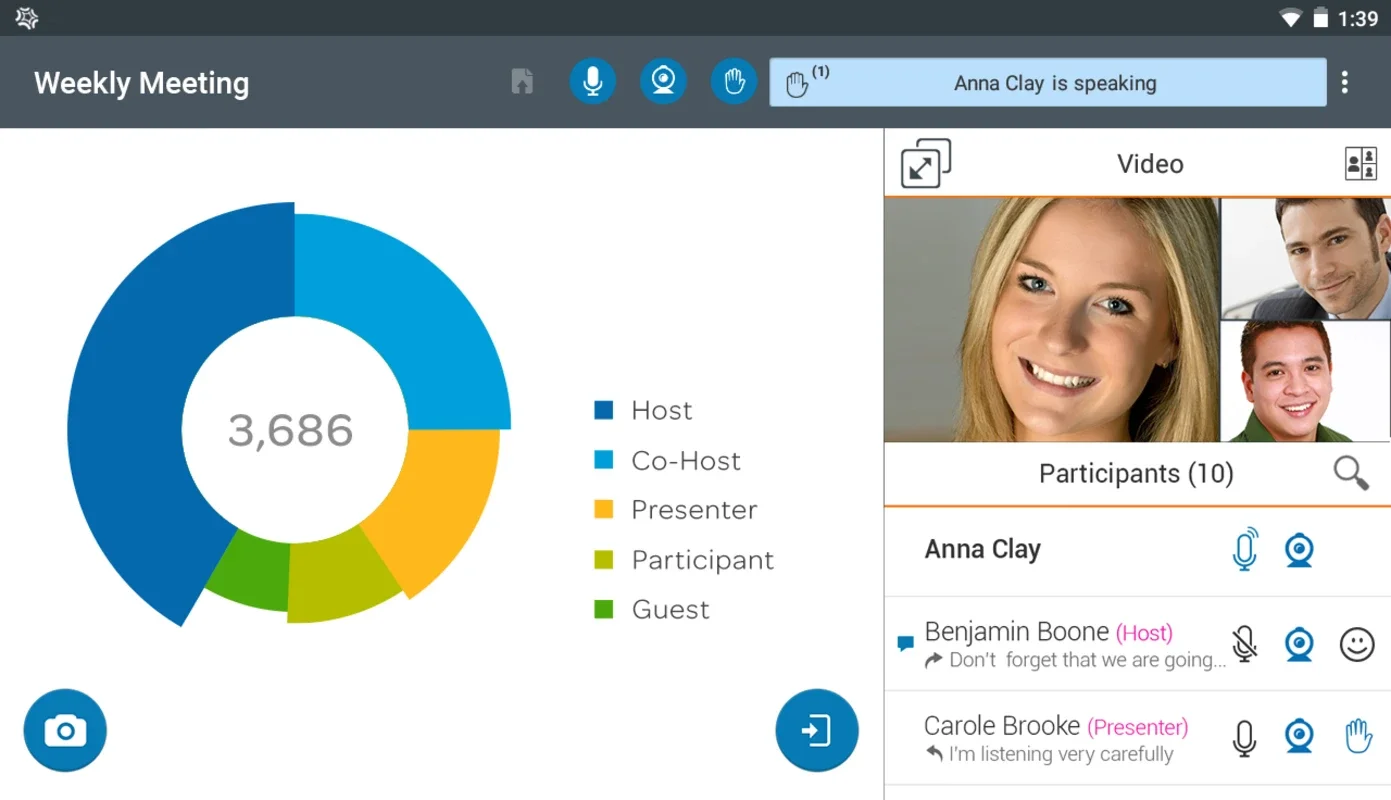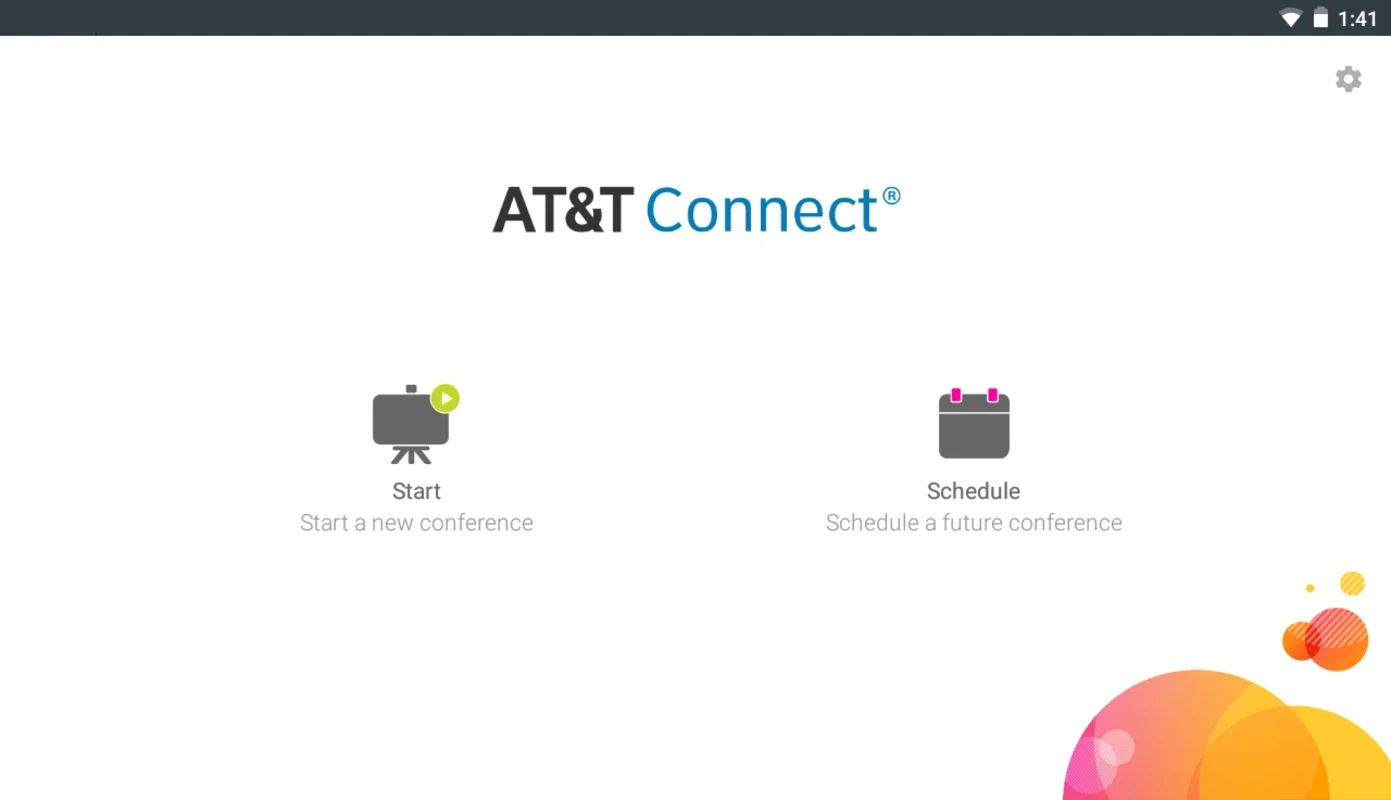AT&T Connect App Introduction
AT&T Connect is a revolutionary mobile conferencing app designed specifically for Android devices. It has transformed the way professionals communicate and collaborate, offering a seamless and efficient conferencing experience.
How to Use AT&T Connect
Using AT&T Connect is straightforward. Users can easily start and schedule conferences, join as participants, and manage various aspects of the meeting. The app's intuitive interface makes it easy for users to navigate and access all the features.
Who is Suitable for Using AT&T Connect
This app is ideal for professionals who are constantly on the go and need to stay connected with their colleagues and clients. It is perfect for remote workers, business travelers, and teams that need to collaborate in real-time.
The Key Features of AT&T Connect
- Effortless Meeting Participation: AT&T Connect allows users to attend and manage meetings efficiently. It supports multiparty video conferencing and audio connection through VoIP, ensuring high-quality communication.
- Interactive Features for Effective Communication: The app's interactive capabilities enhance user engagement. Participants can view whiteboard content, raise hands, or share opinions using emoticons. Presenters can share websites, images, and files from cloud storage.
- Control and Flexibility: Users have complete control over meeting dynamics. They can manage presenting rights, mute or unmute participants, and even expel participants if necessary.
In conclusion, AT&T Connect is a game-changer in the world of mobile conferencing. It offers a comprehensive set of features that make it an indispensable tool for professionals. Whether you are working remotely or need to conduct on-the-go meetings, AT&T Connect has you covered.