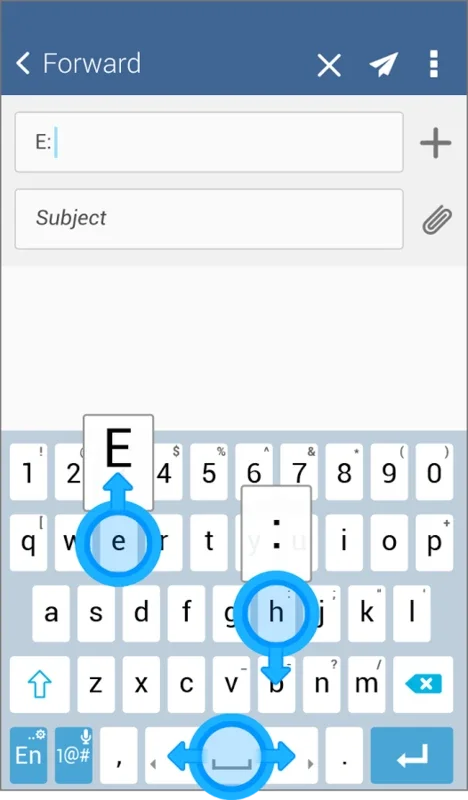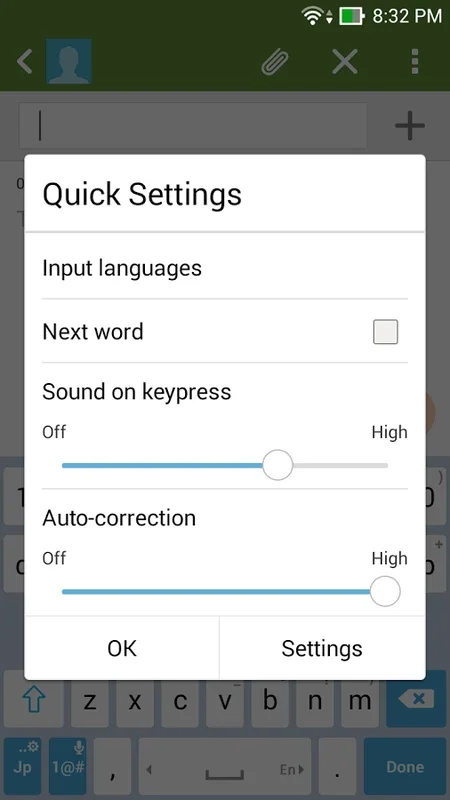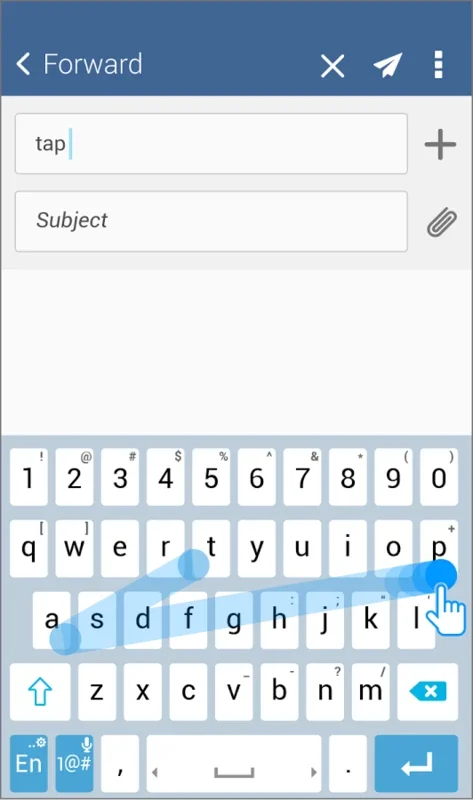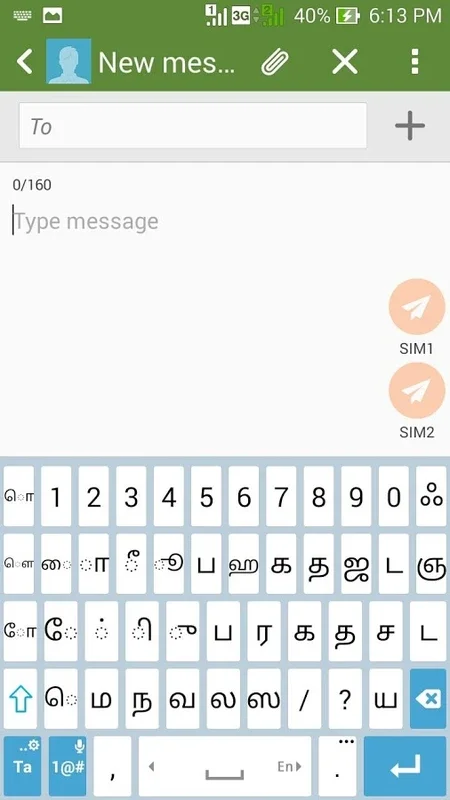ASUS Keyboard App Introduction
ASUS Keyboard is a feature-rich typing application designed to elevate your Android experience. This comprehensive guide delves into its functionalities, customization options, and overall user experience, comparing it to other popular keyboard apps on the market. We'll explore how it enhances productivity and provides a personalized typing experience unlike any other.
Intuitive Typing and Input Methods
ASUS Keyboard stands out with its versatile input methods. Beyond the standard typing experience, it offers:
- Flick and Swipe Typing: Quickly type words by flicking or swiping your finger across the keyboard. This method is significantly faster than traditional typing, especially for frequent texters.
- Handwriting Input: For those who prefer handwriting, ASUS Keyboard provides seamless handwriting recognition, supporting numerous languages, including Chinese, Bulgarian, Farsi, and several Southeast Asian languages. This feature is particularly useful for languages with complex character sets.
- Voice Input: The voice input feature offers a hands-free typing option, ideal for multitasking or when typing is inconvenient. The accuracy is comparable to other leading voice-to-text applications, making it a reliable alternative to manual typing.
The keyboard's autocorrect and predictive text functions are designed to minimize errors and enhance typing speed. The predictive text accurately anticipates your next word, offering suggestions based on your typing patterns and context. This feature, combined with the autocorrect function, significantly improves typing efficiency and reduces the need for corrections.
Customization and Personalization
ASUS Keyboard prioritizes personalization. Users can customize their typing experience in several ways:
- Downloadable Themes: A wide array of themes is available for download, allowing users to personalize the keyboard's appearance to match their preferences. This adds a visual element to the typing experience, making it more engaging and enjoyable.
- Create Your Own Themes: For those seeking even more customization, the option to create personalized themes allows for complete control over the keyboard's look and feel. This feature caters to users who want a truly unique typing experience.
- Language Support: ASUS Keyboard supports a vast number of languages, ensuring accessibility for a global user base. The multilingual support extends to the handwriting and voice input features, making it a truly versatile keyboard for diverse users.
- Split Keyboard (Tablet Support): The split keyboard option is a significant advantage for tablet users. It allows for comfortable and efficient typing on larger screens, enhancing productivity and reducing strain.
Enhanced Productivity Features
ASUS Keyboard incorporates several features designed to boost productivity:
- Convenient Toolbar: The easily accessible toolbar provides quick access to frequently used functions, including language switching, numeric keypad, voice input, and theme selection. This streamlined access reduces the time spent navigating menus and keeps the typing process efficient.
- Autocorrect and Predictive Text: As mentioned earlier, these features are crucial for productivity. They minimize errors, speed up typing, and reduce the need for corrections, leading to a more efficient workflow.
Comparison with Other Popular Keyboards
Compared to other popular Android keyboards such as Gboard and SwiftKey, ASUS Keyboard holds its own. While Gboard boasts a strong Google integration and SwiftKey excels in predictive text, ASUS Keyboard offers a compelling combination of features, particularly its extensive customization options and robust support for multiple input methods, including handwriting and voice. Its performance in terms of speed and accuracy is comparable to these leading competitors, making it a viable and attractive alternative.
The strength of ASUS Keyboard lies in its comprehensive approach. It doesn't focus on a single standout feature but instead provides a balanced and well-rounded typing experience. The combination of speed, accuracy, customization, and multilingual support makes it a strong contender in the crowded Android keyboard market.
Conclusion
ASUS Keyboard provides a seamless and enjoyable typing experience on Android devices. Its versatility in input methods, extensive customization options, and focus on productivity make it a compelling choice for users seeking a personalized and efficient typing solution. Whether you prefer flick typing, handwriting, or voice input, ASUS Keyboard offers a smooth and intuitive experience, enhancing your communication and overall Android usage.
The keyboard's performance is on par with leading competitors, offering a reliable and feature-rich alternative for users looking for a keyboard that prioritizes both functionality and personalization. Its adaptability to different screen sizes and its support for a wide range of languages make it a truly global and versatile typing solution.