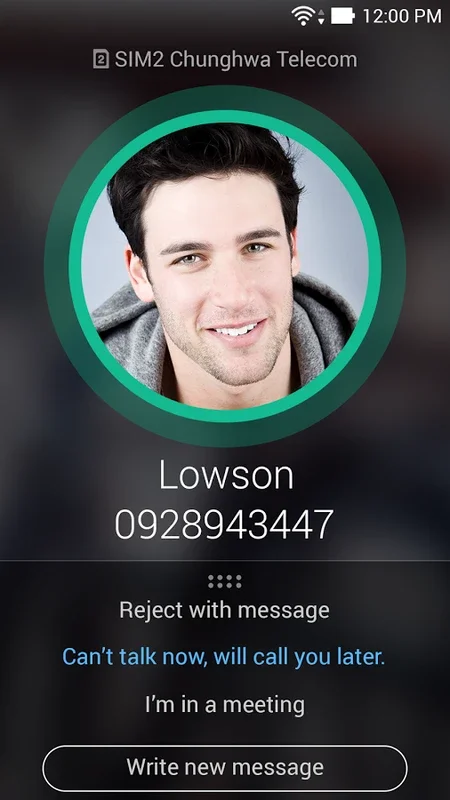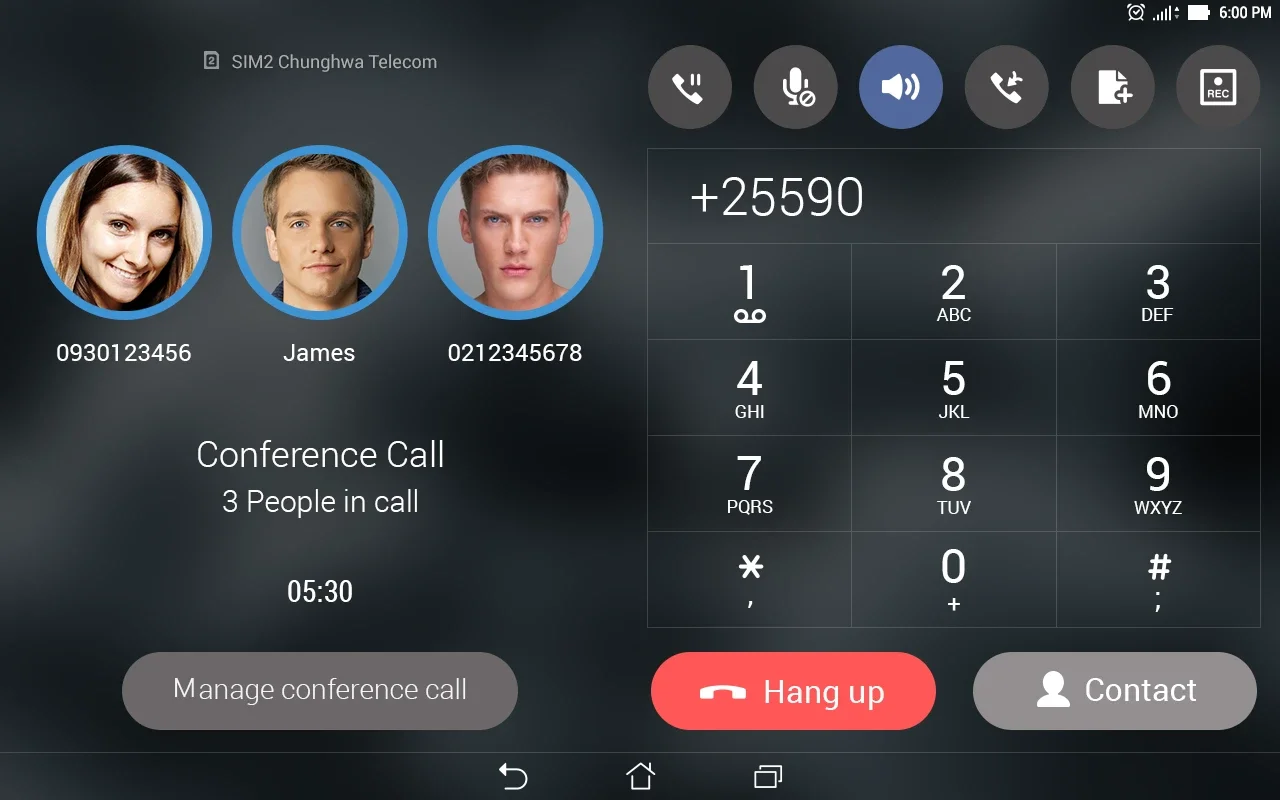ASUS Calling Screen App Introduction
ASUS Calling Screen is a specialized application designed for ASUS Android devices. This software offers a unique and enhanced calling experience for users.
How to Use ASUS Calling Screen
The setup process of ASUS Calling Screen is straightforward. Users simply need to follow the on-screen instructions to activate the calling screen feature. Once enabled, the app provides a visually appealing and functional interface for incoming and outgoing calls.
Who is Suitable for Using ASUS Calling Screen
This app is ideal for ASUS device users who value a personalized and intuitive calling experience. It caters to both individuals who prefer a simple and efficient interface, as well as those who appreciate additional features such as custom call screen designs.
The Key Features of ASUS Calling Screen
- Customizable Call Screen Designs: Users can choose from a variety of themes and layouts to personalize their call screens.
- Enhanced Call Management: The app offers features like call blocking, call forwarding, and voicemail management.
- Visual Caller ID: ASUS Calling Screen displays clear and detailed caller information, making it easy to identify who is calling.
In conclusion, ASUS Calling Screen is a valuable addition to the ASUS Android ecosystem, providing users with a more engaging and functional calling experience.