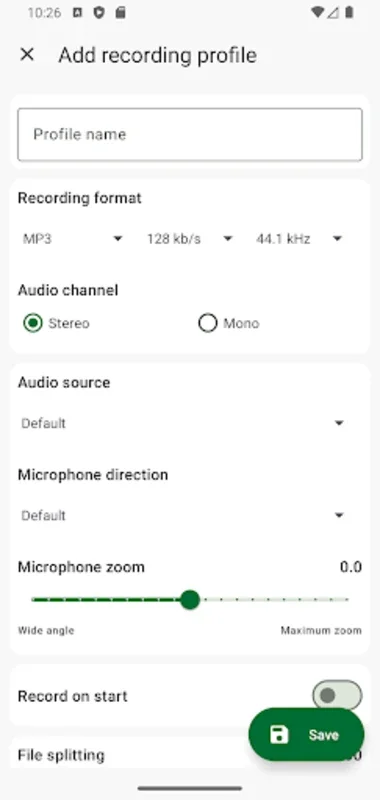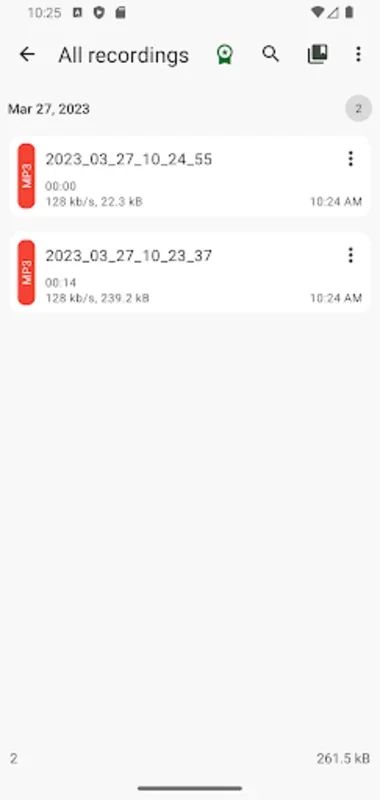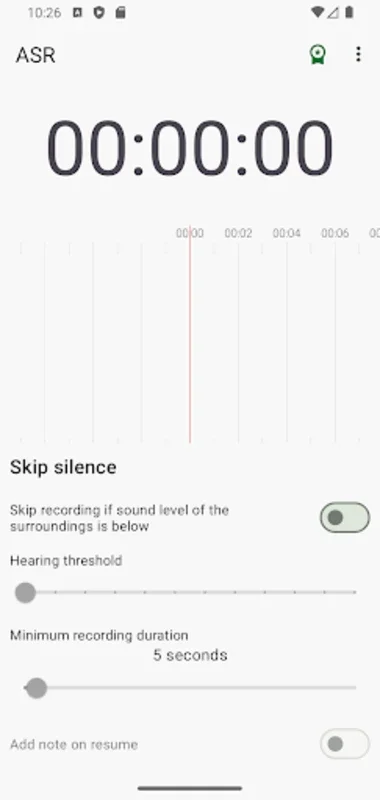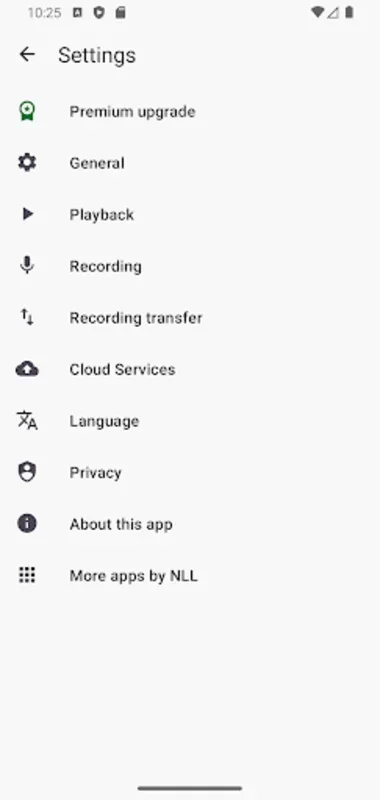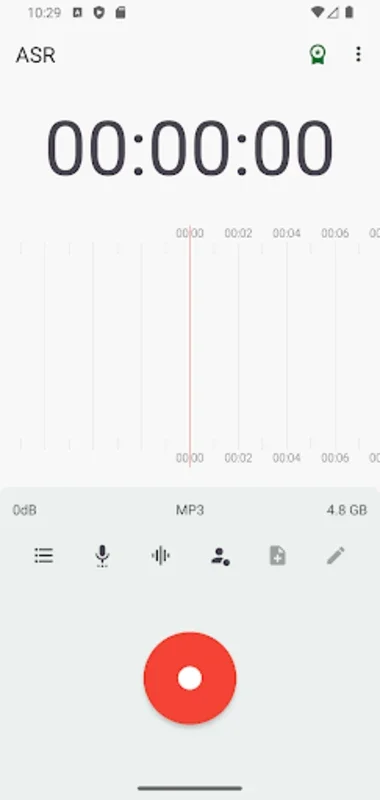ASR App Introduction
ASR is a remarkable voice recording application specifically designed for Android devices. It offers a seamless and user-friendly experience for those looking to capture various sounds and voices with ease.
How to Use ASR
ASR comes with an intuitive interface that makes the recording process a breeze. Users can simply open the app and start recording. They have the option to select from a variety of formats such as MP3, WAV, OGG, and more to suit their specific needs. The app also provides customizable recording folders and tagging options, allowing users to organize their audio files effortlessly. Additionally, features like dedicated pause and discard buttons, skip silence mode, and volume gain controls make the recording process more efficient and customizable.
Who is Suitable for Using ASR
This app is ideal for a wide range of users. Students can use it to record lectures and study materials. Professionals can capture meetings and important discussions. Musicians can jot down musical ideas. And individuals can use it for personal notes and voice memos. Whether you need to record for work, study, or personal use, ASR has you covered.
The Key Features of ASR
- Versatile Recording Formats: ASR supports multiple recording formats, giving users the flexibility to choose the one that best suits their requirements.
- Cloud Upload Support: Users can upload their recordings to popular cloud platforms like Google Drive, Dropbox, and OneDrive, ensuring easy access and secure storage of their valuable audio files.
- Advanced Audio Converter: The app's advanced audio converter allows users to edit and save specific segments of their recordings, providing more control over the final output.
- Playback Speed Controller: With the playback speed controller, users can adjust the playback speed of their recordings, making it easier to review and analyze the content.
- Customization Options: ASR offers customizable recording folders and tagging options, as well as features like dedicated pause and discard buttons, skip silence mode, and volume gain controls, allowing users to personalize their recording experience.
- Efficient Connectivity: The app enables users to transfer recordings between devices on the same WiFi network, and also provides a recording widget and shortcut features for quick access.
The Benefits of Using ASR
ASR provides a comprehensive solution for all your recording needs. Its user-friendly interface, advanced features, and customization options make it a top choice for anyone looking to capture high-quality audio on their Android device. Whether you're in a classroom, a boardroom, or a studio, ASR ensures that you can record your voice and sounds without any limitations.
In conclusion, ASR is a powerful and versatile voice recording app for Android that offers a seamless recording experience, advanced features, and customization options. It is a must-have tool for anyone who needs to capture and manage audio files on their Android device.