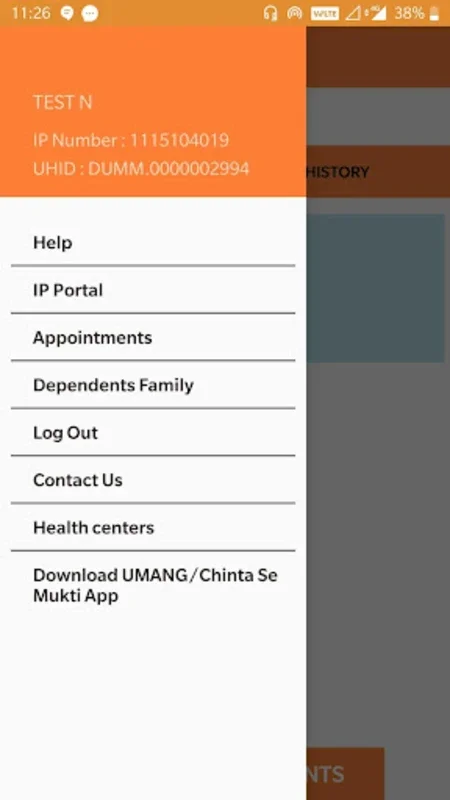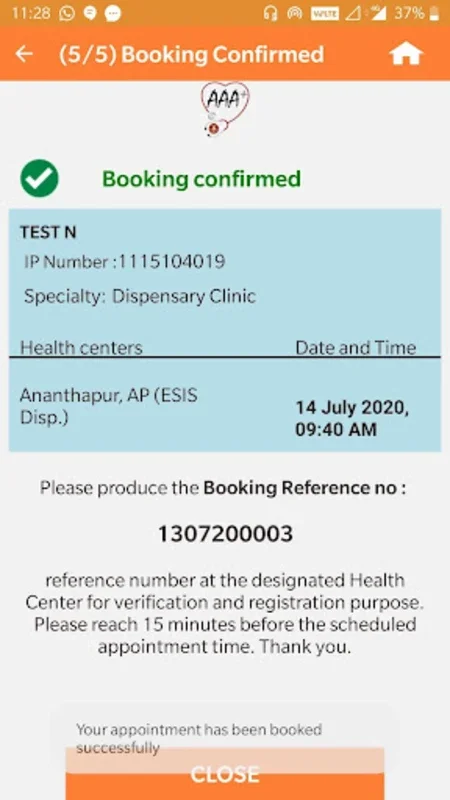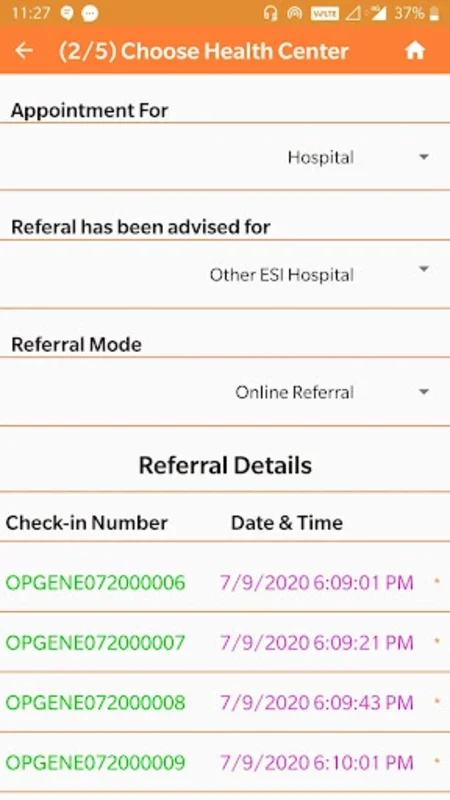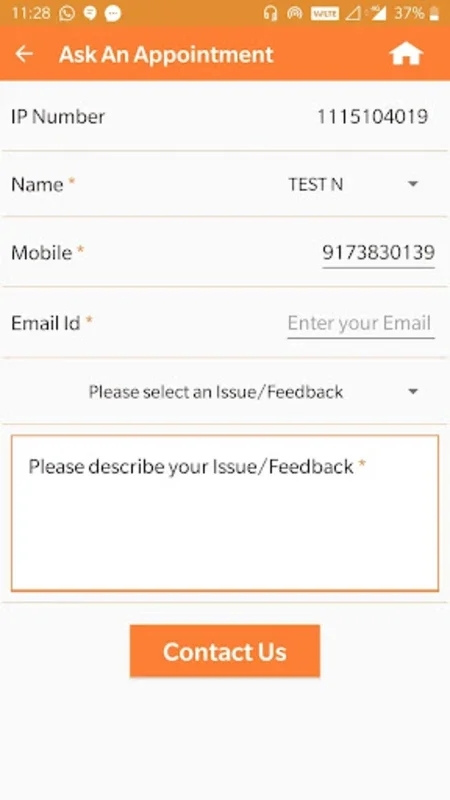Ask An Appointment App Introduction
Ask An Appointment is a game-changer in the world of healthcare appointment management, specifically designed for the Android platform. This comprehensive app is tailored to meet the needs of the ESI community, including insured individuals, family beneficiaries, and staff members.
Streamlining Appointment Scheduling
With Ask An Appointment, users can effortlessly schedule new outpatient department (OPD) appointments directly from their devices. The app provides a seamless and intuitive interface, allowing for quick and hassle-free booking. Whether it's for a routine check-up or a specialized consultation, the process is straightforward and user-friendly.
Flexibility in Appointment Changes
Life is unpredictable, and plans can change. That's why Ask An Appointment offers the convenience of easily rescheduling or canceling appointments. This feature not only maintains flexibility but also reduces the stress associated with unexpected changes in one's schedule.
Personalized Services and Access Control
To access the personalized services offered by Ask An Appointment, users are required to log in using an Insurance or Employee Number along with a mobile number. Once logged in, users can conveniently book or adjust appointments for themselves and their declared dependent family members, in accordance with their beneficiary rights. This ensures that each user has the ability to manage their healthcare needs and those of their loved ones with ease.
Integration with Healthcare Provider Network
The app emphasizes the integration with the existing healthcare provider network by facilitating hospital OPD bookings for patients with doctor referrals from their assigned dispensary. This seamless connection between the app and the healthcare system ensures that users receive the appropriate care and attention.
Bilingual Interface and User Experience
Offering a bilingual interface in both English and Hindi, Ask An Appointment caters to a diverse population. This feature enhances the accessibility and usability of the app, making it more inclusive for users from different language backgrounds.
Booking Confirmation and Priority Services
After a successful booking, users receive a Booking Reference Number on their registered mobile device. It is essential for users to report to their Health Center's registration desk or counter at least 15 minutes before the scheduled time, with the Booking Reference Number in hand, to receive priority services. This ensures a smooth and efficient healthcare experience.
In conclusion, Ask An Appointment is a powerful tool that empowers users to take control of their healthcare needs. By streamlining the appointment management process, offering flexibility, and providing personalized services, this app is set to transform the way people access and manage their healthcare.