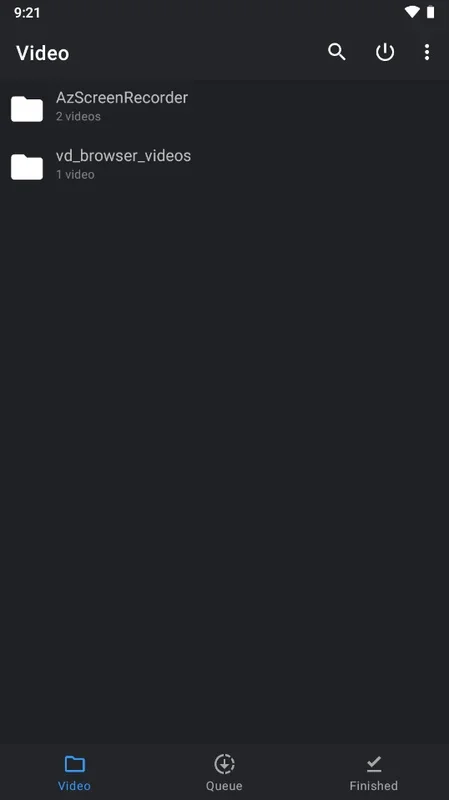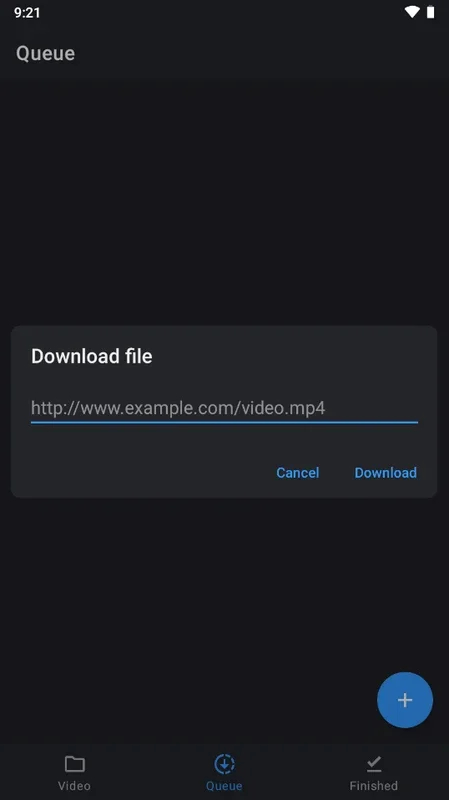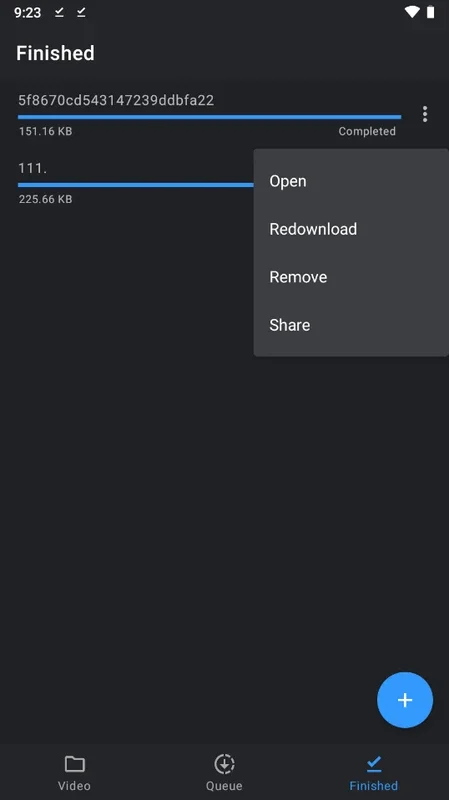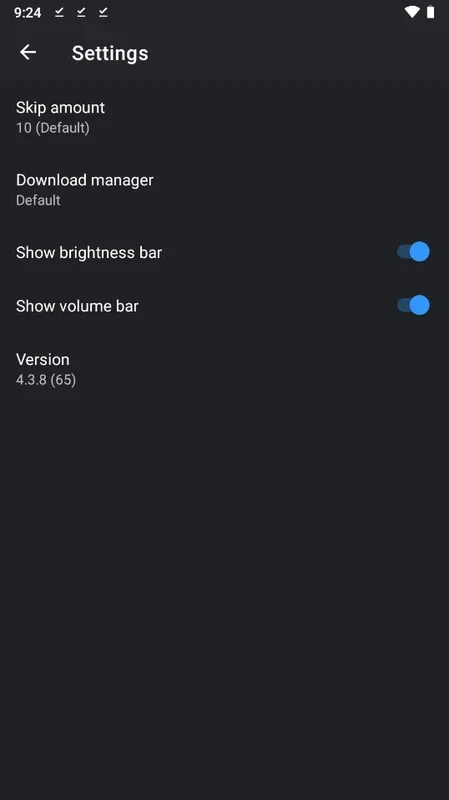ASD Player App Introduction
ASD Player is a versatile video player application designed for Android devices. It offers a user-friendly interface and a range of features that enhance the video playback experience. This in-depth guide will explore its functionalities, advantages, and limitations, comparing it to other popular video players on the market.
Key Features and Functionality
ASD Player's core strength lies in its simplicity and ease of use. Upon launching the app, users are presented with a clear list of video folders stored on their device. This intuitive organization allows for quick access and playback of videos. The player boasts several useful playback controls, including:
- Brightness Adjustment: A convenient left slider allows for seamless brightness control during playback.
- Volume Control: A right slider provides intuitive volume adjustment.
- Playback Speed Control: Users can adjust the playback speed, offering flexibility for different viewing preferences.
- Screen Lock: A simple tap locks the screen, preventing accidental interruptions.
Beyond local video playback, ASD Player also supports the addition of video URLs. This feature enables users to stream or download videos from various online sources, provided they have a stable internet connection. However, it's important to note that the app itself doesn't handle downloading; it relies on other apps to manage the download process.
The app includes a 'Queue' tab, designed to manage a list of videos for sequential playback. This is particularly useful for watching series or anime. However, this feature requires integration with other applications to populate the queue effectively. It's not a standalone download manager or queue organizer.
Comparison with Other Video Players
Compared to other popular Android video players like VLC, MX Player, and KMPlayer, ASD Player offers a more streamlined and less feature-rich experience. While VLC and MX Player provide extensive codec support and advanced customization options, ASD Player prioritizes simplicity and ease of use. This makes it ideal for users who prefer a straightforward, no-frills video player without complex settings.
In contrast to KMPlayer, which focuses on hardware acceleration for smoother playback, ASD Player's performance may vary depending on the device's processing power and video format. It doesn't explicitly highlight hardware acceleration capabilities in its marketing materials.
Advantages and Disadvantages
Advantages:
- User-Friendly Interface: The intuitive design makes it easy for anyone to use, regardless of technical expertise.
- Simple Playback Controls: The basic controls are well-designed and easy to access.
- URL Support: The ability to play videos from URLs adds versatility.
- Lightweight: It's likely to consume less system resources compared to more feature-rich players.
Disadvantages:
- Limited Codec Support: It might not support all video formats as comprehensively as other players.
- Reliance on Third-Party Apps: Downloading and managing video queues requires additional applications.
- Lack of Advanced Features: It lacks advanced features like subtitle support, audio track selection, and extensive customization options found in other players.
- Performance Variability: Performance may vary depending on the device and video format.
Conclusion
ASD Player is a solid choice for users seeking a simple and easy-to-use video player for their Android devices. Its strengths lie in its intuitive interface and straightforward functionality. However, users seeking advanced features or extensive codec support might find its limitations restrictive. The app's reliance on third-party apps for downloading and queue management is also a notable consideration. Ultimately, the suitability of ASD Player depends on individual needs and preferences. If simplicity and ease of use are paramount, ASD Player is a worthy contender. However, users requiring a more feature-rich and versatile experience might be better served by exploring other options in the market.
This detailed review provides a comprehensive overview of ASD Player, highlighting its key features, advantages, and disadvantages. By comparing it to other popular video players, we aim to assist users in making an informed decision based on their specific requirements and expectations.