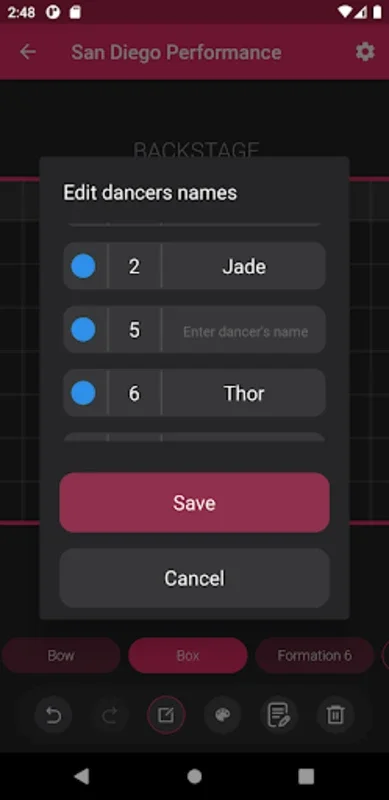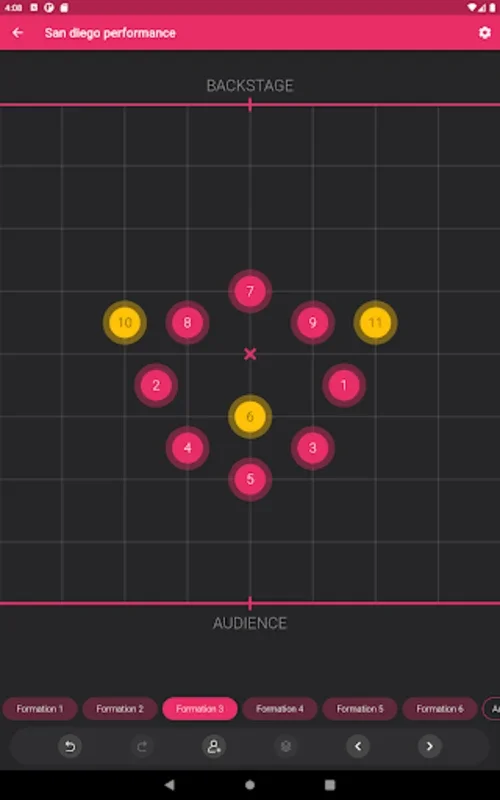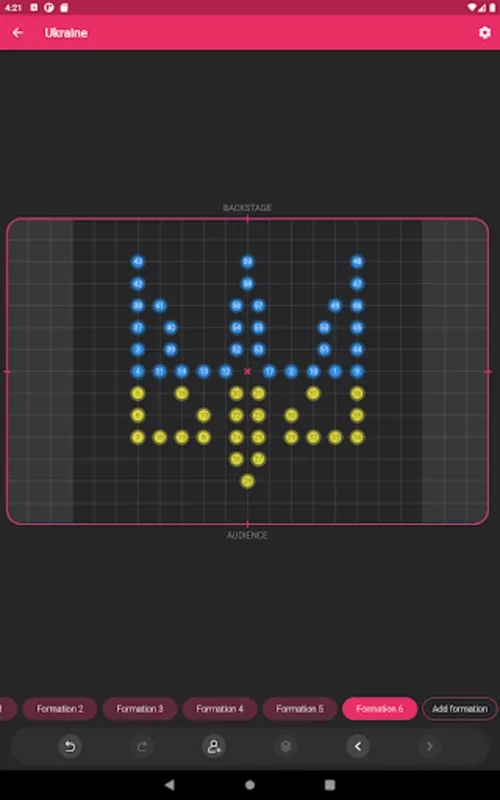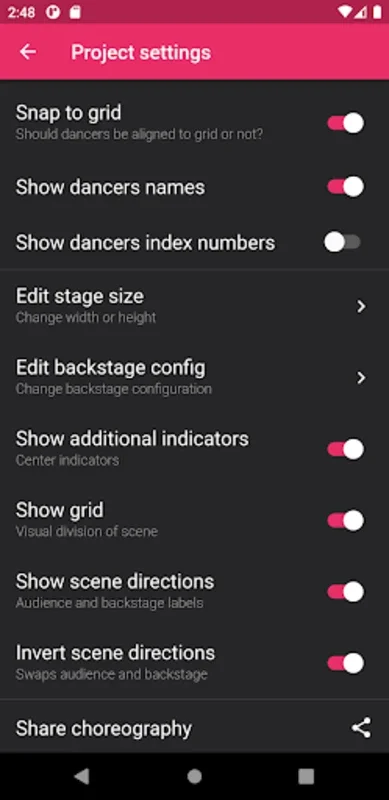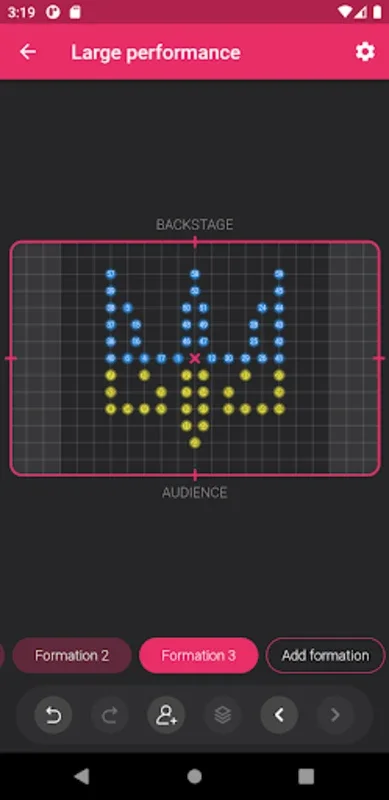ArrangeUs App Introduction
Introduction
Choreography is an art form that requires precision, creativity, and organization. In the world of dance, whether it be for a small local performance or a large - scale professional production, the process of arranging formations and sequences can be a complex and time - consuming task. ArrangeUs has emerged as a game - changing software in this domain, offering a comprehensive set of features that simplify and enhance the choreography process.
The Features of ArrangeUs
Animated Transitions
One of the most striking features of ArrangeUs is its animated transitions. These transitions add a dynamic element to the choreography, allowing the choreographer to visualize how the performance will flow from one formation to another. Instead of static, abrupt changes, the animated transitions create a seamless and engaging visual experience for both the choreographer and the performers. This not only helps in the creative process but also in communicating the intended sequence to the dancers more effectively.
Personalized Dancer Identification
ArrangeUs allows for personalized dancer identification through names and colors. This is a crucial aspect of choreography as it helps in keeping track of each dancer's position and movement. During practice sessions, it becomes easier for the choreographer to give specific instructions to individual dancers. Moreover, when multiple formations are involved, this feature ensures that there is no confusion among the dancers regarding their assigned positions.
Position Annotation
The ability to annotate each position with comments is another valuable feature. Choreographers can add notes about specific movements, timings, or any other instructions related to a particular position. This serves as a useful reference during rehearsals and also helps in documenting the choreography for future use. It allows for a more detailed and precise planning of the performance.
Virtual Stage Customization
ArrangeUs enables users to tailor the virtual stage to match actual settings. This includes options like size adjustments. Whether it is a small studio stage or a large theater stage, the choreographer can recreate the dimensions accurately in the software. This feature is essential for planning the spatial arrangement of the dancers and ensuring that the formations are optimized for the given performance space.
Undo Function
The convenient undo function in ArrangeUs is a great asset. Mistakes are inevitable during the choreography process, and this function allows the choreographer to easily correct any errors. It gives the user the freedom to experiment with different arrangements and movements without the fear of making irreversible changes.
ArrangeUs for Different User Levels
Novice Choreographers
For novice choreographers, ArrangeUs is an invaluable tool. It provides an intuitive interface that is easy to navigate, even for those who are new to the world of choreography. The pre - defined templates and the step - by - step guidance offered by the software help beginners to get started quickly. They can learn the basics of formation arrangement and gradually explore more advanced features as they gain confidence.
Professional Choreographers
Professional choreographers also benefit greatly from ArrangeUs. The software offers a high level of customization and precision that is required for complex and large - scale productions. The ability to manage multiple formations, animate transitions, and annotate positions with detailed comments is essential for creating polished and professional - looking performances. Additionally, the virtual stage customization allows them to plan for different performance venues with ease.
The Impact on the Choreography Process
ArrangeUs has a significant impact on the overall choreography process. It streamlines the planning and organization of formations, saving a considerable amount of time. The software also encourages creativity by providing a platform where choreographers can experiment with different arrangements and transitions. It promotes better communication between the choreographer and the dancers, as the visual representation of the choreography is more vivid and detailed.
Conclusion
In conclusion, ArrangeUs is a remarkable software that has transformed the choreography landscape. Its unique combination of features makes it suitable for both novice and professional choreographers. By simplifying the complex tasks involved in choreography and enhancing the creative process, ArrangeUs has become an essential tool for anyone involved in dance composition and formation management. It offers a new and efficient way to create seamless and engaging performances, and its continued development and improvement are sure to bring even more innovation to the world of choreography.