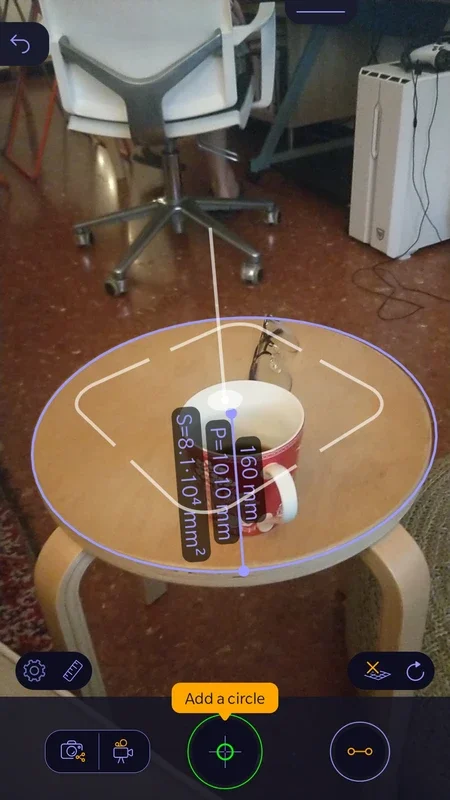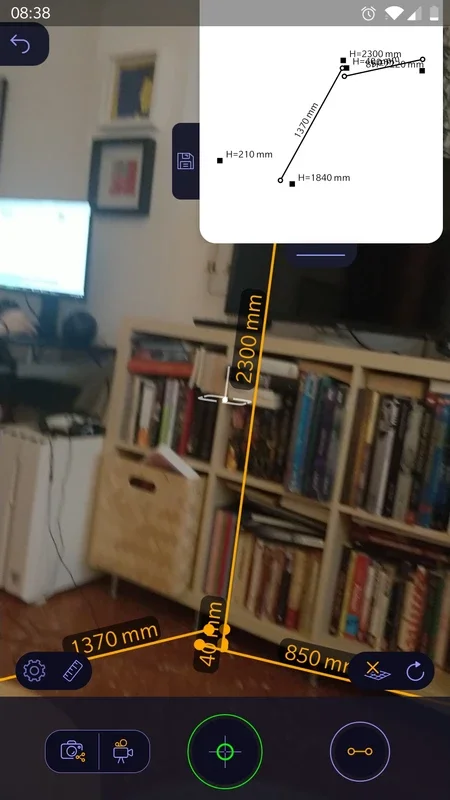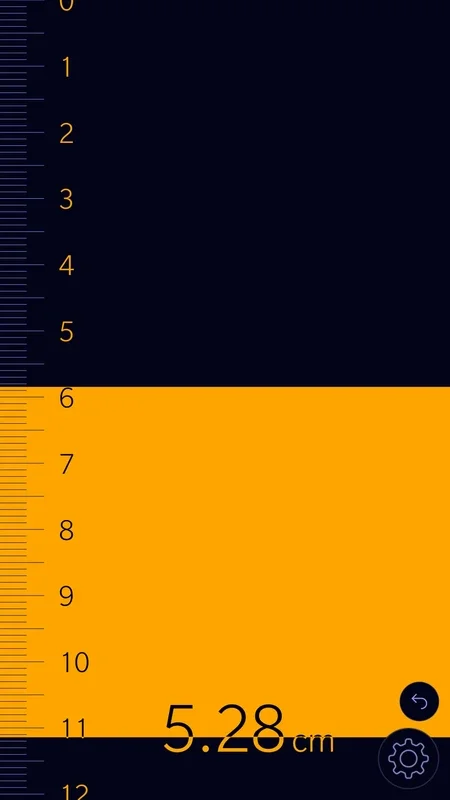AR Ruler App Introduction
Introduction
AR Ruler is an extraordinary application that harnesses the power of Augmented Reality to provide users with accurate and convenient measurement capabilities. With its intuitive interface and advanced features, it has become an essential tool for various fields such as construction, interior design, and DIY projects.
How AR Ruler Works
Using the camera of your Android device, AR Ruler detects different surfaces and reference points. Once a surface is detected, simply tapping on it initiates the measurement process. By tapping again, you can create two reference points to establish the measurement distance. The app also allows for vertical and horizontal measurements, as well as the measurement of circles and the calculation of cubic meters and angles in a room.
Key Features
- Accurate Measurements: AR Ruler provides precise measurements using Augmented Reality technology, ensuring accuracy in your projects.
- Versatile Measurements: It can measure distances, calculate areas, volumes, and angles, making it suitable for a wide range of applications.
- Circle Measurement: The app recognizes circles, enabling you to measure the diameter of objects such as tables and other circular items.
- 2D Plane Generation: As you add measurements, a 2D plane is generated, displaying all the reference points and measurements for easy reference.
- Settings and Saving: In the settings, you can choose the measurement system you prefer and save and download the generated planes for future use.
Applications
AR Ruler is highly useful in various fields. In construction, it helps contractors and builders measure distances and angles accurately, ensuring precise construction. Interior designers can use it to measure spaces and plan furniture arrangements. DIY enthusiasts can also benefit from its measurement capabilities when working on their projects.
Conclusion
AR Ruler is a must-have tool for anyone who needs to measure things with precision. Its use of Augmented Reality technology makes the measurement process intuitive and easy. Whether you are a professional in a related field or a DIY enthusiast, AR Ruler is sure to enhance your measuring experience and help you achieve accurate results. Download AR Ruler for Android today and start measuring with ease!