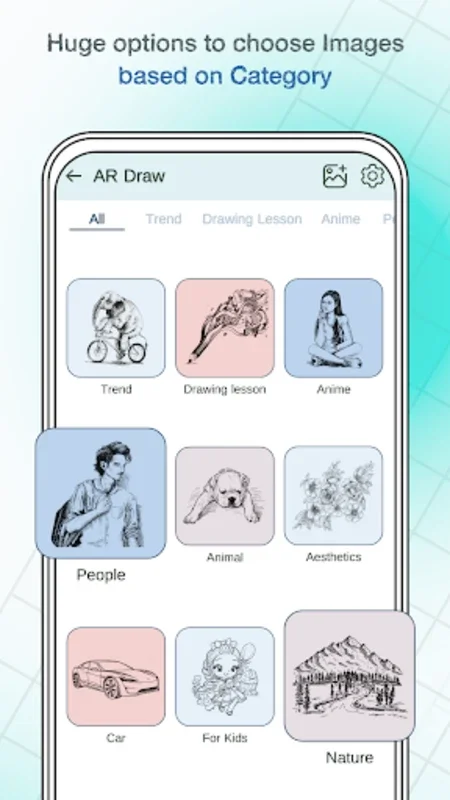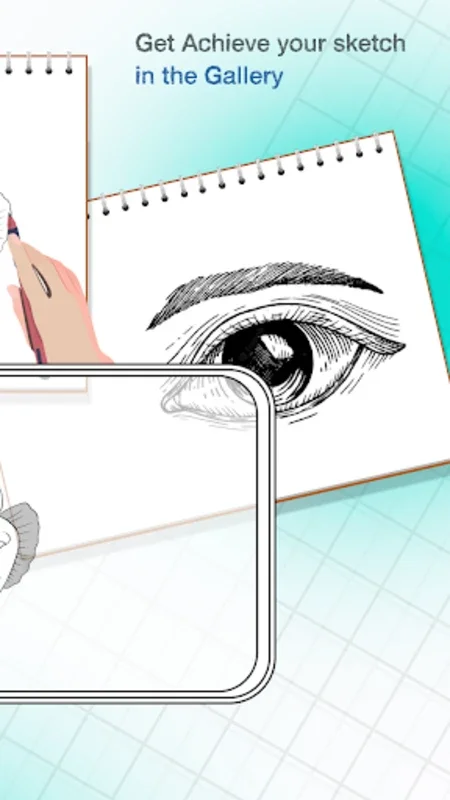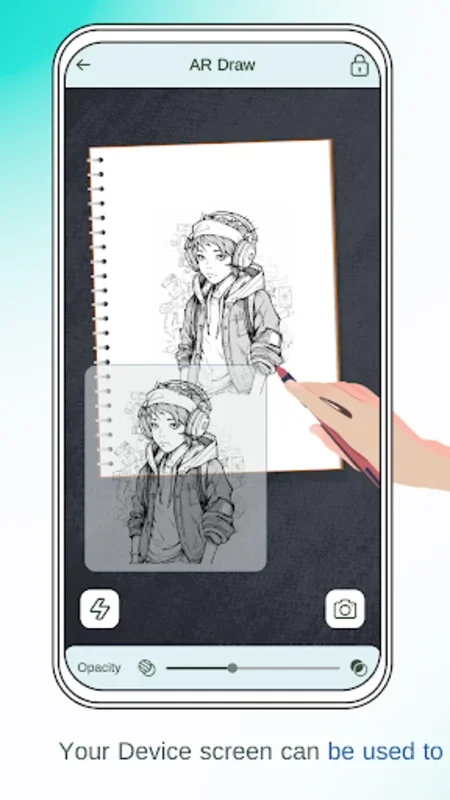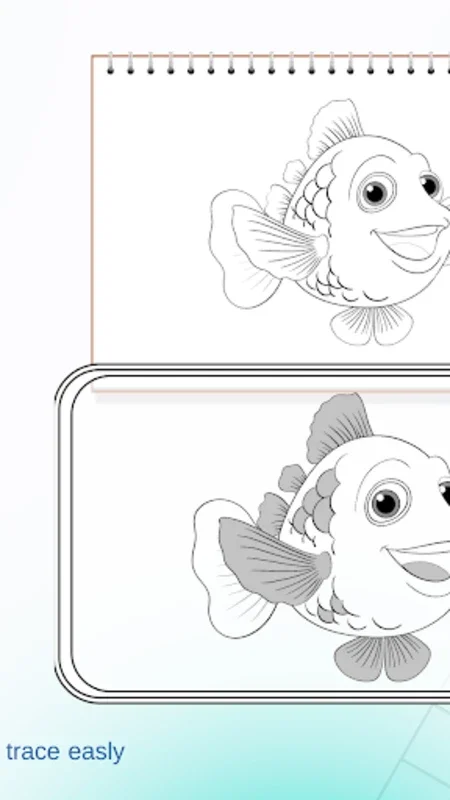AR Draw Trace: Sketch & Paint App Introduction
Introduction
AR Draw Trace: Sketch & Paint is a revolutionary application that has been designed to cater to the needs of both novice and experienced artists. It provides a unique platform where users can explore their creativity and enhance their drawing skills in a fun and engaging way.
The Concept behind AR Draw Trace: Sketch & Paint
The concept of using augmented reality (AR) in a drawing application is quite innovative. It allows users to project images onto their workspace and trace them with ease. This not only simplifies the drawing process but also provides a new way of learning and creating art.
Features of AR Draw Trace: Sketch & Paint
- Image Projection: One of the key features of this application is its ability to project images from its library or the user's gallery. This is done using the device's camera, creating a semi - transparent overlay on the workspace. This makes it easy for users to trace the images onto paper.
- Tracing Feature: The tracing feature is what sets this application apart. It uses the device as a virtual lightbox. By placing the phone about one foot above the drawing surface, users can create an ideal setup for tracing. The application is adaptable, as it can be used with simple supports like a tripod, a cup, or a stack of books.
- Image Selection: Users have the option to choose from a variety of built - in categories or use their own images. This gives them the flexibility to work with the images they prefer.
- Opacity Adjustment: The application allows users to adjust the opacity of the projected images. This is a great feature as it enables users to customize their tracing experience according to their needs.
- Screen Locking: Another useful feature is the screen - locking option. This allows users to keep the reference image steady while they are sketching, which is especially helpful when dealing with intricate details.
- Intuitive Design: The app has an intuitive design that makes it easy for users to navigate through the various features. It allows for quick creation of artwork and learning of new drawing techniques.
How AR Draw Trace: Sketch & Paint Benefits Artists
- For Beginners: For those who are just starting out in the world of art, this application provides an easy and accessible way to learn the basics of drawing. The tracing feature helps in getting the proportions and shapes right, which is an important step in the learning process.
- For Intermediate Artists: Intermediate artists can use this application to practice different drawing techniques. They can experiment with different images and styles, and use the opacity adjustment and screen - locking features to create more detailed and accurate drawings.
- For Advanced Artists: Even advanced artists can find value in this application. It can be used as a tool for inspiration, or to quickly sketch out ideas. The ability to project and trace images can save time and add a new dimension to their creative process.
Comparison with Other Drawing Applications
When compared to other drawing applications, AR Draw Trace: Sketch & Paint stands out due to its unique AR - based features. While other apps may focus on digital drawing on the screen, this app combines the physical act of drawing on paper with the digital assistance of AR. This gives it an edge in terms of providing a more immersive and tactile drawing experience.
The Future of AR Draw Trace: Sketch & Paint
As technology continues to evolve, there is a lot of potential for further development of AR Draw Trace: Sketch & Paint. There could be enhancements in the AR technology used, such as more accurate image projection and better integration with different devices. There could also be additional features added, such as the ability to share and collaborate on drawings, or the integration of more advanced drawing tools.
Conclusion
AR Draw Trace: Sketch & Paint is a great application for anyone interested in art. It offers a unique and innovative way to draw and sketch, with features that are designed to enhance the user's experience at every level of artistic ability. Whether you are a beginner looking to learn the basics or an advanced artist seeking new inspiration, this app has something to offer.