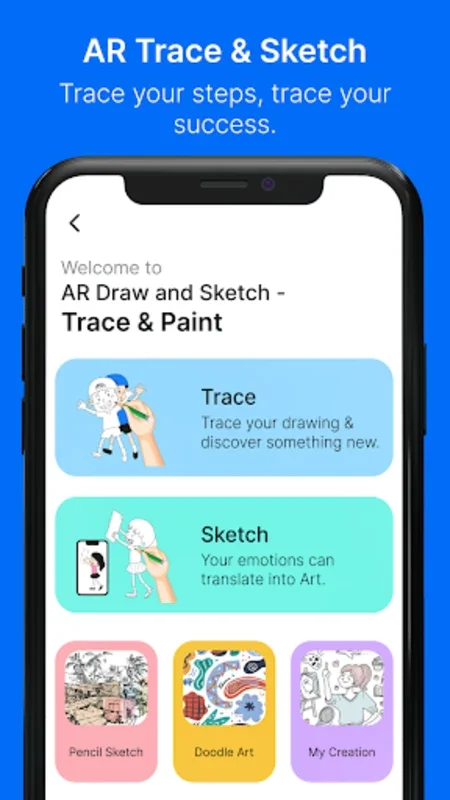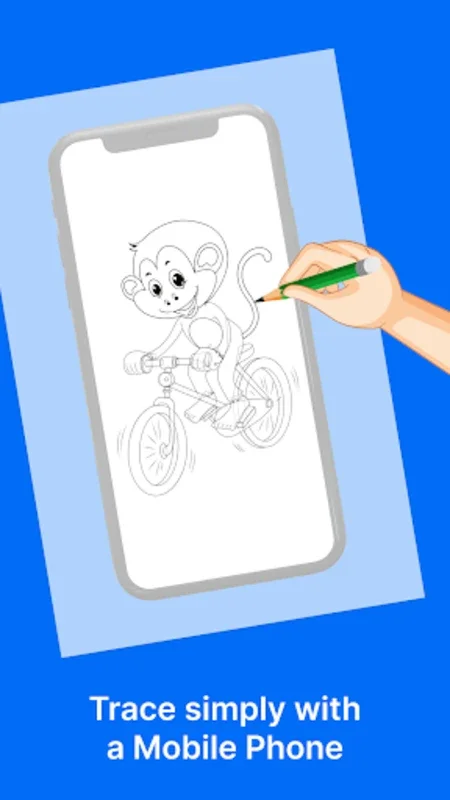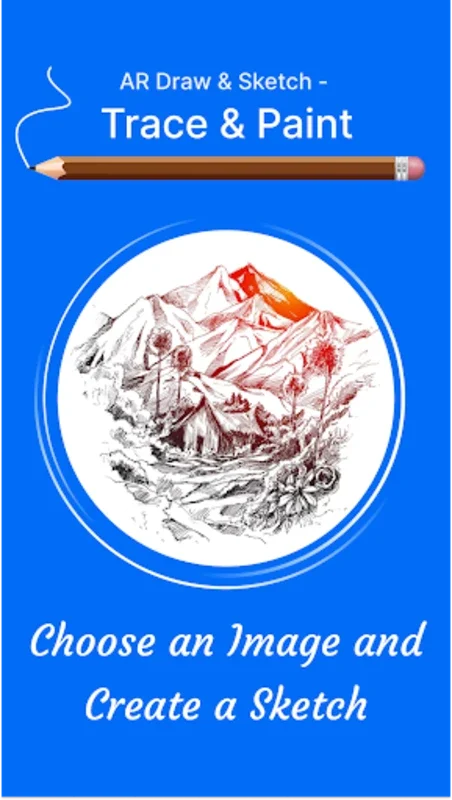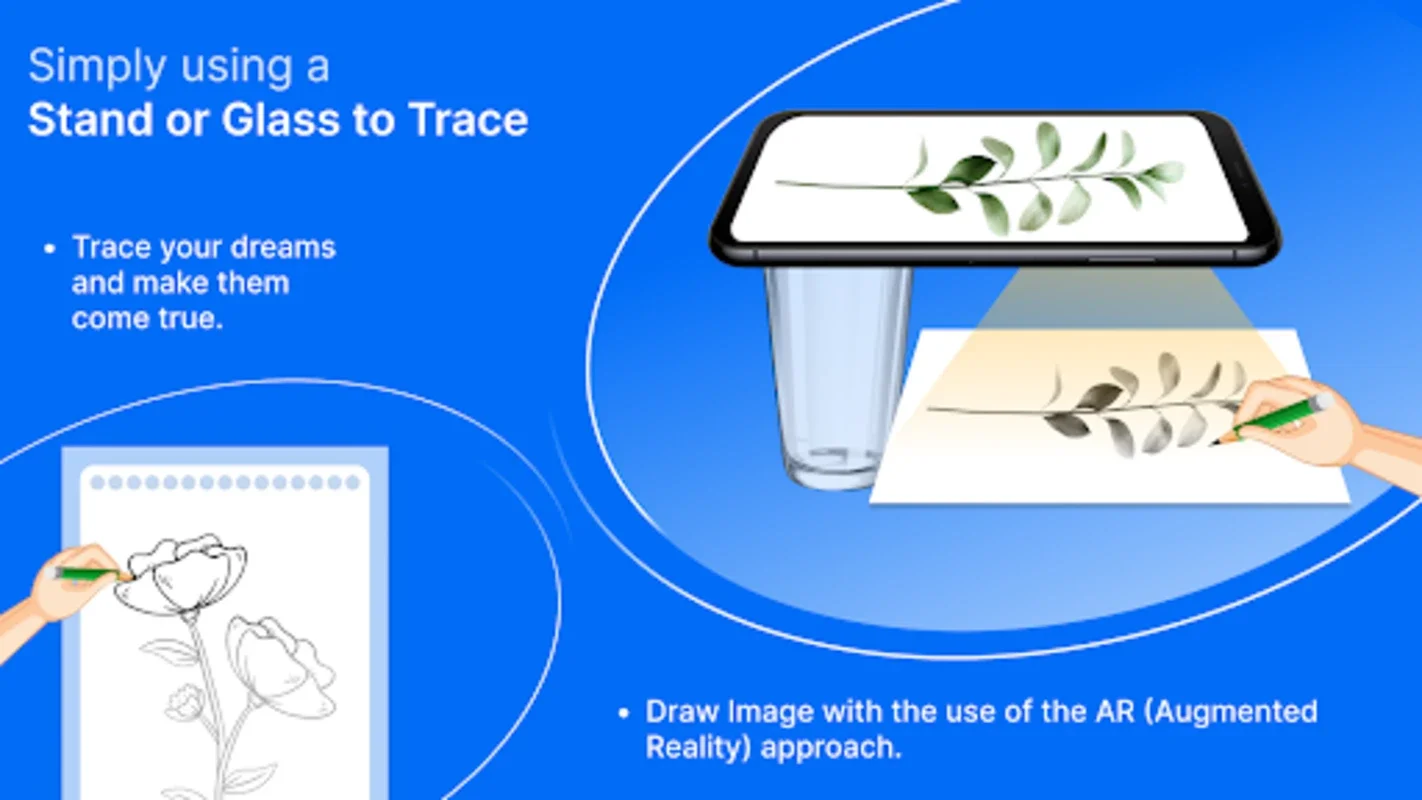AR Draw Sketch - Trace & Paint App Introduction
AR Draw Sketch - Trace & Paint is not just an ordinary drawing application; it is a game-changer in the world of digital art. This innovative app leverages augmented reality technology to provide users with an immersive and creative drawing experience like never before.
The Power of Augmented Reality
The app seamlessly blends the physical world with digital elements, allowing users to create sketches based on real-world images or objects. This unique feature opens up a world of possibilities for artists of all skill levels. Whether you are a beginner looking to learn the basics or an experienced artist seeking new inspiration, AR Draw Sketch - Trace & Paint has something to offer.
Extensive Template Selection
One of the standout features of this app is its extensive selection of templates. Catering to a wide range of interests, these templates include children's themes, vehicles, natural scenes, anime, animals, and human figures. They not only simplify the learning process but also make drawing more enjoyable and engaging.
Drawing Lesson Functionality
The DRAWING LESSON functionality is a key aspect of the app. Specifically designed to help users master the art of sketching quickly, this feature uses photos as a guide. It is a valuable resource for both beginners and seasoned artists, making the drawing process more accessible and straightforward.
Comprehensive Toolset
The app is equipped with a comprehensive toolset to make drawing as easy as possible. Users can adjust image clarity with simple touches, utilize flashlight support for better visibility, select images from an in-built library or their own gallery, and even lock the screen to keep their work steady while drawing. Additionally, the built-in browser simplifies the process of finding and importing images directly, and transparency adjustments allow for customizing the overlay of the chosen image to match individual drawing preferences.
Video Recording and Sharing
The app also includes a video recording function with a time-lapse feature, enabling users to document their progress and capture their creative process. Finished drawings can be easily saved to the device and shared with others, allowing users to showcase their achievements and inspire others.
User-Friendly Interface
The user experience is at the heart of AR Draw Sketch - Trace & Paint. The app features an intuitive interface that enhances the drawing experience, making it easy for users to navigate and access the various features. And if users have any feedback or need assistance, the support team is readily available to listen and improve the app further.
In conclusion, AR Draw Sketch - Trace & Paint is a cutting-edge tool that transforms the traditional sketching process. It empowers art enthusiasts of all skill levels to explore their creativity and sketch with precision and confidence. Discover the endless possibilities of augmented reality and unlock your artistic potential with this remarkable app.