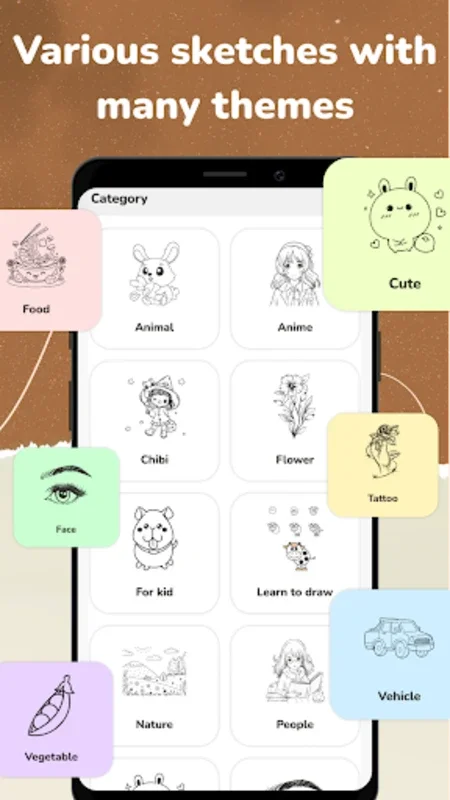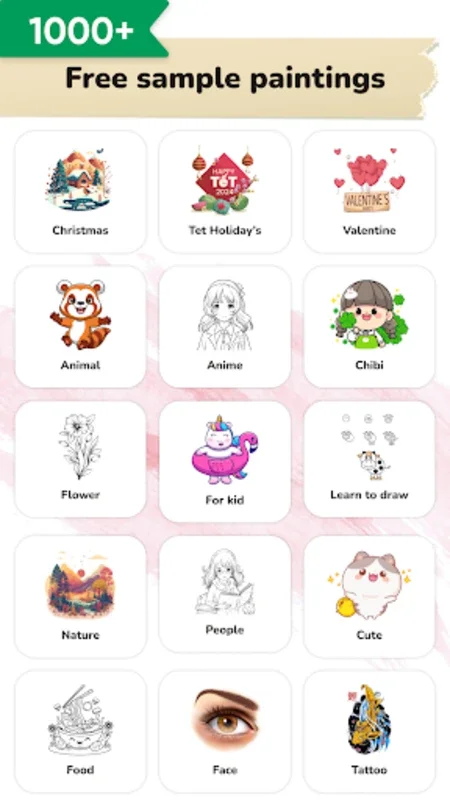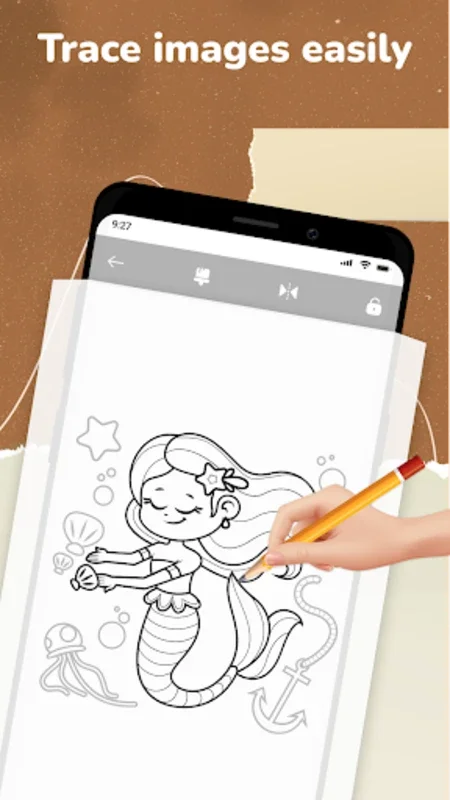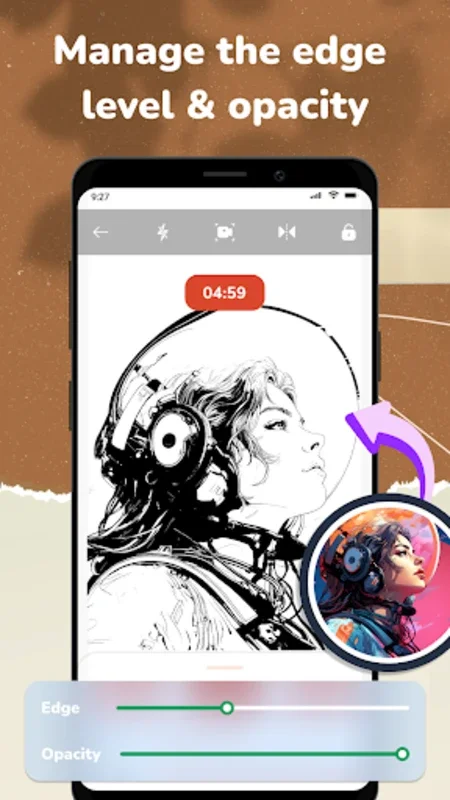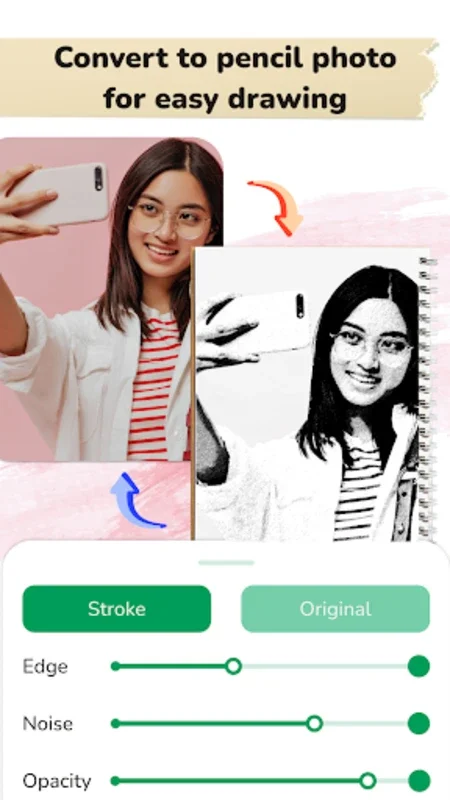AR Draw App Introduction
Introduction
AR Draw is a revolutionary application that combines the power of augmented reality (AR) with the world of painting and sketching. It is designed to meet the needs of artists, designers, and creative individuals, allowing them to bring their artistic visions to life in a seamless blend of reality and imagination.
The Cutting-Edge AR Feature
One of the standout features of AR Draw is its ability to enable users to draw and trace over real-world objects using their device's camera. This unique technology adds depth and perspective to art, enhancing sketches with a new level of realism. Users can customize stroke size, opacity, and other settings to achieve the perfect look for their artwork. Additionally, the ability to adjust the AR overlay on paper or canvas gives artists unlimited creative possibilities.
Diverse Themes for Inspiration
AR Draw comes with a wide range of themes to inspire creativity. From seasonal imagery to popular culture references like anime and chibi, and natural scenery, there is something for everyone. Whether you are a beginner or a seasoned artist, these themes provide a starting point for your artistic journey.
Handy Features for Enhanced Drawing
In addition to its creative features, AR Draw also includes handy tools such as a built-in flashlight for enhanced visibility in different lighting conditions. Users can showcase their process and progress by creating video clips or taking photos as references for their sketches. These features make the drawing experience more intuitive and enjoyable.
Gallery and Customization
Showcase your artwork by uploading it directly to the gallery. Customize your drawing approach with customizable stroke options, allowing you to create unique and personalized artworks. With AR Draw, you can transform the way you sketch and paint, bringing a new dimension to your artistic expression.
Conclusion
AR Draw is more than just an app; it is a tool for unlocking creativity and exploring the possibilities of augmented reality. Dive into this unique game, elevate your skills, and make your ideas a tangible reality. With AR Draw at your fingertips, the fusion of technology and art is at your command.