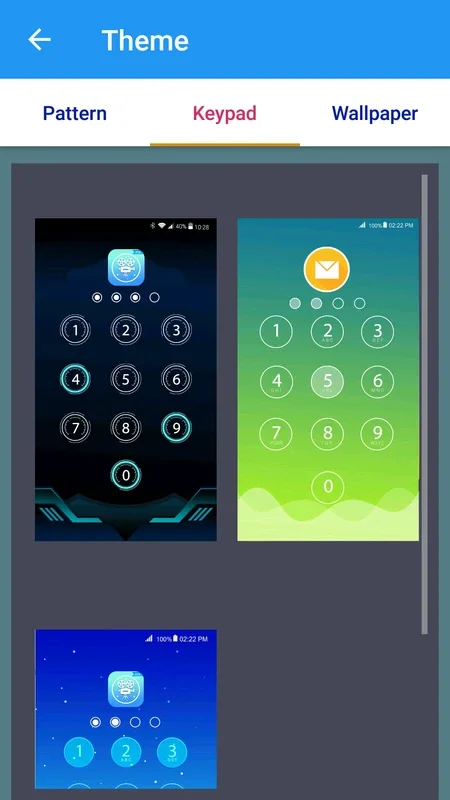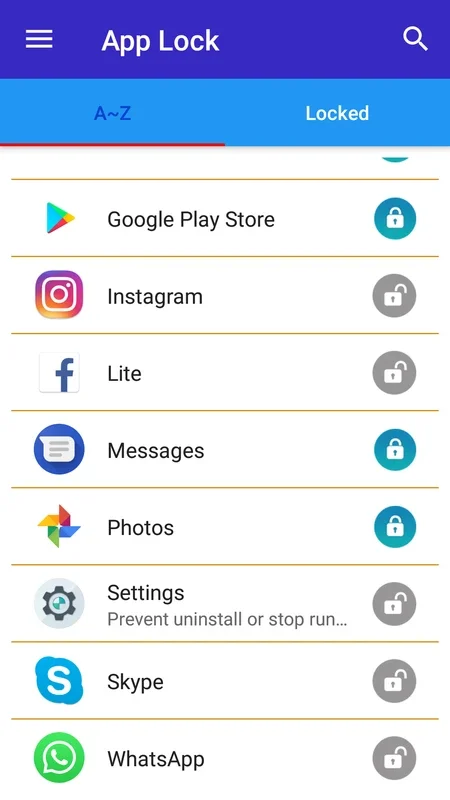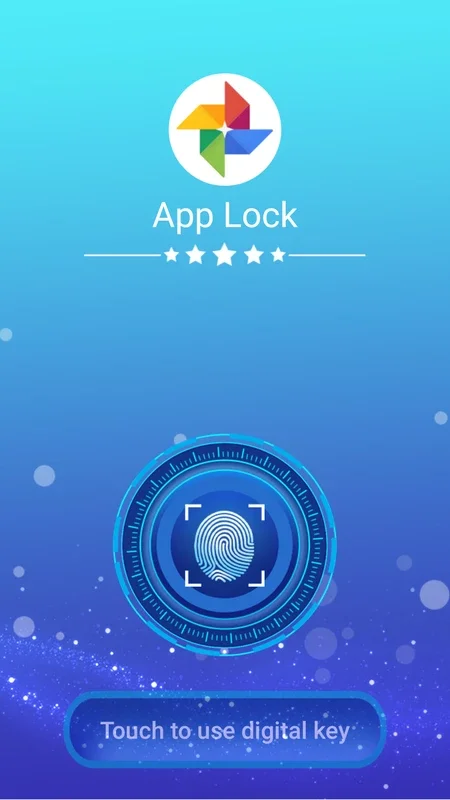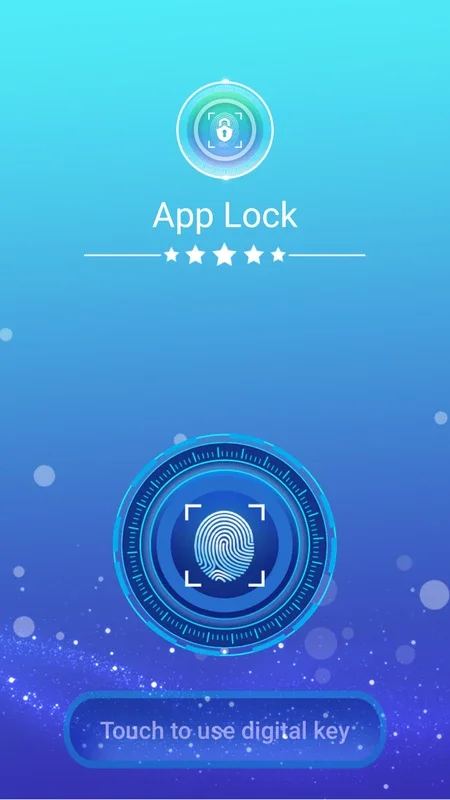App Lock App Introduction
App Lock is a powerful tool designed to enhance the security of your Android device by protecting access to your apps. In this article, we will explore the various features and benefits of App Lock, as well as how to make the most of this essential security app.
How App Lock Works
App Lock uses advanced encryption technology to secure your apps. It allows you to set a unique password or pattern that must be entered before accessing your protected apps. This ensures that only you can access your sensitive information and applications.
Who is App Lock Suitable For?
App Lock is ideal for individuals who value their privacy and want to keep their apps and data secure. It is particularly useful for those who share their devices with others or have sensitive information on their phones, such as business professionals, parents, and students.
Key Features of App Lock
- Customizable Lock Options: You can choose between a password, pattern, or fingerprint lock to suit your preferences.
- App Selection: Select the apps you want to protect with ease.
- Intrusion Alerts: App Lock will notify you if someone attempts to access your protected apps.
- Hidden Icon: Option to hide the App Lock icon for added security.
How to Use App Lock
- Download and install App Lock from the Google Play Store.
- Open the app and set up your preferred lock method.
- Select the apps you want to protect and customize the settings.
- That's it! Your apps are now protected.
In conclusion, App Lock is an essential tool for anyone looking to enhance the security of their Android device. With its customizable lock options, app selection, and intrusion alerts, it provides a comprehensive solution for protecting your apps and data.