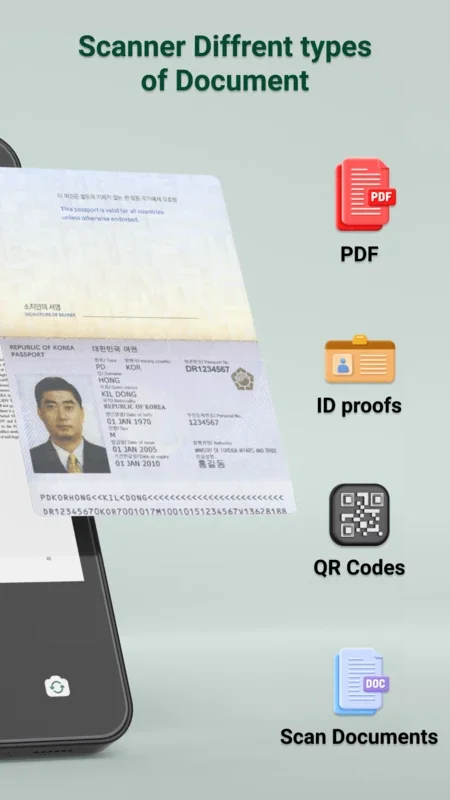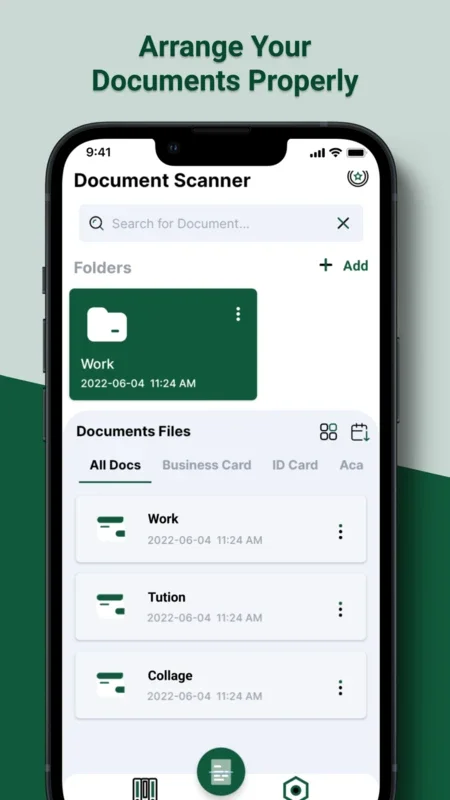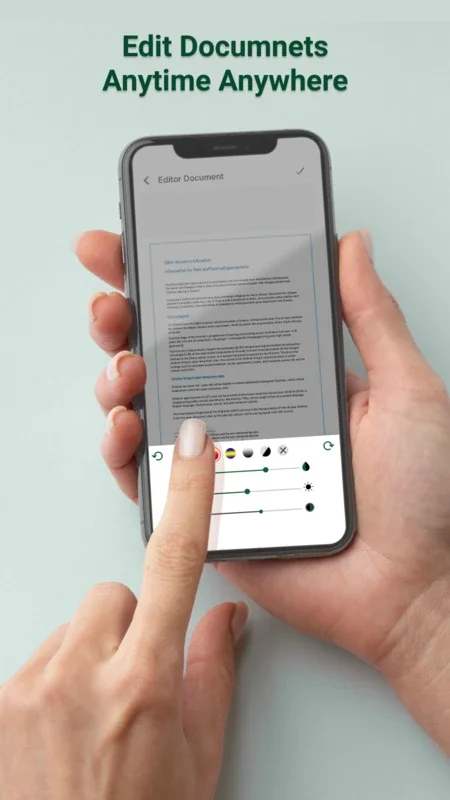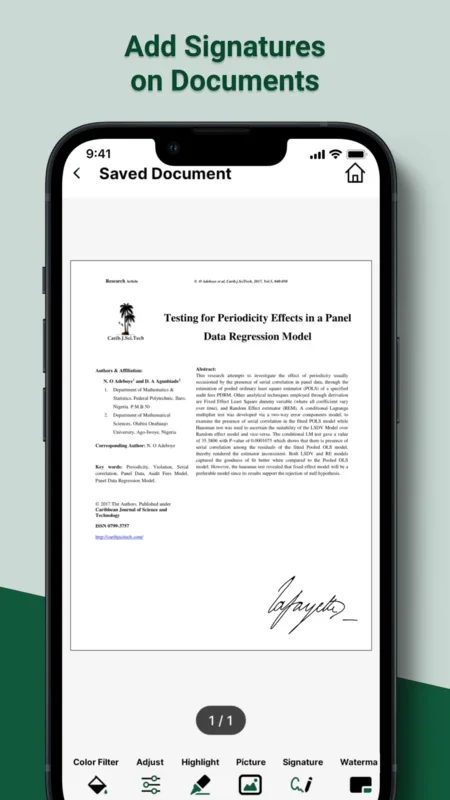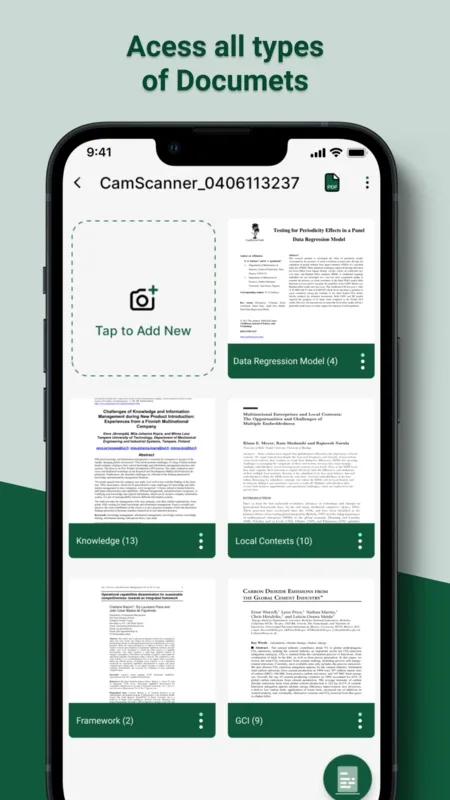Appsdesk' Document Scanner App Introduction
Appsdesk' Document Scanner is a revolutionary Android application that transforms the way you handle your documents. This comprehensive tool offers a plethora of features designed to make document scanning, management, and sharing a seamless experience.
How to Use Appsdesk' Document Scanner
The app is incredibly user-friendly. To scan a document, simply open the app and point your device's camera at the document. The app will automatically detect the edges and capture a clear image. You can then choose to convert the scanned document to PDF or other formats such as JPEG. The OCR feature allows you to convert image to text, making it easy to edit and extract information from your scans.
Who is Suitable for Using This App?
This app is ideal for a wide range of users. Students can use it to scan class notes and textbooks, making it easier to study and organize their materials. Professionals in various fields can scan business documents, receipts, and contracts, keeping their work organized and accessible. Anyone who needs to digitize and manage their paper documents will find this app extremely useful.
The Key Features of Appsdesk' Document Scanner
- High-Quality Scanning: The app ensures that your scanned documents are of the highest quality, with clear images and accurate text recognition.
- PDF Conversion: Easily convert scanned documents to PDF format, making them more portable and shareable.
- Reduce PDF Size: Compress PDFs to save space and make them easier to send via email or other means.
- Enhance with Filters: Apply filters to make your scanned documents look more professional, removing shadows and artifacts.
- Protect PDF: Lock your PDFs with a password to ensure the security of your documents.
- Edit Text from Scans: The OCR feature allows you to convert image to text and edit your scans with ease.
- Manage Your Files: Merge, combine, and organize your PDF files for easier editing and management.
- Convert Files: Convert files between different formats, such as JPG to PDF and PDF to JPG, and even convert PDF to text for easy editing.
- Share Documents: Seamlessly share your documents via email, social media, and instant messaging apps.
- Sort and Organize: Create folders and tag documents to keep your scans organized and easy to find.
In conclusion, Appsdesk' Document Scanner is a must-have app for anyone looking to streamline their document management process. With its extensive features and user-friendly interface, it offers a convenient and efficient solution for all your document scanning and management needs.