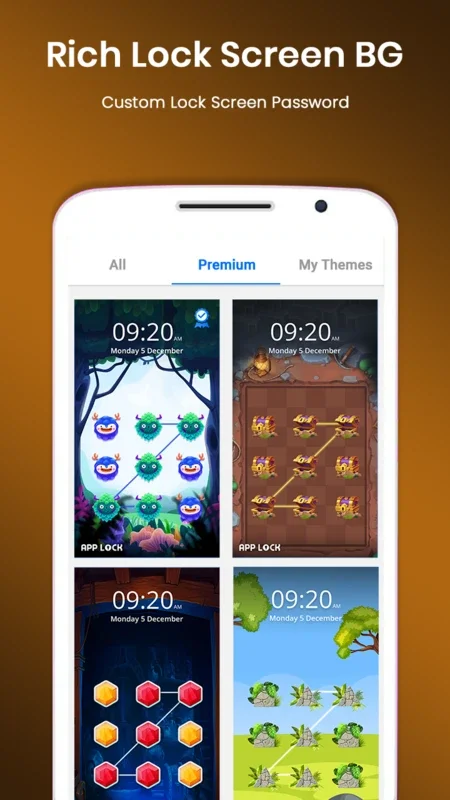AppLock: Lock Apps, Password App Introduction
AppLock: Lock Apps, Password is a powerful security tool designed specifically for Android devices. This article will explore the various features and benefits of this app, as well as provide a detailed guide on how to use it effectively.
What is AppLock: Lock Apps, Password?
AppLock: Lock Apps, Password is an application that allows users to lock their apps with a password, pattern, or fingerprint. This provides an added layer of security to prevent unauthorized access to sensitive information.
Key Features of AppLock: Lock Apps, Password
- Multiple Lock Options: Users can choose to lock their apps with a password, pattern, or fingerprint, providing flexibility and convenience.
- App Locking: The app allows users to lock individual apps, ensuring that only authorized users can access them.
- Privacy Protection: By locking apps, users can protect their personal and sensitive information from prying eyes.
- Easy to Use: The app has a user-friendly interface that makes it easy to set up and use.
How to Use AppLock: Lock Apps, Password
- Download and install the app from the Google Play Store or the official website.
- Open the app and follow the on-screen instructions to set up a lock method (password, pattern, or fingerprint).
- Select the apps that you want to lock by toggling the switch next to each app.
- Once you've selected the apps, the app will be locked and require the specified lock method to be unlocked.
Who is AppLock: Lock Apps, Password Suitable For?
AppLock: Lock Apps, Password is suitable for a wide range of users, including:
- Individuals who want to protect their privacy and sensitive information on their Android devices.
- Parents who want to prevent their children from accessing certain apps or content.
- Business users who need to keep their work-related apps and data secure.
Comparison with Other Security Apps
When comparing AppLock: Lock Apps, Password with other security apps, it stands out for its simplicity and effectiveness. While other apps may offer similar features, AppLock: Lock Apps, Password provides a seamless user experience and strong security measures.
In conclusion, AppLock: Lock Apps, Password is an essential tool for anyone looking to enhance the security of their Android device. With its multiple lock options, app locking capabilities, and privacy protection features, it offers a comprehensive solution for keeping your personal and sensitive information safe.