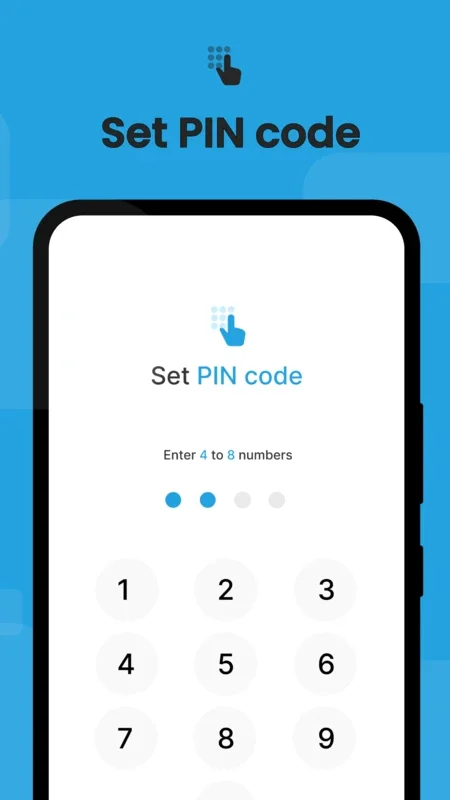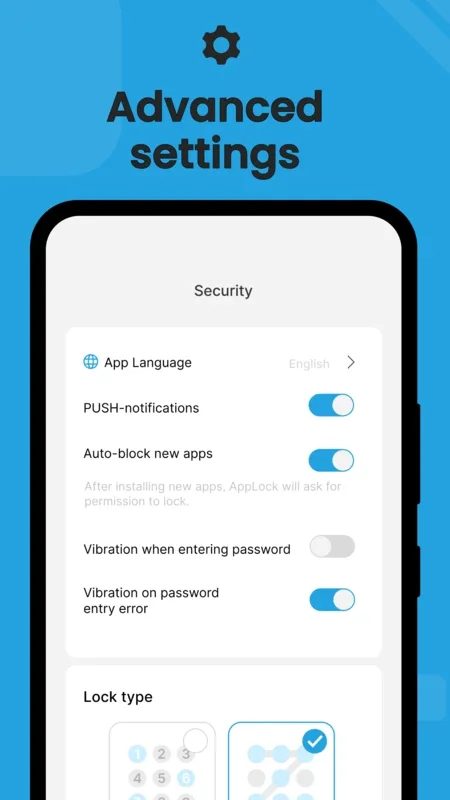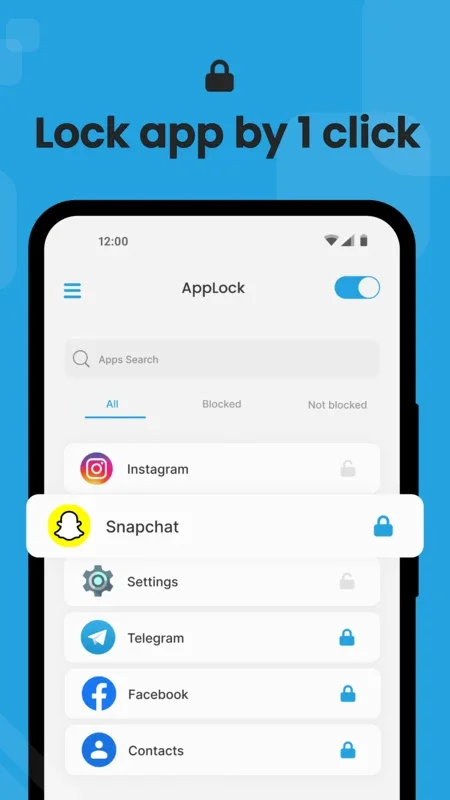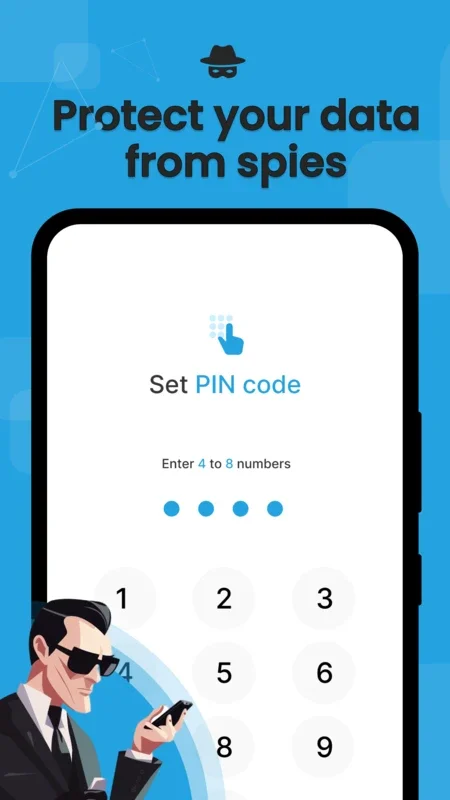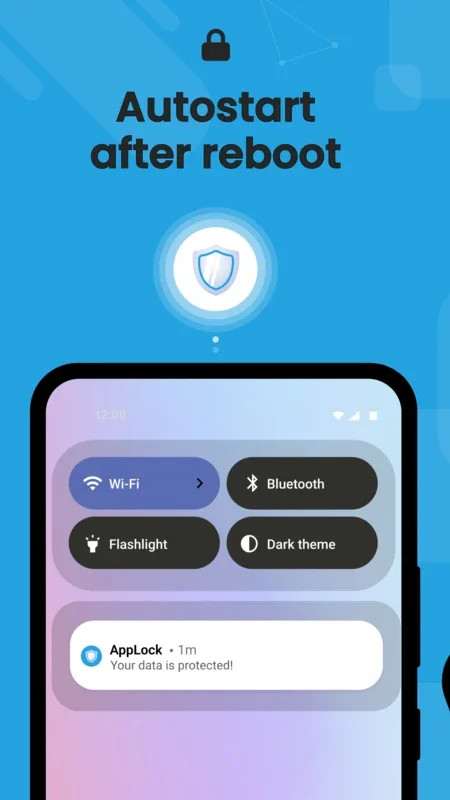AppLock: Lock App with Fingerprint App Introduction
AppLock: Lock App with Fingerprint is a powerful tool designed to safeguard your privacy on Android devices. In this article, we will explore the various features and benefits of this app in detail.
How to Use AppLock
AppLock is incredibly easy to use. You can set up a PIN, pattern, or use your fingerprint scanner to restrict access to your applications. Simply select the apps you want to protect and choose your preferred security method. When someone attempts to access a locked app, they will be prompted to enter the correct password or pattern. This ensures that only you have access to your sensitive information.
Who is AppLock Suitable For?
AppLock is ideal for a wide range of users. It's perfect for individuals who value their privacy and want to keep their personal information secure. For example, if you frequently lend your phone to others, AppLock can prevent them from accessing your private photos, messages, and other apps. Parents can also use AppLock to control their children's access to certain apps and prevent accidental in-app purchases or exposure to inappropriate content. Additionally, AppLock is useful in public places where your phone may be at risk of unauthorized access. It provides an extra layer of security in a professional environment as well, allowing you to maintain privacy during presentations or collaborations.
The Key Features of AppLock
- Multiple Locking Methods: AppLock offers a variety of locking options, including passwords, patterns, and fingerprints. This gives you the flexibility to choose the method that works best for you.
- App Locking: You can lock any app on your phone, ensuring that your personal data remains protected.
- Intruder Selfie Feature: AppLock's advanced security feature captures a photo of anyone who attempts to unlock your apps with the wrong password or pattern.
- Prevent App Deletion: With AppLock, you can prevent others from uninstalling the app or your protected apps, adding an extra layer of security.
- Low System Resource Consumption: The app is designed to be lightweight and doesn't consume excessive RAM, battery, or other system resources, ensuring that your phone's performance isn't compromised.
In conclusion, AppLock: Lock App with Fingerprint is an essential app for anyone looking to enhance the security of their Android device. It offers a comprehensive set of features that make it easy to protect your privacy and keep your personal information safe. Try AppLock today and enjoy peace of mind knowing that your apps and data are secure.
When Can AppLock Be Useful?
AppLock can be useful in several situations. For instance, when handing over your device to others, it ensures that your personal details are safe. It also serves as an effective parental control tool, restricting access to certain apps for children. In addition, it helps prevent accidental consumption of mobile data in games or apps and provides security in public places. Moreover, in a professional environment, it aids in maintaining privacy during device sharing. Finally, it prevents unwanted changes to your device's settings.
Maintaining Privacy with AppLock
AppLock plays a crucial role in maintaining your privacy. By locking your apps with a password, pattern, or fingerprint, you can control who has access to your personal information. This not only protects your sensitive data but also gives you the confidence to use your phone in various situations without worrying about unauthorized access.
The Importance of AppLock in a Digital Age
In today's digital world, where our phones contain a wealth of personal information, having a reliable security app like AppLock is more important than ever. It helps protect your privacy and ensures that your data remains secure from potential threats. Whether you're concerned about prying eyes, accidental access, or unauthorized changes, AppLock provides a robust solution to keep your Android device and its contents protected.