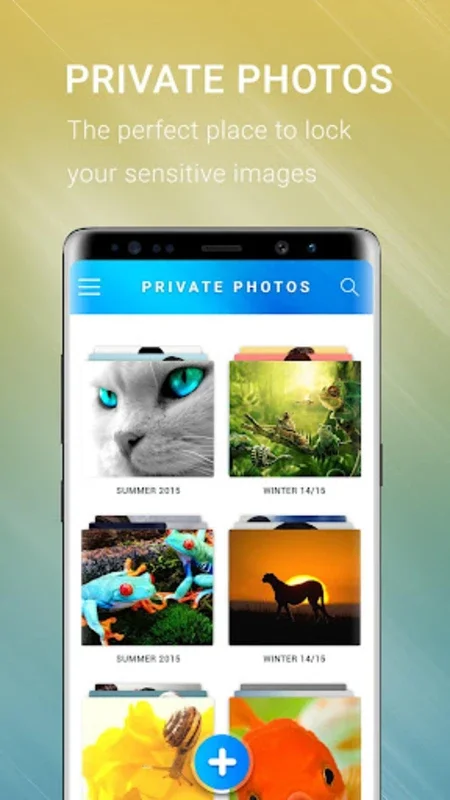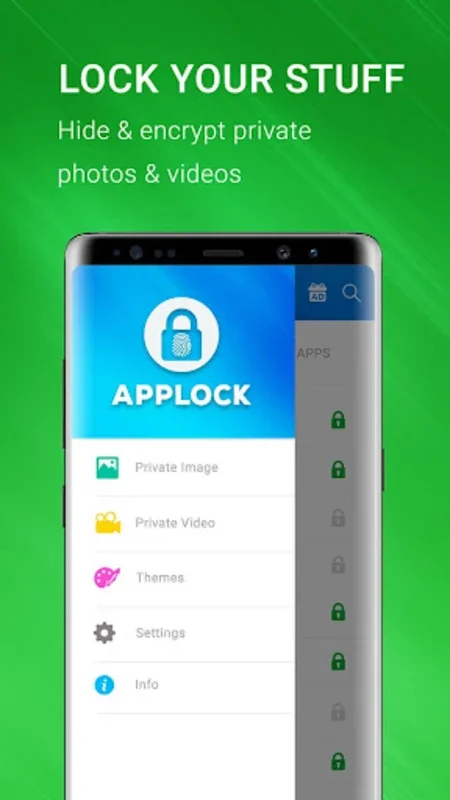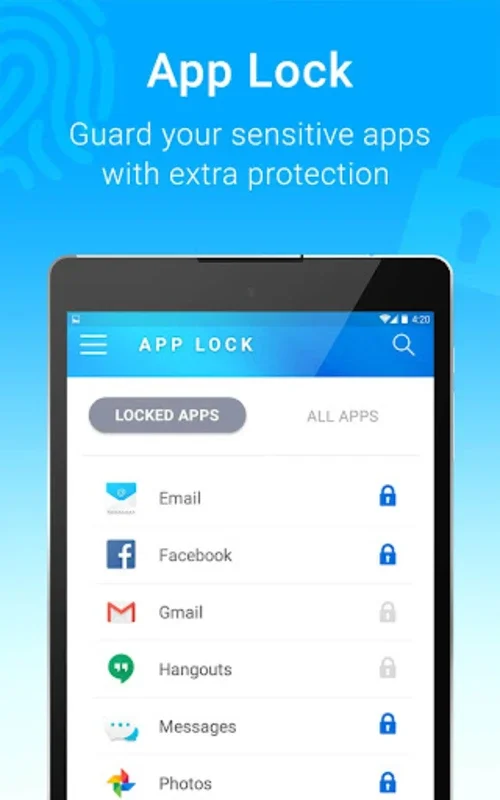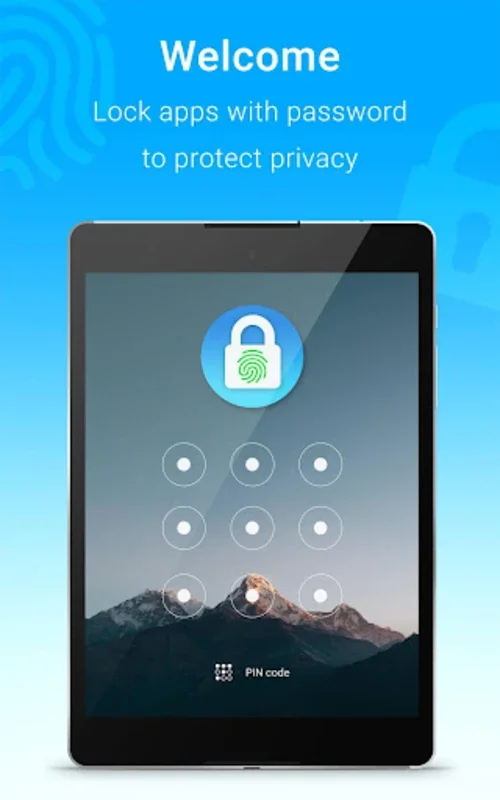Applock - Fingerprint Password App Introduction
Introduction
Applock - Fingerprint Password is a remarkable Android application that has been designed with the primary goal of safeguarding personal privacy and enhancing the security of your device. In today's digital age, where our smartphones contain a plethora of personal information, having a reliable security app is of utmost importance.
Protecting Your Apps
One of the key features of Applock - Fingerprint Password is its ability to lock individual apps. It allows you to secure sensitive applications such as Facebook, WhatsApp, Messenger, Snapchat, and Instagram. By doing so, it ensures that your private conversations, photos, and other data within these apps are protected from unauthorized access. This is especially crucial as these apps often contain personal information that we would not want others to access without our permission.
The Photo and Video Vault
In addition to app locking, this app also offers a photo and video vault. This feature enables you to hide pictures and videos from your gallery. These hidden items can only be accessed through the secure vault provided by the app. This is a great way to keep personal media files private, whether they are family photos or confidential videos.
Advanced Privacy Features
Applock - Fingerprint Password comes with several advanced privacy features. The invisible pattern lock option is a unique feature that adds an extra layer of security. Since others cannot easily decipher your password, it becomes much more difficult for unauthorized individuals to gain access to your locked apps. Moreover, the fingerprint lock compatibility further enhances the security of the app. This feature takes advantage of the fingerprint sensors available on many modern Android devices, providing a quick and secure way to unlock your apps.
Child Lock Feature
Another useful aspect of this app is its child lock feature. This is particularly beneficial for parents who want to prevent their younger children from accidentally accessing restricted apps. It gives parents peace of mind, knowing that their children will not be able to access apps that may contain inappropriate content or make unwanted purchases within apps.
Centralized Locking and Unlocking
The app allows for seamless locking and unlocking of apps from a centralized list. This means that you can manage the security of all your locked apps in one convenient location. It requires minimal effort on your part to ensure that your device remains as secure as possible. This ease of use is one of the reasons why Applock - Fingerprint Password is so popular among Android users.
Customizable Interface
The user - friendly interface of Applock - Fingerprint Password is not only easy to use but also customizable. You can choose from a variety of themes to personalize the lock screen according to your preference. This allows you to have a security app that not only functions well but also looks great on your device.
Device - Wide Security Enhancements
To further enhance the security of your device, Applock - Fingerprint Password has settings to prevent uninstallation without a password. This ensures that the app remains on your device and continues to protect your privacy and security. Additionally, future updates are expected to bring even more features such as enhanced app data security and the ability to directly hide apps from the home screen. These features will provide even more discretion and security for Android users.
Catering to a Wide Range of Privacy Needs
Whether you are concerned about keeping your sensitive emails, SMS, call logs, or media files secure, Applock - Fingerprint Password offers a comprehensive solution. It effectively combines convenience with high - level security, making it an ideal choice for Android users who value their privacy. The app is designed to be intuitive, so even those who are not very tech - savvy can easily use it to protect their personal information.
Conclusion
In conclusion, Applock - Fingerprint Password is an essential app for Android devices. It provides a wide range of security and privacy features that are necessary in today's digital world. With its various features such as app locking, photo and video vault, advanced privacy features, child lock, and device - wide security enhancements, it offers a complete security package for Android users. Its user - friendly interface and customizable themes make it an appealing choice for those who want both style and functionality in a security app.