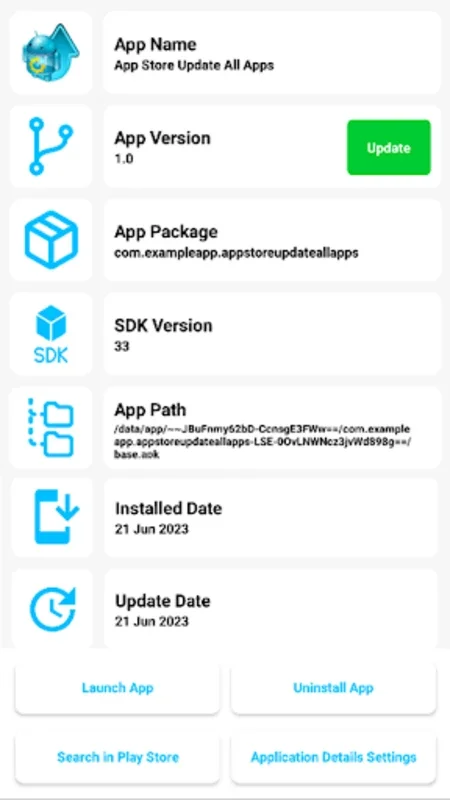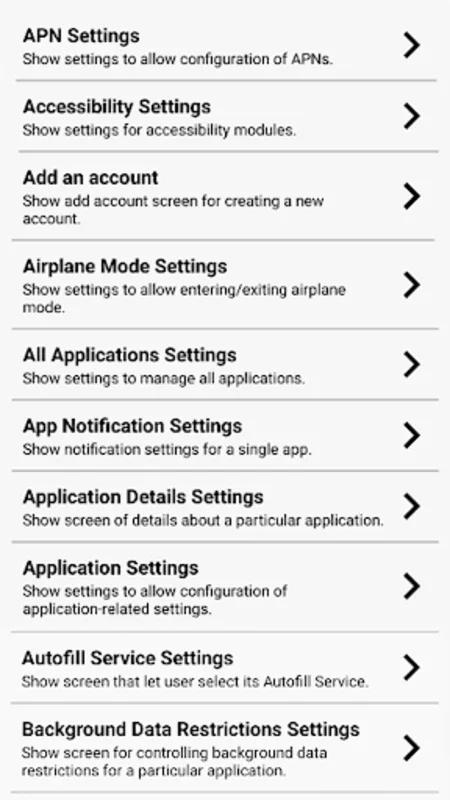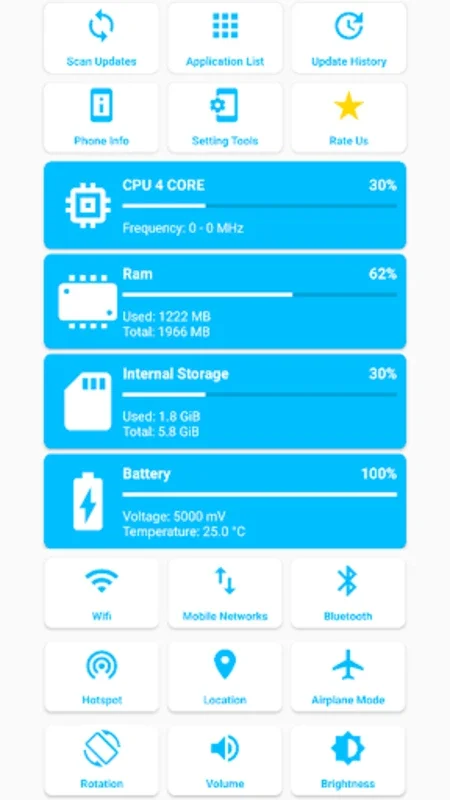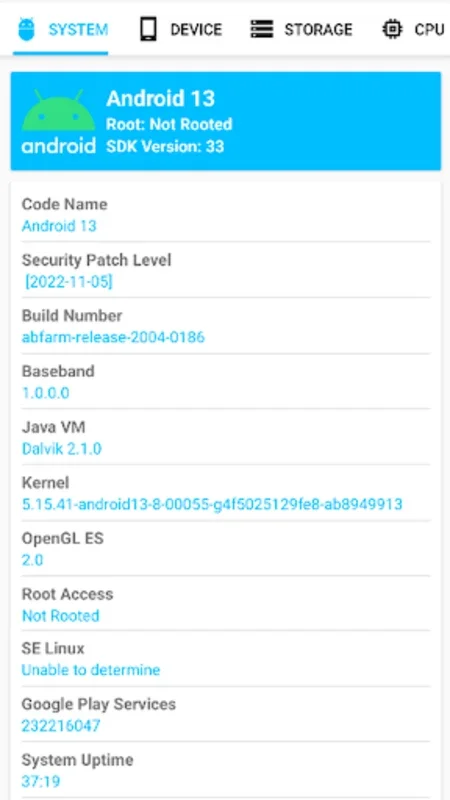App Store Update All Apps App Introduction
Introduction
App Store Update All Apps is a remarkable software that offers a plethora of features for Android users. It is not just a simple app updater but also a tool that provides valuable insights into the device's components and settings.
The Significance of Automatic App Updates
In the digital age, apps are constantly evolving. New features are added, bugs are fixed, and security patches are released. Manually updating each app can be a time - consuming and tedious task. App Store Update All Apps simplifies this process by automatically checking for available updates. It lists all the apps that need updating, whether they are system apps, downloaded apps, or games. This ensures that users always have the latest versions installed, enhancing the overall app experience.
Understanding the Update Information
The software provides comprehensive update information. It doesn't just tell you that an app needs an update but also gives details about the latest version that has been installed. This is crucial for users who are interested in the development of the apps they use. For example, if a user is a fan of a particular game, they can see how the game has evolved over time through the update information provided by this app.
Update History: A Record of Changes
The update history feature is another valuable aspect of App Store Update All Apps. It keeps track of all the updates that have been made to the apps after the verification process. This can be useful for troubleshooting purposes. If an app starts to malfunction after an update, users can refer to the update history to see what has changed and potentially identify the cause of the problem.
Organized App Lists
The app offers distinct app lists for installed and system apps. This provides clarity on the specifics of each app. Users can easily see which apps are part of the system and which ones they have downloaded. This organization is beneficial for device management, especially for users who have a large number of apps installed on their Android devices.
Device Diagnostics
App Store Update All Apps is not just limited to app updates. It also equips users with a suite of diagnostic tools. For those interested in the finer details of their devices, these tools are invaluable. Users can delve into hardware components such as the CPU, RAM, and GPU. They can uncover software versions, assess battery health, scrutinize available storage space, and audit sensor functionality. This allows users to have a better understanding of their device's performance and take appropriate actions if necessary.
Accessing Android's Hidden Settings
Another interesting feature of this app is its ability to provide direct access to Android's hidden settings. It offers a comprehensive list of shortcuts for a wide range of device adjustments. From battery optimization settings to Wi - Fi configurations and much more, this feature simplifies the process of personalizing device settings. Instead of navigating through complex menus, users can use these shortcuts to quickly make the desired changes.
User - Friendly Interface
The overall user - friendly interface of App Store Update All Apps makes it accessible to a wide range of users. Whether you are a tech - savvy individual or someone who is just starting to explore the capabilities of their Android device, this app is easy to use. The simple tap - to - update functionality and the clear presentation of information make it a convenient tool for managing apps and device settings.
Conclusion
App Store Update All Apps is a multifunctional utility that offers much more than just app updates. It combines the convenience of automatic app updates with the power of device diagnostics and access to hidden settings. By using this app, Android users can ensure that their apps are always up - to - date, their devices are performing optimally, and they can customize their device settings to their liking. It is an essential tool for anyone who wants to get the most out of their Android device.